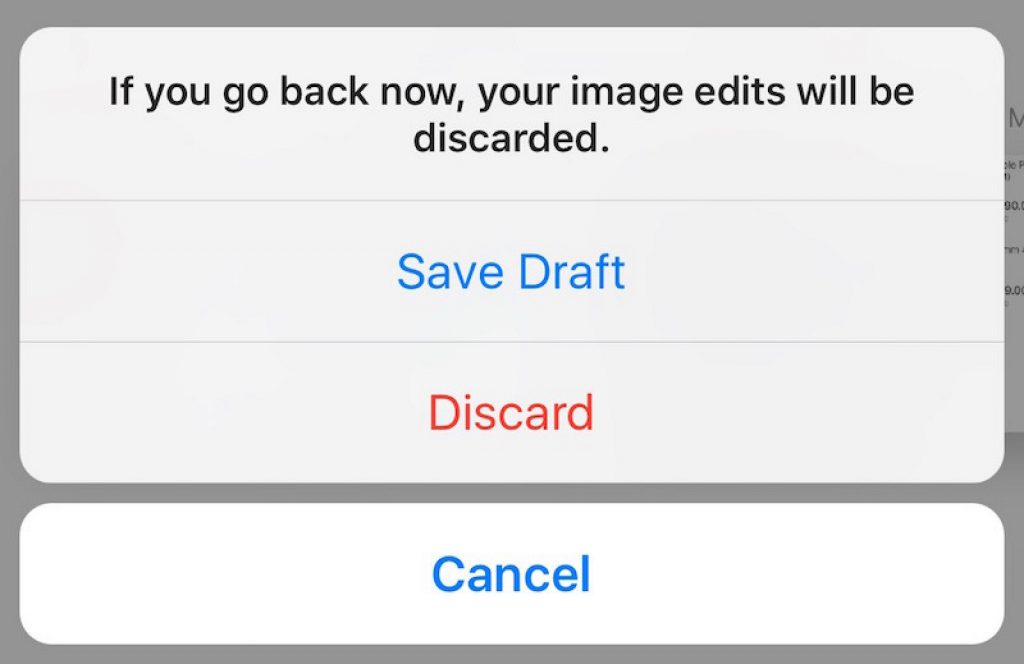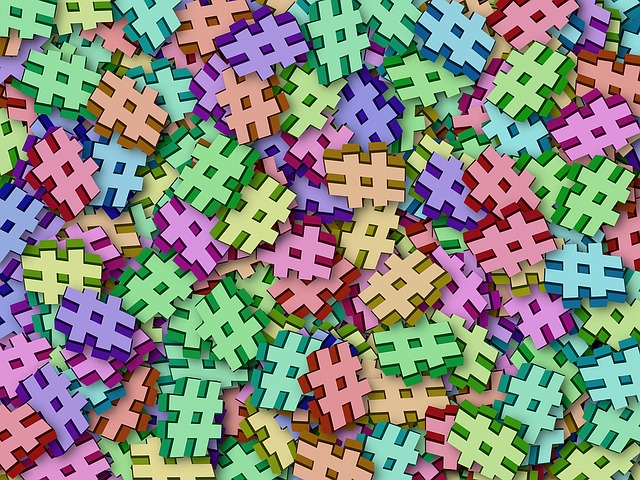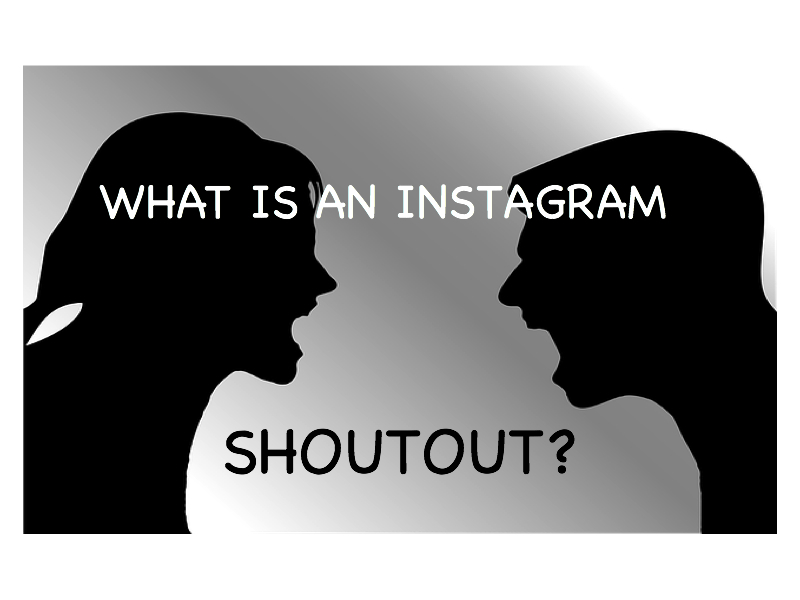How to use Instagram’s new stories Feature
How to use Instagram's new stories Feature Instagram just released its stories function, cool right? Some say that Instagram has copied Snapchat a lot since they released the stories function long before Instagram. We can only assume.. (adsbygoogle = window.adsbygoogle || []).push({}); The stories function works almost exactly as Snapchat stories if you´ve used it before. The photos or videos you upload there stays for 24 hours and then disappears. This is a fun way to constantly have fresh content on your page.
So how do you make a post on the new feature? Tap" " in the top left of your screen or swipe right from anywhere in Feed.
Tap the round middle button at the bottom of the screen to take a photo, or tap and hold to record a video. You can also t...