How To Delete Your Search History on Instagram
If you have been using the search bar on Instagram when you’ve searched for people, tags and places, they will still remain in your search history just right below the search bar.
Not only can the search history become packed, but it you have stalked a person on Instagram and then want to remove all traces, the search history is a good place to start.
In this article, we’ll present you three ways on How To Delete Your Search History on Instagram.
How to delete your search history
In the search history, there will be two “sections” of your history.
Go to the search bar by tapping the magnifying glass at the bottom of the page when in the app and then tap “search”
In your history , that is located just below the search bar, you can see the two sections.
The first section is “Suggested” accounts and the second section is your search history.
To delete suggested accounts:
You can remove the suggested profiles from your search history by simply holding down on their name and a button that looks like the following will appear:
Choose hide or cancel. If you tap “Hide”, it will no longer appear as a recommended page in your search bar.
Now, there’s only your real search history left.
This can’t be deleted with a simple tap and hold. Instead, we have to go in to settings.
How to delete your real Instagram search history
- Go to your Instagram profile (tapping your profile picture in the bottom right corner)
- Tap the cog-wheel in the top right corner (
 )
) - Scroll down to the bottom of the settings page
4. Tap “Clear Search History”
5. Confirm
If you go to your search bar again, you will see that your search history is completely done. Mission accomplished.
Bonus tip on how to delete search history
If you don’t satisfy with the easy way, you can make it more difficult for you.
By simply deleting your Instagram app, you will delete all data and cache which means your search history will be deleted.
Then download the app again and start fresh.
Conclusion
Deleting your Instagram search history is super easy and it can be done in several ways.
Do remember that even if you delete your search history on your account, it will be saved in Instagram’s databases so it will still remain, just not on your profile.



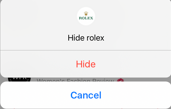

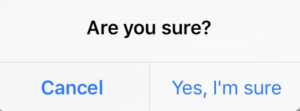
Very Helpful post. Thank you for sharing such informative post. I have been looking for this kind of post and I have finally found it. By reading this post I have actually learned to delete the search history on Instagram. This post was very useful for me. Also, I think it will be helpful to other people as well. You have mentioned everything in detail about what should be done. Thank you again for posting this content.