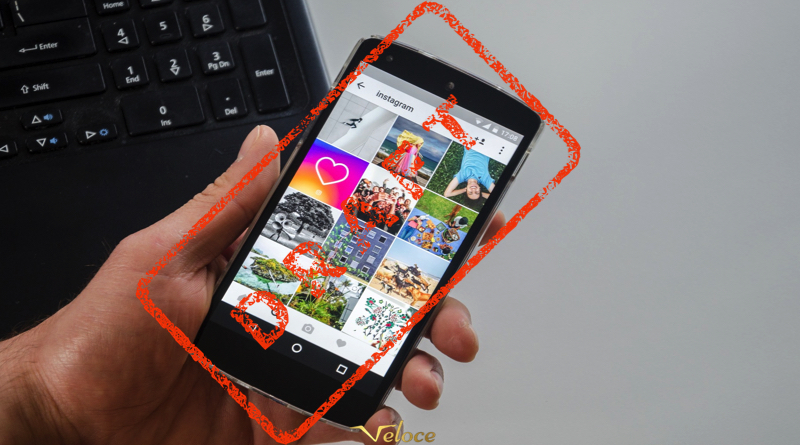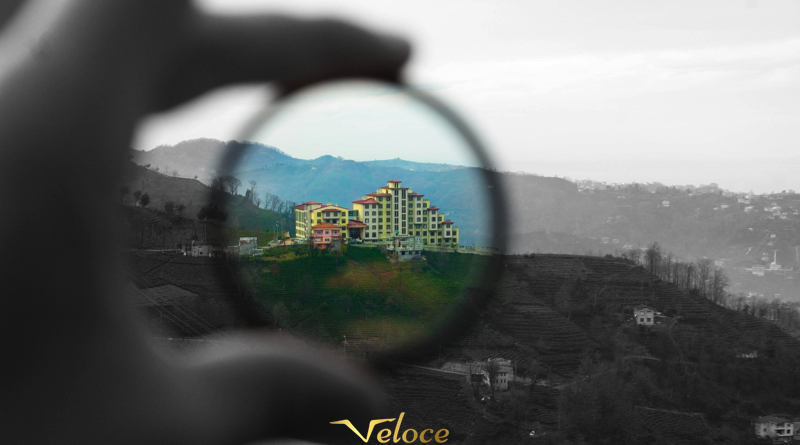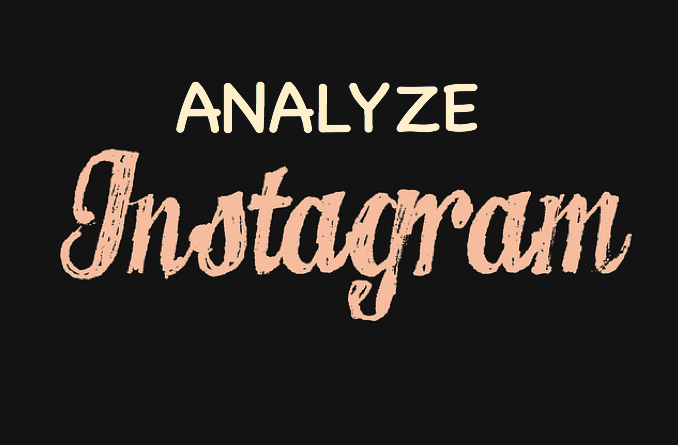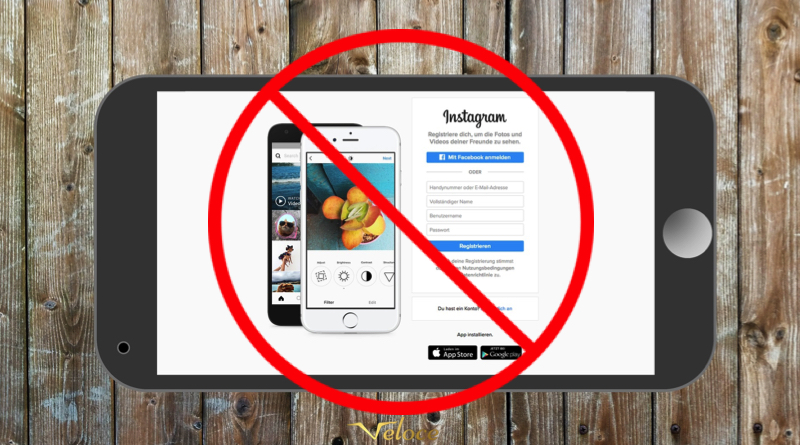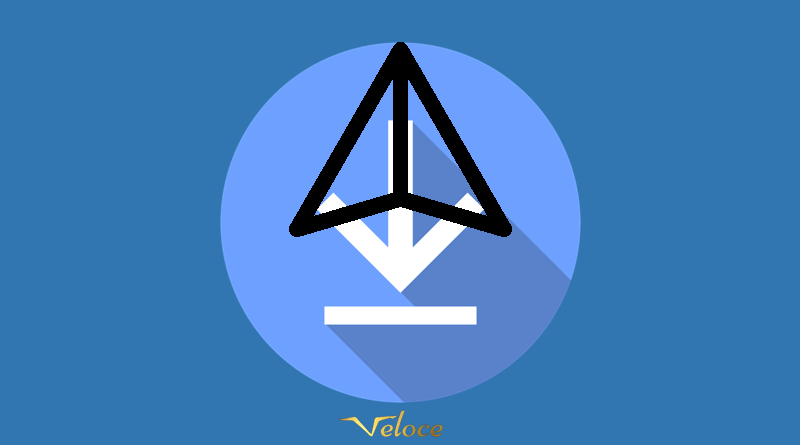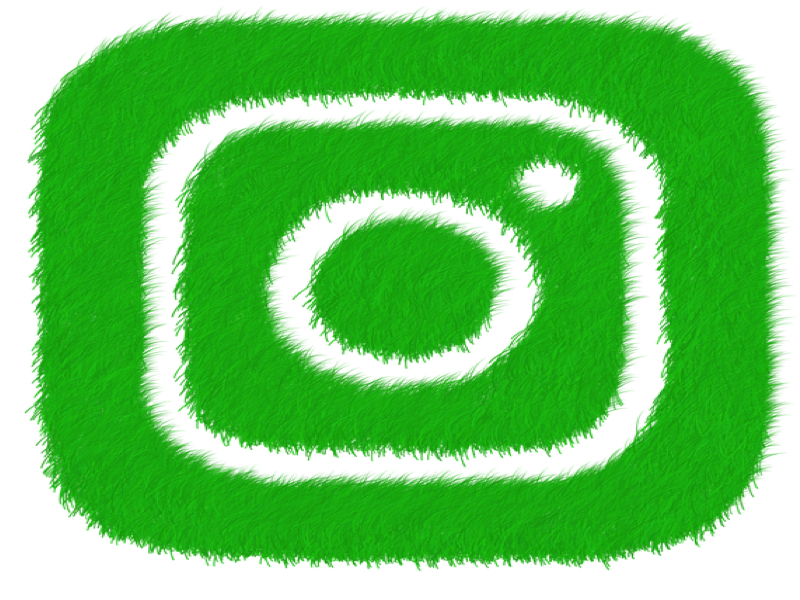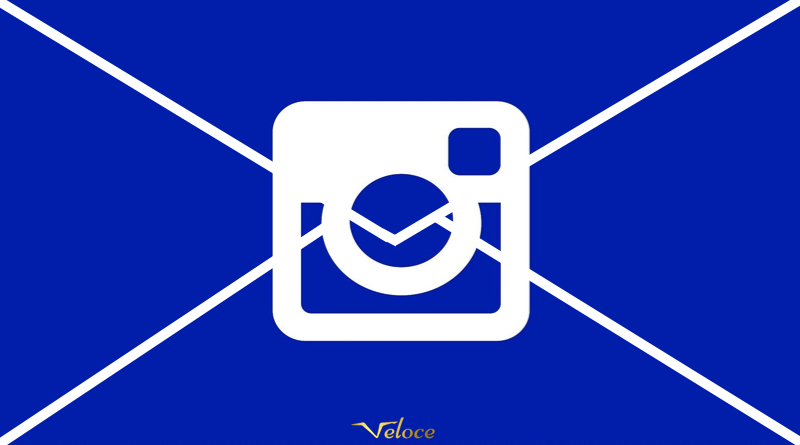The Ultimate Guide to Growing Followers on Instagram
We all aspire to grow our Instagram followers. Imagine what it would be like to be welcomed by millions of followers in your profile every time you open the app. But it’s not the number of followers that matter, but what those followers translate to. Fame, popularity, influence, authority, sales, brand awareness, and more. Whatever you may want to translate those followers into to benefit you when you have a lot of followers on Instagram, you have options, if you don’t, the possibilities aren’t as many. Instagram is a tremendous tool for reaching people from all over the world, but it all starts with growing followers on Instagram. Gaining followers and building your page on Instagram is an art. But sometimes, it can feel like growing followers on Instagram is put on a pedestal...