Want to learn how to add clickable Instagram links in the bio on Instagram? You’re in the right place.
Looking to add a clickable Instagram link to drive more people to your website?
As you may or may not know, it’s not possible to add clickable links in captions and comments on Instagram.
On most social media platforms, you can share clickable links to your website in most places. In your captions, in comments, in your profile, and so on.
On Instagram, the number of places you can share clickable links is highly limited to one or two places.
Instagram’s decision of limiting the places where you can put clickable links has been a debated one, but there’s obviously a thought behind the decision. The decision to limit the places where you can share clickable Instagram links was taken to crack down on and prevent people excessively using self-promotional links, or more correctly, spreading spam on Instagram. This type of spam on social media mainly happens in the comment sections as well as in posts.
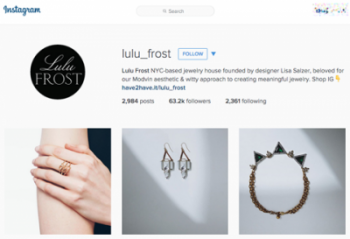
This just doesn’t go for Instagram, which has prevented spammers from using Instagram as a platform for spamming, at least through posts or comments to a large extent, but on platforms like Twitter and Facebook, dealing with spammers who are spreading their clickable links is a constant challenge for these platforms.
Of course, the decision Instagram has taken to limit the ability to share clickable Instagram links also harms businesses and other people who are using Instagram in a normal way, without spamming. If there would be no spammers who would misuse the features that enable you to share clickable links, there would be no need for Instagram to limit the ability to do so
In other words, the bots and spammers are destroying it for everyone else, making it harder for you as a marketer and businesses to use Instagram as a marketing tool to drive traffic back to your site in order to convert people into customers.
The good news is that Instagram hasn’t completely limited the places where you can share clickable links on the platform. You just need to be more strategic about how you use the places where you can share clickable links in order to get the most out of them.
Fortunately, in this article, I’ll share with you how to add a clickable link in your Instagram bio, where you can add clickable Instagram links, and how you can leverage the clickable links on Instagram to drive traffic back to your site in order to ultimately generate conversions.
Use Instagram as a marketing tool for traffic and conversions in other words.
Sounds good?
Let’s dig right in!
What does link in bio mean?
“Link in bio” is a phrase commonly used on social media platforms like Instagram, TikTok, and Twitter to direct followers or viewers to a specific webpage or content. On these platforms, users typically only have one clickable link available to them, which is located in their bio section.
When someone says “link in bio,” it means that they have included a hyperlink in the bio section of their profile that leads to a webpage or content they want their followers or viewers to see. For example, an Instagram user might post a photo or video and include the caption “Check out the link in my bio for more info.” This would indicate that they have added a hyperlink to the bio section of their profile that leads to more information about the content they just posted.
How to add a clickable link in your Instagram bio
One of the few places and the most extensively-used place where you can share a clickable Instagram link is in your Instagram bio
Anyone can add a clickable link to their Instagram bio, and it’s super easy to do so. The catch is that you can only add one clickable link in your Instagram bio, so you need to think about which link you want to have in your profile. On the flip side, you can change the clickable Instagram link in your profile as many times as you want.
“Use the clickable Instagram link in the bio to send people to a contest or giveaway.
Instagram contests are an effective way to engage with both existing and potential followers. Boost the visibility of your promotion by adding a contest link to your Instagram bio.
To create a successful contest, you can develop a dedicated landing page that explains the rules, timeline, and prize. Then, use the ‘link in bio’ feature to link to that landing page in your Instagram bio. We recommend using Gleam.io to run Instagram contests more easily. With Gleam, you can drive powerful actions, automatically track entries, and easily contact winners.
All you need to do is create a post for your Instagram feed, update the contest link (landing page) in your bio. Instruct your followers to click the link in your bio to learn more or enter to win.”
Setting Up a Link in Bio
Adding a clickable link in the Instagram bio directly from the app is pretty simple, provided you are following the steps correctly. The steps are pretty much the same for both Android and iOS.
Here’s what you need to do:
- Tap on the Profile icon
- Click on the “Edit Profile” button in the profile section
- Navigate to the “Website Field”
- In that, add your link either manually by typing the link, or you can copy and paste from the source.
- Once you are sure of the website, click on “Done.”
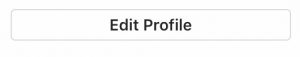
And that’s all. You now have added a clickable link in your Instagram bio, and the profile visitors will be able to click on the link to increase your website traffic.
Other Ways To Add Clickable Links in Instagram Bio
Now that you know how to add a basic clickable link in your Instagram bio, let us walk you through a few other methods to add multiple clickable links for better convenience.
Since Instagram doesn’t allow including standard links in the captions, more and more websites are flooding the internet to fix that issue.
Following are a few of the best examples for you to look through:
1. Using Linktree App
If you use Instagram avidly, chances are that you have encountered accounts with a “linktree” link in the Instagram bio. But what exactly is it, and how can you use it?
The Instagram bio has multiple sections, and adding a clickable link is one of the most vital factors. Using the Instagram edit profile for adding links allows you to add a single clickable link.
Linktree sorts out that hassle because it enables you to add multiple clickable links in your Instagram bio with captions. This lets the users know which link to click, depending on the intent.
Setting up a Linktree link in your Instagram bio is pretty simple. Here’s what you need to do:
- Open your browser and navigate to linktr.ee to create your free account
- Once you are on the homepage, follow the on-screen instructions to create the account
- Then, select the desired business plan if you want to enjoy additional perks. If not, Linktree also has a free account option.
- Once the account is created, you can then go forward and add the links you wish to display on your Instagram page.
- You can edit and customize how you want the links to appear on the card. You can change the appearance, theme, etc., for how you want the linktree card to look.
Users with paid Linktree accounts can access additional perks and customization tools that aren’t available with the free account version.
- Once the Linktree account is created, next comes adding that link to your Instagram bio. You will find a “Share” button on Linktree’s webpage.
- Click on the “Add Linktree to your socials” button.
- From the dropdown, click on Instagram.
- Under that, you can manually copy the Linktree link and add it to your Instagram bio, or you can click on the “Go to my Instagram” option directly to set up the linktree there.
If you deal with multiple links that you have to add to your Instagram bio for marketing and promotion, Linktree is a great option.
2. Using Later’s Link.in bio
Later is another popular social media management tool that allows you to create more clicks to your website. This app has a feature called “Link.in bio”, a built-in mini webpage for Instagram harboring all the important links.
Like Linktree, you can create an account on Later’s Link.in bio and add the link to your Instagram bio to redirect the users to your website or products.
Using Link.in bio, you can create a customized URL containing all the relevant links needed to generate more clicks and sales. Instead of making your Instagram bio look cluttered, using Link.in bio allows you to sort out the Instagram bio without any compromise.
- Creating a profile on Later starts by clicking on https://app.later.com/user/signup/.
- From there, you need to sign up using your name, email, password, etc., and create your free account.
- Once you have a Later account, click on Link.in bio to follow the on-screen instructions and generate your customized URL containing all the relevant links you wish to add to the Instagram bio.
You can copy and paste the URL directly in your Instagram bio, which will redirect all your users to the relevant webpage.
3. Using the “Swipe Up” feature
The Swipe Up feature is accessible to businesses and popular Instagram influencer accounts with more than 10,000 followers. Also, besides being a business profile, the profile should be public and a verified account.
If the above criteria are met, the following are the steps to sort out the Swipe Up feature to add a link:
- Upload the image or video you wish to add to your Instagram story
- In the list of tools, click the one that looks like a chain
- Click on the “+ URL” option to add a link to the website you wish to add
- You then have to enter the URL into the designated text field.
- Tap on Done.
And once you are sure that all the information is correct, you can publish the Instagram story as normal.
4. Using Instagram’s “Contact” button
Action buttons are a convenient way to make your Instagram more actionable. If you are confused about how to add an action button to your Instagram, here’s what you need to do:
- Open your business profile on Instagram
- Click on “Edit Profile”
- Navigate to Public Business Information, and click on “Contact Options.”
- Click on the “Add an action button.”
You can select the relevant action button per your requirement and save the settings. Only a single action button can be added per Instagram account.
Other places where you can share clickable links on Instagram
Let’s look at the other places where you can share clickable links on Instagram.
Instagram Stories
Instagram Stories is probably the most effective place to share clickable links on. The reason is that through Stories, you can storytelling and engage your audience through a story, and then encourage them to click on your link and visit your website.
With a link in your bio, the closest place where you can encourage your audience to visit your website is in your regular posts, and going fro your post to clicking the link in your bio is a bit of friction as it may cause a disconnect Ideally, the links you share should be seamless with the user experience and take the audience to the exact website they are looking for. This is not possible to do in the same way when sharing a clickable link in your bio on Instagram compared to when sharing a link in Stories.
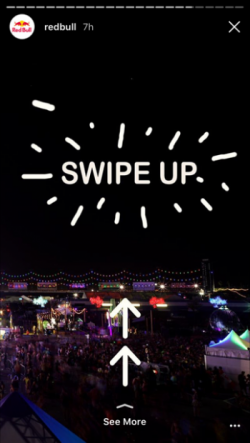
Links on Instagram Stories aren’t actually clickable, but ”swipeable”, which means that in order to get to the website that you’re sharing with your audience, people swipe up on the screen, getting seamlessly directed to your website.
The catch with links on Instagram Stories, however, is that you need to have at least 10K followers or a verified Instagram account. It’s generally more difficult to get verified on Instagram than it is to get 10K followers, though. Instagram has set this limit as another attempt of preventing spam since the vast majority of spammers are accounts which have recently been created (and are often equally quickly banned) and are used for spreading spam-links on the platform to spam sites.
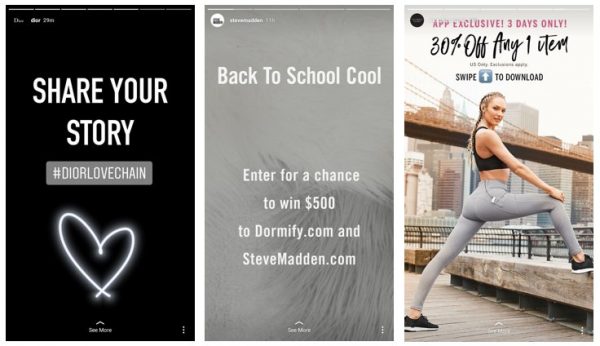
Of course, the limit of 10K followers limits many small businesses from using this tremendous way of driving traffic back to their site to use Instagram as a marketing tool to drive conversions, but Instagram seems to be satisfied with their decision as they haven’t changed this number since the ability to share swappable links on Stories was released.
To add a link to your Story, create a story just like you normally would, either by recording a video, taking a photo, uploading an existing piece of content from your photo library, etc. Then, tap the chain in the top right corner of your screen (the link icon) and paste (or type in) the website you wish to link to through your Story. Have in mind that the chain icon will only appear if you have a verified account or a business profile with more than 10,000 followers.
As you tap the chain icon, a new window appears where you can insert your URL. When you are done, tap ”Done” or the green checkmark.
When you have shared your Story, you can see how many people have swiped up to get to your website by swiping up on that story to get insights into its performance.
Instagram Direct Message
The third place where you can share clickable Instagram links is in Instagram Direct Message. As a marketing tool, it’s not the most effective way to share clickable links, since you risk being considered a spammer if you start sending a bunch of links to people on Direct Message. On the other hand, if you are talking to someone, potentially a customer, who might be wondering about a specific product etc, the possibility of sharing clickable links on Direct Message is great, as it allows for a seamless user experience.
Anyone can share a clickable link on Instagram Direct message Simply type in the URL to the site you wish to share with someone and tap send.
Instagram shoppable posts
Instagram shoppable posts is a huge update that was rolled out for all businesses not too long ago after a long period of beta testing. The update allows businesses to ”tag products” with the name of the product as well as the price of it. Then, users can tap on the tag and get directed to the website of the business where the product is available and get more information about it.
The idea of product tags is that they should be tagged on products that can be seen in the image so people can get inspired by a photo on Instagram and become intrigued to learn more about it or even purchase it.
Have in mind that Instagram shoppable posts tags are not available in all countries nor is it available to all users.
In order to be able to use Instagram stoppable tag posts (Clickable Instagram links), your account must be approved for shopping on Instagram.
To enable product tagging for your profile:
- Go to your Instagram profile by tapping in the bottom right corner.
- Tap ”Get started” alert which you’ll find at the top of your profile (under the condition that you have converted your account to a business account)
- If you cannot see the alert, tap the cog-wheel icon in your profile.
- Tap ”Shopping”
- Tap ”Continue”
- Now, select a product catalog you wish to connect to your business profile on Instagram with.
- Select a product catalog to connect to your business profile
- Tap ”Done”.
If you cannot find Shopping in your business settings it probably is the case that your account is still under review or hasn’t been approved for shopping on Instagram.
When you apply for shopping on Instagram the process usually takes a few days, however, it may take longer.
To tag products in your posts (Clickable Instagram links for shopping)
Tagging products on Instagram to create clickable Instagram links is super easy once your account has been approved for shopping.
- Select a photo to upload, add a caption, and fix the image with filters or edit it as you like
- Now, tap the ”Tag products” option beneath the photo.
- Tap the products which can be seen in the image that you would like to tag.
- Search for the names of the products you would like to tag. Have in mind that in order to tag products on Instagram you first need to create a product catalog on Facebook. When you find the product you wish to tag, tap the product and put it on a good spot on the product.
Instagram allows you to tag products in new and existing posts, but remember you need to have a business profile to be able to do so.

You can tag up to 5 products per single-image post or up to 20 products if you share a carousel with multiple images, and you can edit or delete products you’ve tagged in single image posts on Instagram.
”Shopping on Instagram accomplishes one of the most critical tasks in improving e-commerce performance: it makes it easier to buy. With one click, our audience can go directly to the product page and add to their cart. Reducing search time and clicks improve conversion and revenue. When we launched the feature, we experienced a 25% increase in traffic and an 8% increase in revenue attributable to shopping on Instagram
– SHARI LOTT, FOUNDER & CEO, SPEARMINTLOVE”
Instagram shopping
Once you’ve shared at least nine posts on your Instagram business profile where you have tagged products, you will activate the Shop tab for your audience, which is a tab in your profile that users can tap to see all the products that you’ve tagged in your posts. From there, they can tap the products they like and be able to directly shop from your website.
In that sense, it is a clickable Instagram link, but more importantly, it is one of the most seamless shopping experiences for users, and a tremendous way for businesses to integrate Stories with their products and make it easier for their audience to buy.
Instagram shopping is just a tab in your profile, but one that businesses tend to neglect as they focus on the tag themselves of the posts, however, Instagram shopping is a way to present and showcase the products you sell like in a catalog and do it in an integrated and seamless way which removes friction.
Instagram ads
Using Instagram ads is the only way to share a post on Instagram where you can direct people directly to your website (and not a specific product) Before Instagram shopping, using Instagram ads was the only way to include links of any form in a regular post on the platform.

With Instagram ads, you can include clear call-to-action buttons which are also clickable Instagram links that can drive your audience to your desired website. If users tap on your post, they will get redirected to the page you select, which enables a seamless user experience that is great for traffic and for purchases.
Instagram updated the app a while ago, which now allows you to link to other pages you identify with right beneath your Instagram profile picture (bio). But keep in mind that users who don’t want their profile tagged in others’ bios can opt to untag themselves.
Pro Tip: Engage and be in contact with your Instagram audience on a daily basis by accessing emails with Office 365 suite from O365CloudExperts.
Conclusion
Instagram bio link is quintessential and can optimize the navigation for the users. Adding clickable links to your Instagram bio can augment your website traffic and marketing insights. Many things have changed on Instagram over the years, and with the platform now in its prime, it is time for you to make the most out of your Instagram bio.



Thanks a lot. I looked for this any place and non of them worked. You saved my life. Thanks again.
Happy to hear!
I want to add my Blog link (https://clickbystyle.blogspot.in/) to Instagram Bio. If i add this link to website on Instagram bio and click on it, it open again my Instagram account. I want that should open my Blog.
What should i do ?
Hi Shweta,
Thank you for visiting our blog:)
Can you elaborate a little bit about what you mean? If you go to your Instagram profile, go to profile settings, add your website link and tap “save”, you should be redirected to your website if you then click on the link in your profile.
Jens
Awesome post!
Any way to add two links to an Instagram bio? I wanted to do one for our main page and another for an event we are promoting
Hi Jennifer! It is unfortunately not possible to have two clickable links in your profile.
The alternative is to have the other site in your page description (bio), but this link will not be clickable then.
I tried copying a link and putting it in my bio, but it’s not turning into a hyperlink, it’s just plain text.
Hi Michelle,
This can happen when Instagram believes that you are trying to link to something they do not support (for example a website associated with spam etc).
Also, you can double-check the link to make sure that it is in the proper format.
Hope it helps!
J
Is there a way to edit the name of a hyperlink to change what displays in your bio?
Hello,
Yes, you can create a custom link and include (almost) any link you want. But you cannot edit how a URL looks via Instagram.
Kind regards