How to Add a Link to Your Instagram Stories (And How to Use It)
Are you using Instagram Stories and want to know how to add a link to them?
Some time after Instagram’s launch of Stories, they introduced swipeable links to the feature. This update was well received since Instagram is known to be very conservative when it comes to allowing people to share links, and it gave marketers one more way to use Instagram to drive traffic back to their website and ultimately increase the chances of a conversion.
Previously, the only place to share links on Instagram was in your bio. Due to this, marketers found it very hard to use Instagram for driving traffic, which is a highly popular objective for many marketers. With a simple link in your bio, it’s impossible to create a fun story and engage your audience, thus encouraging them to click on the link.
But with links in Instagram Stories, it’s a completely different ball game. Now, the opportunities of driving traffic with Instagram Stories are endless, and the feature is something you do not want to ignore if you have it.
In this article, you’ll learn how to implement links in your Stories, and use them to drive traffic back to your website.
Who can have links in Stories?
Links are not available for all Instagram users. When the feature first was tested In May 2017, only verified accounts had it, but soon thereafter, more brands and marketers were blessed with the new feature.
Today, Instagram Stories are available for all verified accounts, as well as accounts converted to business profiles that have over 10,000 followers.
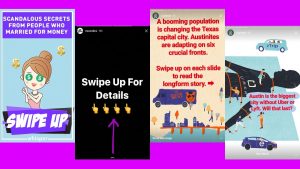
Instagram made the decision of not allowing the links feature to accounts with less than 10,000 followers or accounts that aren’t verified for the exact same reason they aren’t allowing clickable links in comments or captions – to prevent spam. However, there’s nothing that says that Instagram won’t make the feature available for all users in the future.
What are links in Stories?
The concept behind the links in Stories is quite simple. You create a Story Just like you normally do, but then you add a link to a website that people then can go to from your Story. When someone watches your story, they’ll see the message “See More” at the bottom of the screen and an arrow pointing up. When viewers either click on the arrow or swipe up on the screen, they’ll get redirected to the linked website.
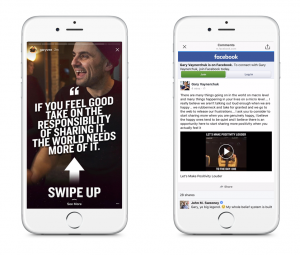
Since Stories allows for a lot of creativity, marketers have found unique and engaging way to get more people to their website. Unlike the link in your bio, links in Stories open up a whole new world for marketers.
How to add a link to your Story
Adding a link to your Story is super easy and only demands two clicks.
1. Create your story
Just like you normally do when you create a Story. You can create either a video or photo or import them from your camera roll. Note that you cannot upload photos or videos from your camera roll that are older than 24 hours.
2. Add your link
When you’ve created your Story, you can add your link. Remember that you can continue to do changes to your Story after you’ve added the link. To add the link, tap the chain icon at the top in the middle of the screen.

When clicking the link icon, you’ll be presented with a new screen where you can type in a URL. Add a URL of your choice and tap “Done” in the top-right corner when you are done.
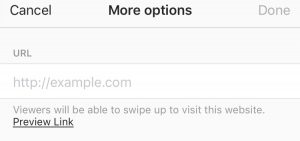 When the link is added to your Story, the chain icon will be highlighted.
When the link is added to your Story, the chain icon will be highlighted.
When the Story has ended after 24 hours, you cannot see how many people visited your link. However, during the time when the Story is up, you’ll be able to view how many people have swiped up on the screen, thus telling you how much traffic it has driven.
Clever ideas on how you can use links in your marketing on Stories
Due to Instagram’s very strict nature of not allowing links to any of the posts you share on Instagram, many marketers have gone crazy due to the fact that they can add tailored links especially for the post they share, and in that way increase interest.
But just because you can add links doesn’t mean you should bombard your audience with it. Think through if the link you plan on adding really brings value before you add it, and make sure the ones you add always bring value to your audience.
Spark interest with a sneak-peak
If you are releasing a new product or have a big announcement, Stories is a great way to spark interest and convince people to swipe through to your website.
In fact, you don’t only need to create one story. To build up the hype, you can share a message where you announce the new release or news and then when you’ve sparked enough interest among many of them, hook them with a link in the last Story where they can see the new release.
How-to guides
If you’re doing a how-to guide in your Story, it is a tremendous opportunity for you to add a link and drive traffic back to your site.
Let’s say that you have written an article about how you bake chocolate chip cookies. If you then create a story where you show the process of you doing them, or show them the end results, you can add the link to your recipe and then include a call to action saying they can do the recipe themselves if they visit your website.

Market your products
For marketers, the link in the Story is extremely helpful due to the fact that there has been no previous way to include an individual link together with a post before.
Luckily, now you can. Create a story where you feature a product of yours where you talk about all the benefits it has. You can also create several Stories where you show everything it can do in individual Stories. The possibilities are endless, really.
When you’ve sparked enough interest, you grasp them by adding a link to the last story.¨
How are you using Instagram Stories to drive traffic to your site? What are you doing to encourage people to swipe up and explore more?
Let us know about your tricks in the comment section below!


