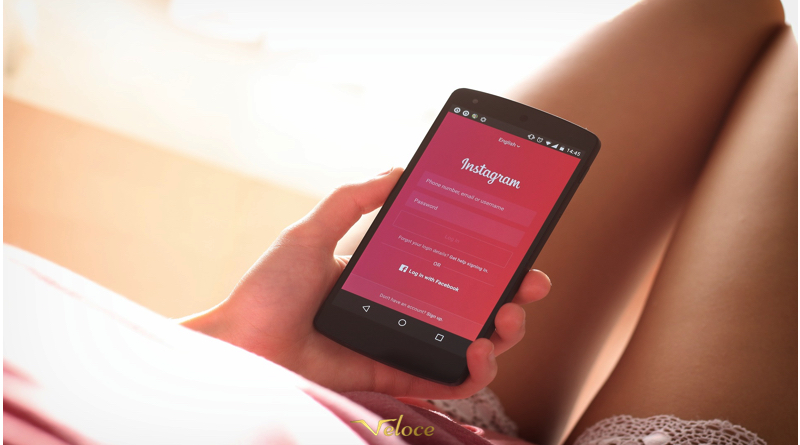
*Updated 2020*
Sometimes, you might send something by accident that you weren’t supposed to send. This can happen in text on Instagram and any other place where you can communicate with people. Of course, sending something to someone that you weren’t supposed to can be stressful if you shortly thereafter regret sending it. You may have said the wrong things, you might find yourself in trouble, or perhaps in an awkward situation.
And sometimes, you might find that some people send you messages that you have no interest in receiving on Instagram. This can be Direct Messages from spammers and other accounts that you don’t want to hear from. Also, it might be the case that some of your peers have sent you something, but now, you want to delete Direct Messages on Instagram for some reason.
There are two ”ways” of deleting Instagram Direct Messages, but there are also a few other ways to delete Direct Messages on Instagram. The first is do delete Instagram Direct Messages and the other method is to unsend Instagram Direct Messages. In other words, messages that go to and from you.
In this article, I’ll go through them all.
Can You Delete Direct Messages on Instagram?
The short answer: YES. and here’s how you do it.
How to delete Instagram Direct Messages that you’ve sent to someone
If you want to delete Instagram Direct messages that you’ve sent to someone, there’s one ”main” way to do so. This approach allows you to delete individual messages that you’ve sent one-by-one. You can delete as many messages as you want using the following method:
- Go to your Instagram Direct Messages
- Tap the conversation where the message you would like to delete is
- Tap and hold on the message you’ve sent
- You will find 3 options. Copy, Unsend, or save.
- Tap “unsend”
- Your message has now disappeared from the recipient’s chat as well as your own.
When doing this, the message disappears for both you and the recipient, and this is great news if you ever regret something you’ve written and want to have the opportunity to take it back. Note that even if you unsend it, they may have read it if they were inside the chat. However, the message will disappear immediately, and they won’t know you deleted a message unless they saw it.
Method 2 to delete Direct Messages on Instagram
The second way to delete Direct Messages on Instagram is to go to your DM inbox and find the conversation history you wish to delete.
Now, swipe left on the conversation when in your DM inbox on the conversation that you wish to delete. Now, select Delete.
This method will remove the whole conversation history, and if you are to message them again, the conversation will start from scratch. Have in mind, though, that doing this will only delete the history for you. The other person can still see all the messages that you’ve sent to each other previously.
Remember that once you use any of these methods to delete Direct Messages on Instagram, there’s no way to get them back.
Method 2 to delete Direct Messages on Instagram
If you wish to delete all the messages of the conversation from both persons’ accounts, you can do so, and the way you do that is by blocking the other person. When you block them, none of you will be able to see the Direct Messages that you’ve sent each other.
Method 3 – Delete Instagram direct messages
Messages from accounts you do not follow end up in a different inbox inside Direct Messages called “message requests”
Message requests can be found inside Direct Messages in the top right corner inside your DMs. If you have any message requests, you can go to the message and select between “Accept”, “Delete”, or “Block”. The two latter options will both delete the message.
Now get hassle-free remote access to your favorite windows apps and data remotely from anywhere on any device(PC/android/iOS) with Instagram like features without intruding ads and surveillance using citrix vdi from CloudDesktopOnline at an affordable xendesktop cost powered by Apps4Rent.



wow, Thanks man!
My Pleasure, Sandeep!
Don’t hesitate to let me know if you have any other questions:)
Jens
How did one of my followers on Instagram deleted our messages for both sides? They didnt block me because they are still following me and I’m following!
Hi!
That sounds strange!
You are only able to delete your own messages within the DM function.
Has the whole chat disappeared or have only some messages disappeared?
Hi,
If you send a direct message on Instagram and then delete your account, does the message you sent to that person get deleted as well.
Thanks
Hi Dan,
Yes, everything connected to your Instagram account disappears when you delete your account. Including DMs.
Regards,
J
Hi , I sent a message to someone that I don’t even follow . Regret sending it so I blocked them but read on internet that they would still see the DM even , So I temporarily disable my account . Are you saying if I just keep them blocked they won’t be able to view the DM ?
Hi Veronica,
Yes, if you block someone on Instagram, they won’t be able to read your Direct Messages.
Hope it helps!
J
How do I delete the other person’s dm
Hi!
Swipe left on the chat with that person when you are inside your Direct Messages. Then click Delete.
Hope it helps!
J
Can a person see the previous dm if i block him/her on instagram and can he/she see my dp through that also?
Hi!
Yes, they still can see the previous DMs that you have sent them. The blocked person wont be able to see your profile and your posts however they can see the DMs you’ve sent them and vice versa!
Hope it helps!
Thanks to my bro You solve my problem Thanks for This post.
what about just deleting one messaged received from someone?? you can unsend your own message fine, you can delete the whole conversation but you can’t seem to be able to delete a single message from someone??
Hi Dan,
Yes, that is correct.
And note that when you delete the whole chat, you only delete it for yourself. This is also why you cannot delete someone’s messages one by one.
Kind regards,
Millenary Watches
Hey Jens!
If I completely delete my Instagram account, can the other person I sent the messages to still see them on their end?
Thanks!
Hi!
No, they will not be able to see them.
Hope it helps!
Hi I just had a weird thing happened
I was chatting to someone and there were a load of conversations and tonight I saw there are no dm what so ever, I still can see the dm icon but when I go into the chat that’s blank and nothing is there, the person also didn’t block me just unfollowed me but how did they do that? Did they acceessed my acount?!
Hi!
They could have just blocked you and then unblocked you. That way, the chat disappears, and they won’t follow you anymore.
Hope it helps!
Nah just the chat is still there but the masseges are gone!
That’s why I’m confused cuz I still can see the chat icon!
That just happened to me too. The DM’s were there for weeks. They even came back after the person disabled and then deleted their account. Then they reinstated their account and all the DM’s were there. Now I see the chat icon with no messages but just evidence of vids/photos sent back and forth?
If I were to block somebody and click “delete chat”, is there a way to get the deleted messages back?
Hi,
No, if you delete them, they are gone forever.
Kind regards
Hi ,
If I want to delete any perticular messages only then what to do
Ex- they are you around I replied yes .
They she messaged can we hang out
I said no
I wish to delete only can we hang out , how toh delete only a line in Instagram
Hello,
You cannot delete someone else’s messages on Instagram.
I want to switch my private account to my business account. Is there any way I can delete all DM s for both sides?
Yes, you can delete all messages manually.
Thanks for this informative post. Loved it.
Nice, I love the way you express feelings with words.
Hello
Please while deleting some conversation it cant be deleted it gives me message
Can’t be deleted try again later
Some of the acc others no
Hello,
There may be a limit in the number of messages you can delete. Wait for a while.
someone blocked me but i still see the dms between us. can they as well?
Hi,
No, they can’t see them.
Hi I just tried to delete a chat with the person who just blocked me. And the chat is still in my dm. But I want to delete from my dm messages. And doesn’t allowed me…Is it there any other options? Please
Thanks 🙏
Hi,
It should work to remove chats regardless if you have been blocked or not. Try again a bit later and perhaps try updating the app. Otherwise, the chat may disappear by itself.
Kind regards
This was the guide which I was looking all around the internet. Thanks for it.