Is There a Way to Unlink Your Phone Number From Your Instagram Account?
You will be very happy to hear that the answer is yes. There is a way to unlink your Phone number from your Instagram account. This means that you can unlink your phone number from your Instagram account so people who have you as a contact in their contact book on their phone can’t find you on Instagram by simply synchronizing their contact book.
Remember, you cannot remove your number from Instagram if you have no email linked to Instagram, and far from everyone type in their phone number in their Instagram profile, so if you haven’t done so, there’s no need for you to unlink your phone number from your Instagram account because it isn’t even connected.
How to unlink Your Phone Number From Your Instagram Account
- Make sure you add an email to Instagram. With your Instagram account, you need to have at least one way of ”contact” so if you’re hacked, need to get information from Instagram, have forgotten your password etc., Instagram can get in contact with you and help you out. If the only mean of contact is your phone number and then you delete that, there won’t be any way for you to reset your account if it’s hacked etc. Thus, if you don’t have an email connected, make sure you add one. You type in your email address by going to your Instagram profile then tapping ”edit profile”
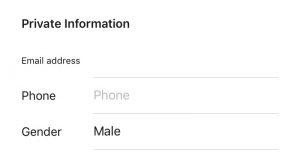
- Now, verify your email. Only when you’ve verified your email, Instagram will let you remove your number.
- Go into settings, remove your number and then click the “X” on the right side of the screen.
- Congratulations you have now unlinked your Phone Number From Your Instagram Account?
How to disconnect contact syncing and remove your contact list on Instagram
If you want to disconnect your contact syncing as well as remove your contact list on Instagram, you can do so.
- Go to your Instagram profile.
- Tap the cog-wheel icon.
- Tap Contacts below Settings.
- Next to ”connect contacts” with the toggle from on to off.
If you disconnect contact syncing, the contact info which was previously synced by you will be automatically removed from Instagram’s systems.



Wonderful goods from you, man. I’ve understand your stuff previous to and you are just extremely great. I actually like what you’ve acquired here, certainly like what you are stating and the way in which you say it. You make it enjoyable and you still take care of to keep it smart. I can not wait to read much more from you. This is really a terrific site.
There’s certainly a lot to learn about this subject. I like all the points you made.
Thanks a lot buddy!
Happy to hear you enjoy what I write!
Much more to come! Sign up to our newsletter to get the latest news:)
jens
Thank you!
Glad you like it:)
Tried it on a computer, didn’t work..I just wanted to give you a quick heads up! Aside from that, great website!
Hello, its nice post about Instagram, we all understand media is a enormous source of facts. I needed to unlink my Instagram from my phone number.
It is in reality a great and useful piece of info. I’m glad that you just shared this helpful information with us. Please keep us informed like this. Thank you for sharing.
I delete my phone number from my account, but my accoun shown in instagram contact in another account that have my phone number
Please helpe me
Hi Mina,
Can you please specify what you mean?
Jens
Hi jens
I mean how do i make people unable find me by contact on instagram after i remove my phone number?
Hi Mina,
If you have removed your phone number and then disconnected your Facebook account with your IG account, they won’t be able to find you through their contacts as the only ways are the phone number and Facebook.
Not true, if you’ve had it linked to a specific number at one point, just deleting the number doesn’t help. It’s still attached to that number. I can still search from my personal account and see my business account through contacts even though I’ve deleted the number from the account
You’re right in theory, Leslie, but the phone number will disconnect from the account and not be “active” when you unlink it.
Omg I’m having the same problem so
How do I delete my number all together from my Instagram. Someone please let me know
Perhaps resetting
I have two Instagram link with my phone number. I only want my contact to see my on one. Not possible that’s why I want to delete my phone number all together please someone
Hi Juan,
Go to your profile and tap “Edit profile”. Then remove the phone number you’ve written in your profile.
Let me know if it works,
Jens
I have deleted my phone number multiple times already but it keeps getting back.. My profile has a ‘call’ button and this doesn’t disappear and when I delete it from my profile, everytime I hit edit profile, my phone number is back… What to do?
Hi Rebecca,
The call to action buttons (for example call, email) are only visible to accounts which have been converted to business accounts, so if you convert your account back to a private account, the call to action button in your profile will disappear.
Hope it helps,
Jens
Please my number all link remove
Please is my request
Instagram old account recovery please
Hi,
Can you please specify what you need help with?
Please read the article as it gives you the necessary steps for removing your phone number.
Regards,
J
I have unlinked my number multiple times,but each time after few days it goes back with no apparent reason … how do i un link it forever from my ig acount
Hi!
Try updating the app, deleting and then re-downloading it, or logging in and out from your account. Make sure you unlink your phone number before you do this.
This normally helps!
Hi
Thanks for your kind reply
But sadly it didnt work
I deleted my instagram after 10 mins when people in my contacts list started following me. I didn’t want to use instagram for that purpose as I prefer contacting friends/family using whatsapp and separating my business. Insta then blocked me from creating a subsequent account because of my ip address attempting to create multiple accounts.
Hi!
The best is not to connect your phone number with your Instagram account. If you want to create a new account, try to do it from a different Wifi and don’t connect your phone number when doing so.
Hope it helps!
can you please help ne i have an extremely difficult problem : when i bought an Instagram account the seller sent me the original email and the password i log in and changed everything so ths account is mine, but in his phone when he goes to instagram and tap forget the username of the page and they send an email to my email (the one that linked to the instagram account but when he taps ok and need more help he can see his phone number stile available to get the account back
even though i have my number and my email linked to the account so I’m afraid that ge can easily do this and get the account back just using his phone even though i tild him to link the number to another instagram account and still appears on my account that i bought from him and this happens just on iPhone devices not android so is there any solution to made that number disconnected from the account without doing a full reset to his iPhone