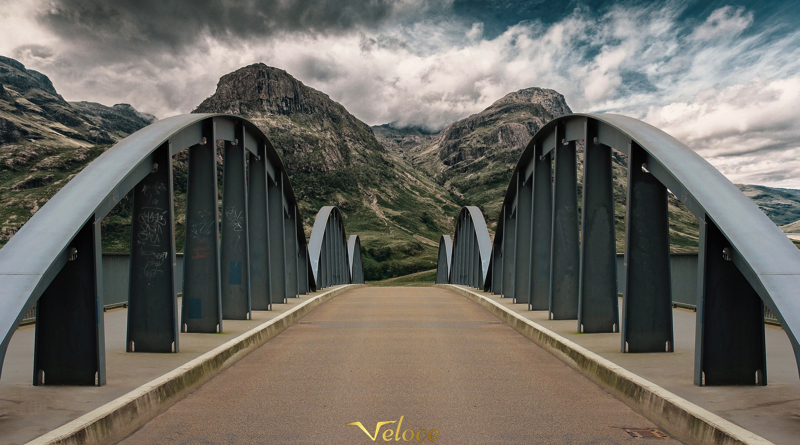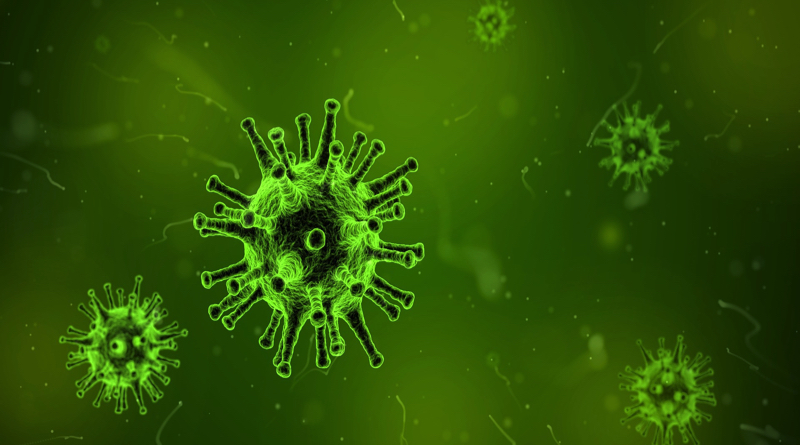How to Temporarily Deactivate Your Instagram Account (And Reactivate it)
How to Temporarily Deactivate Your Instagram Account (And Reactivate it) (adsbygoogle = window.adsbygoogle || []).push({}); Deactivating your Instagram account means preventing others from seeing your posts and seeing your profile, without having to delete your account. Deactivating your Instagram account is helpful in many scenarios, and the best part is that it's easy to do. When you deactivate your account, you prevent other people from taking your username, and there won't be any need for backing up all of your posts either because they are safely stored in your profile until you choose to reactivate your account again. Before we begin, note that you cannot temporarily disable your Instagram account from within the Instagram app. You have to do it from your deskto...