How to Set Up Your Twitter Business Account (And Tune it to Perfection)
65.8% of US companies with 100+ employees use Twitter for marketing.
Also, 77% of Twitter users say they are more positive about a brand when their tweets responded to.
If those statistics alone don’t convince you to hop on Twitter right at this moment, I don’t know what will.
It speaks quite clearly. If you aren’t yet using Twitter for your business, you’re missing out.
As with any social platform you are unfamiliar with, getting started might seem like an intimidating task. You feel lost and don’t know where to begin.
But don’t fear!
To help you get started with Twitter in the best way possible, I’ve created a complete guide that teaches you How to Set up your Twitter Business account from scratch – in the right way.
Create a Twitter account
The first and most obvious thing to do is to create your account.
Once you’ve got that covered, we can jump more into detail.
Just to clarify: if you plan on creating a Twitter account and then abandon it within a few days, don’t bother. You’ll only do more harm than good. To generate actual results that’ll benefit your business, you need to create an account and be active on a regular basis.
In fact, 44% have created an account and left the platform before ever sharing a tweet.
There are two places where you can create your Twitter account on.
Through Twitter’s app, or on your browser.
Creating an account on the app
When you’ve downloaded the Twitter app, open it.

Tap on the big button that says “Sign up”
Here, you’ll go through several steps.
First, type in your name.
Then, fill in your phone number and wait for the security code.
Fill in your email and choose a username (more on that soon).
Creating a Twitter account on the browser
Creating a Twitter account on the Twitter website works in a similar way. The only difference is that the interface looks different and you fill in all your details on the same page. Not step-by-step like in the app.
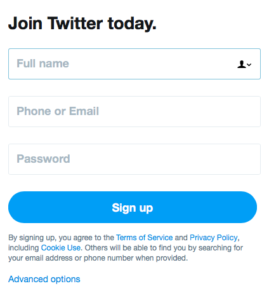
Go to Twitter.com/signup
Fill in your details
Click “Sign up”
Done! Account created.
Remember:
- You can change your username later.
- Don’t use a generic or easy-to-hack password.
- Verify your account when you’ve created it.
Choose your username
As a business, you want to use your brand name as your username to make it easier for people to find you.
Think about it.
If you’re looking for a business on Twitter, what do you search for?
Their brand name of course.
If your name isn’t available, you’ll have to come up with a variant of your
Don’t worry though.
The name you type in in your profile (which should be the name of your business) is also searchable on Twitter search.
This helps people find your account even though your username isn’t your brand name.
Here are the tips Twitter gives if your username is taken:
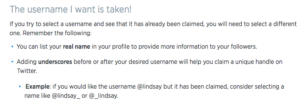
Preferably, you should restrain yourself from using dots, underscores or numbers in your username – unless it’s part of your brand’s name, as it makes it more difficult to mention and search for you.
There are a few exceptions though.
Look at TV3 Ireland for example.

When people search for them on Twitter, they’ll search for TV3 including the number. And if they wouldn’t include the number in the name, people would have a hard time finding them.
While you shouldn’t include irrelevant numbers in your Twitter username, numbers that actually add value to your username works as a good variation of your brand name if it’s already taken.
A strategy some brands use is include the year of which the company was founded. This is especially important for companies that have their founding year as an important part of their brand name.
Remember:
- Make your username memorable.
- Don’t include dots or underscores.
- Use your brand name.
- Only include numbers if they add value.
Complete your profile
Now that you’ve created your account and chosen your username, it’s time to complete your profile, optimize it, and make it as appealing as possible.
If you come across an account that isn’t set up properly, chances are, you’ll run quickly away from it.
That’s because it sends signals that they’re either not taking the platform seriously, or have stopped using it.
On second thought, that’s almost the same thing.
Add profile picture
Your profile picture is highly important for the looks of your account.
As a business, coming up with what profile picture you should use isn’t a difficult task.
Because there’s only one image that is worth using for your business, and that’s your logo.
By having your logo as your profile picture, you’re not only making your account easily recognisable, you’re also helping people associate your brand with your logo.
Thus increasing brand and logo awareness.
Also, you want to make sure that you’re using the same profile picture across all your social platforms as it creates a stronger online branding.
Your profile picture is 400px by 400px, so make sure you create an image in this size for best possible quality.
Your profile picture is displayed as a square image with rounded corners, and if you don’t upload an image that is square, Twitter will give you the option to reposition or zoom in on it.
Add header image
Your header image takes up the largest amount of space in your profile, so inevitably, it will be important.
Use an appealing header image and you’ll be able to catch your profile visitors’ interest and hopefully get them to stick around.
The largest companies knows how to use header images in an appealing way, and taking a look at the header images they are using will give you some inspiration to what you can use for your profile.



For your header image, the recommended size is 1500px x 500px. This will ensure you the highest quality possible and that your image isn’t cropped in an awkward way.
For your header image, you can use images that promote your new products, reflects your brand’s values, or, you can upload a picture that is abstract and just beautiful to look at.
The opportunities are endless!
Choose your link
You can only include one link in your Twitter profile so choose it wisely.
When choosing which to use, ask yourself:
- Where to I want to lead my followers?
- What will people want to find if they click the link?
Most brands link to their website, and that’s fine. But most of the time, landing pages tend to work much better.
If you lead someone to your homepage, there’s a risk of making them confused, because the truth is that most of them don’t know what they are looking for.
If you’ve promoted a particular product more than usual, or if you’re just releasing a new collection, leading them to a particular page of your website will result in a more relevant page that your visitors are more likely to be interested in.
Write an appealing bio
You only have 160 characters for your bio so in order to include everything you want, you need to make it snappy.
Apart from including all the necessary bits that explains your brand, you also want to add a touch of personality in your bio.
Writing a powerful bio is an art that takes time to master, but reading this article will get you well on the way.
If you want to present your brand as fun and exciting, write a bio that reflects that!
Notice the difference between these two writing styles:
Boring. As it is expected to be:

Fun. As it should be:

The words you use in your bio will also work as keywords that makes it easier for people to find you.
Therefore, you want to fit some keywords relevant to your brand in your bio as well.
Some people take this as a sign of keyword stuffing their bio full of keywords, but that’s absolutely not what you should do. If you do, people will read your bio, wonder what the heck they just read, and leave.
If you can’t include keywords in a seamless way, then it’s better to go without.
Start sharing tweets
Did I mention that 44% have created an account and left the platform before ever sharing a tweet?
Just kidding. Of course I did.
But it’s so important that it’s worth mentioning again.
To prevent your account from looking like a ghost town, you want to start sharing tweets as soon as you’ve set up your account.
Nobody wants to follow an account with zero tweets.
How will people be able to know what content to expect from you and if it will even interest them?
Before you begin, write down ideas of what to tweet.
Nobody wants to end up with a Tweet draught right at the start.
There are literally thousands of different subjects you can tweet about. You just need some inspiration. Especially when starting out.
Sharing tweets, and doing it regularly will help to build up some followers and become a recognised Tweeter.
Remember that a tweet only allows a maximum of 140 characters including links and mentions. For some, it might be a blessing not being forced to write that much.
But for others, limiting themselves to 140 characters might feel like an impossible task.
Thankfully, you’ll eventually get used to it, and will be able to bash out quality tweets in a heartbeat.
Remember:
- Quality is more important than quantity (even if it’s recommended you should tweet 3 times a day).
- Tweets With Images Get 18% More Clicks, 89% More Favorites And 150% More Retweets.
- Have a consistent posting scheme so people know what to expect from you.
Engage
It’s called social media for a reason.
You’re supposed to be social and engage with people!
Twitter is an extraordinary platform for interactions and engagements, because it can be done effortlessly.
Ask questions in your tweets, repost people’s content, like people’s posts, and so on.
The opportunities are endless!
By engaging with people, you start building relationships with them, which helps convert them to loyal supporters.
Not only will you make them loyal supporters of your brand, but you’ll also increase their trust in you.
Best of all, thanks to the trust that is established, you’ll receive more word-of-mouth marketing about your brand – both on and off Twitter.
And in case you didn’t know, word-of-mouth marketing is one of the most powerful form of marketing. Especially if it’s done peer-to-peer.
In fact, 92% of consumers trust peer recommendations over advertising.
Moreover, 74% of consumers identify word-of-mouth as a key influencer in their purchasing decision.
Create a second account (if you’d like)
“Should I have multiple Twitter accounts?” is a common question being asked by many brands whoa re looking to expand their Twitter reach.
And the honest answer is depends.
I know, I am sorry. “It depends” is an answer that don’t bring any value nor answer your question.
But let me explain!
If you have the resources to manage them all – without doing a worse job on your other accounts, then yes, having multiple Twitter accounts can be beneficial for you.
Adidas is an example of a brand who have quite a staggering number of Twitter accounts.
AdidasUS, AdidasOriginals, AdidasRunning, AdidasFootball, and AdidasGolf to name a few.
A quick count of their various Twitter accounts gave me a whopping 45 accounts!
Wow.
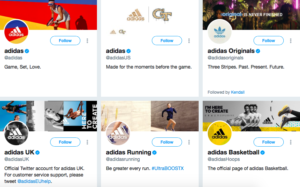
But then again, they have an enormous budget for managing them.
While you probably don’t have the resources a 39.6 billion dollar company has, chances are, you don’t have the need for that many accounts either.
So the answer is: If you have the resources to manage several accounts, yes. If you don’t, then focus on the one you already have.
The most common second account that brands create is support accounts.
And it’s not really a surprise that plenty of businesses do, when reading the following statistic:
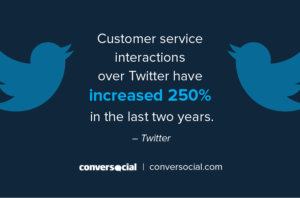
Twitter as a customer service tool has increased in popularity over the years, and with all right. It’s a quick and simple way for people to reach out to you on, and the platform tend to lead to quicker responses as opposed to sending emails and waiting several hours (maybe even days) to get a response.
And as speedy responses on social media tend to increase the willingness to spend among consumers, Twitter is becoming an obvious choice for more and more brands.

Some of the top brands that have created Twitter accounts particularly for
Conclusion
Statistics speak clearly about the power of Twitter, but yet, many brands aren’t implementing it into their social strategy.
Twitter is an underdog in the world of social media, neglected before other platforms such as Instagram as Facebook.
By setting up your Twitter and optimizing it so that people know you mean business, you’ll come off as more trustworthy, while also making yourself more approachable.
Getting started is extremely important because that’s what will set the standards for your future efforts. Also, by doing it correctly right from the start, you’ll be able to generate better results quicker.
Are you using Twitter for your business, or are you thinking about doing so?
I would love to hear your experiences to why you are/aren’t using Twitter?


Twitter is great for business, but you have to manage your profile properly, if you want to grow and maintain your followers.
It’s good to schedule your tweets, make your presence consistent and let your followers know when they can expect something from you.
Know your audience and make sure to you share content that they’ll consider valuable.
Thanks for sharing, good read!
A great summary of how to build your brand on Twitter.
Happy you enjoyed my article.
Jens