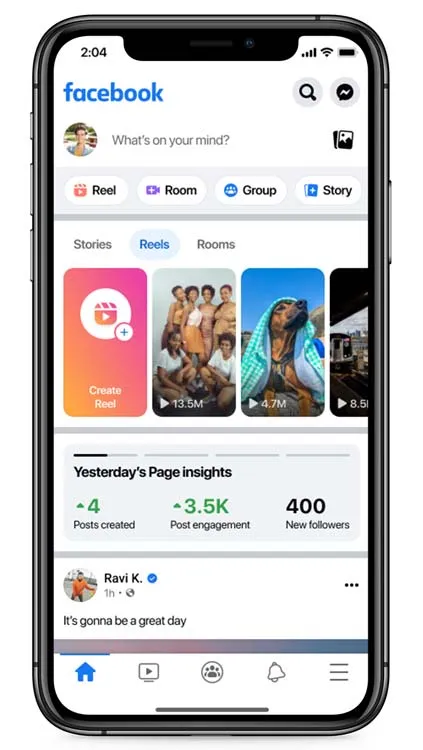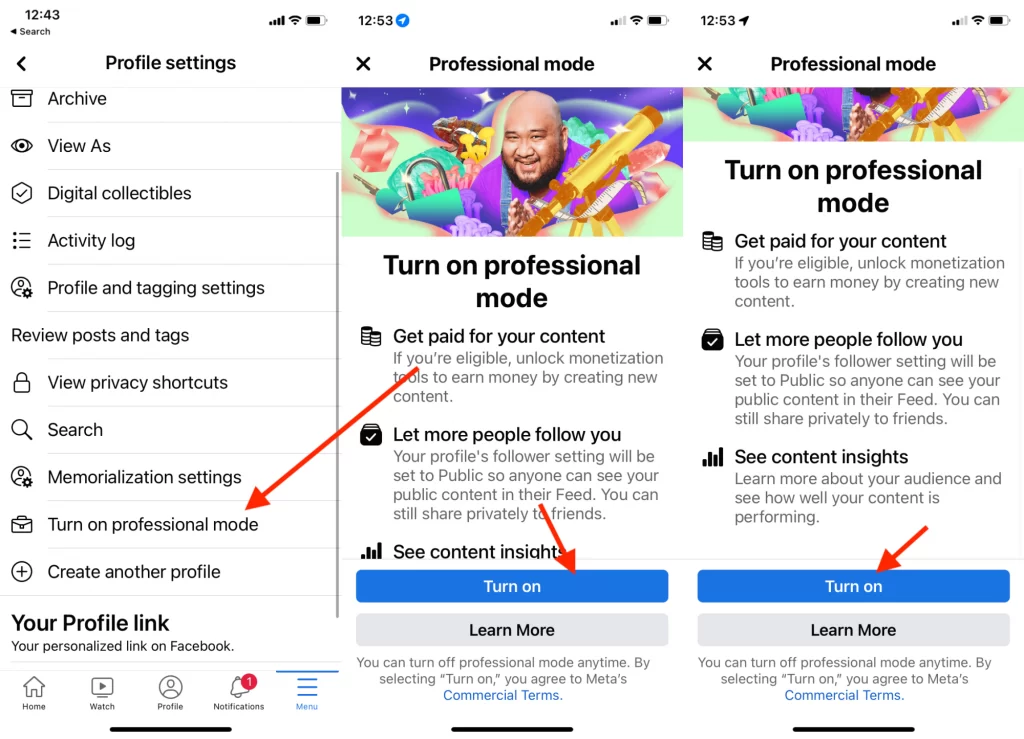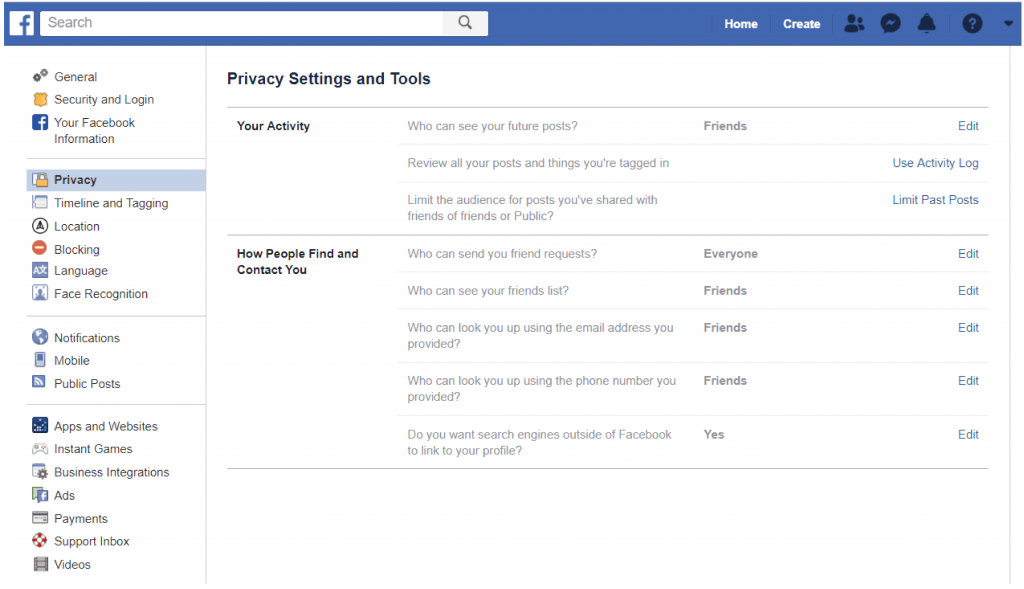Facebook is consistently rolling out features to meet the diverse needs of its users. Among these features is Professional Mode, providing users with a range of tools, insights, and opportunities to monetize their content.
But, there are times when users might need to take a step back from this professional spotlight for various reasons. In this guide, we’ll navigate through the details of how to turn off Facebook’s Professional Mode in 2023.
Unpacking Facebook’s Professional Mode
In 2023, many people are diving into Facebook’s “Professional Mode.” Think of it as a nifty toolkit, especially handy for content creators and small business owners. The interesting part? The numbers reveal a notable increase in users tapping into these tools to step up their game in the online world.
To turn off the professional mode, like any standard procedure, you go to setting and then to professional mode settings, where you can turn off the professional mode. Let us see this in detail.
The Need for Turning Off Professional Mode on Facebook
While Professional Mode offers a ton of benefits, there are scenarios where turning it off becomes a strategic move. Recent statistics highlight user preferences, showcasing when individuals prefer a more casual and private online experience.
Tips for Maximizing Professional Mode:
Unlock the Full Potential:
- Upon enabling Professional Mode, take advantage of its suite of tools to optimize your profile fully.
- Craft a compelling and professional bio, including job titles, qualifications, and achievements to showcase your expertise.
Engagement Tactics:
- Actively engage with your audience by responding to comments and messages promptly.
- Utilize the post scheduler to publish content at optimal times, increasing visibility and engagement.
Monetization Strategies:
- Explore different monetization avenues, such as fan subscriptions and in-stream ads, to generate income from your content.
- Leverage the Professional Dashboard to monitor performance metrics and identify areas for improvement.
Comparative Analysis with Other Social Media Platforms:
Facebook vs. Instagram Professional Tools:
- While Instagram offers a business account, Facebook’s Professional Mode provides more comprehensive tools and analytics.
- Facebook’s in-stream ads and diverse monetization options surpass Instagram’s limited revenue streams.
LinkedIn vs. Facebook for Professionals:
- LinkedIn caters specifically to professional networking, but Facebook’s Professional Mode combines networking with versatile content creation.
- Facebook’s broader user base may offer more diverse opportunities for engagement.
Also Read : LinkedIn Connection Automation
How to Turn Off Professional Mode on Facebook: Step-by-Step
● Step 1: Accessing Settings
Log in to your Facebook account and head to your profile page. Simple, right?
● Step 2: Locating Professional Mode Settings
On your profile page, spot the three-dot menu. Click on it to reveal “Settings & Privacy,” then choose “Settings.” Keep scrolling down until you find the “Profile” section.
● Step 3: Turning Off Professional Mode
Once in the “Profile” section, hunt for “Professional Mode.” There’s a switch – toggle it off. Confirm your choice, and voilà, your Facebook dashboard transforms back to its regular setting.
Now you’re off the Professional Mode ride and back to the familiar Facebook experience!
Post-Deactivation Changes and Confirmations
After turning off Professional Mode, your profile maintains visibility, but certain tools and insights become inaccessible. Fear not; your content and information remain intact; only the professional enhancements bid adieu.
Troubleshooting Potential Issues
Step 1: Refresh and Retry
- If turning off Professional Mode seems tricky, start by refreshing the page. Wait a moment and try again. Patience is key in this step.
Step 2: Update Facebook App
- Mobile users, check if you have the latest Facebook app. Go to your app store, look for any updates, and ensure your app is up to date.
Step 3: Contacting Facebook Support
- If challenges persist, it’s time to reach out to the experts. Contact Facebook support by visiting the Facebook Help Center. Provide as much detail as possible to expedite the troubleshooting process.
Navigating through these steps ensures a smoother experience while turning off Facebook’s Professional Mode.
Privacy and Security Considerations:
Customize Your Audience:
- Adjust privacy settings to control who sees your content, maintaining a balance between public visibility and personal privacy.
- Regularly review and update your friend and follower list to ensure a secure and tailored online experience.
Moderation Features:
- Enable filters and moderation tools to manage comments effectively, preventing spam and maintaining a positive online environment.
- Utilize the option to block or report accounts that violate Facebook’s community standards.
Frequently Asked Questions (FAQs)
No, Professional Mode applies to the entire Facebook account, offering a unified experience.
No worries! Your Facebook feed and profile appearance remain unchanged.
Absolutely not. Enabling or disabling Professional Mode doesn’t impact your account’s security.
Indeed, there is. While Professional Mode enhances your personal profile, a Facebook Page remains a separate entity for businesses and public figures.
Conclusion
In wrapping up our guide, turning off Facebook’s Professional Mode in 2023 is a straightforward process. It returns your Facebook profile to its familiar, user-friendly state while preserving your digital footprint.
Explore the diverse features Facebook has to offer, experiment with Professional Mode, and feel free to switch between these modes based on your digital goals.
Most of all, be well-informed while using social media platforms to have a smoother and safer expe