How To Find Hidden Direct Messages on Instagram
*Updated 2020*
Are you struggling to find hidden Direct Messages on Instagram and just can’t find them no matter where you search
Or maybe, you didn’t even know that there are hidden Direct Messages on Instagram that you may or may not have.
When Instagram released Direct Messages, the built-in chatting tool where you can send messages, videos, and photos to other users (and in a group of a maximum of 15 users), people were ecstatic. Finally, they had a place where they could chat and interact with other users on the platform in peace and undisturbed.
The chances are, you have been using Direct Messages because frankly, most Instagram users have. As amazing as the Direct Message feature is, there’s a risk you’re missing out on certain messages that are being sent to you.
With the feature, there are no restrictions regarding the people you can send Direct messages to. Meaning that you can send direct messages to anyone except if you have been blocked by the person you wish to send something to via Direct Message.
If someone you follow sends you a direct message, it will appear immediately in your inbox on DM. If you don’t follow them, however, it will come up as a message request in a specific section within your DM inbox, and then, you have two options: either to accept the Direct Message request or to decline it. This is where a lot of people are missing out on loads of messages because they simply aren’t aware that Instagram filters Direct Messages for them. If you aren’t aware of this feature, which not a lot of people are, you might be missing out on important messages on Direct Messages that are being sent to you.
This is why, in this quick article, we’ll be looking at how you can find hidden Direct Messages on Instagram.
Why does Instagram hide messages from you?
Well, Instagram doesn’t hide messages from you because they want to simply hide them from you, but instead, they ”hide” Instagram messages because they want to protect their users and prevent random people from spamming people’s inboxes, especially from those who send inappropriate messages.
The purpose of this little feature is not to hide the messages from you, but more so put them in a section that you can go to and decide whether or not you should accept the message.
But the reason that the feature is considered a ”hidden feature” is that it isn’t the easiest to see, and thus many people have no idea that it exists.
How to find hidden Direct Messages on Instagram
1. Go to your Instagram Direct Messages. You access them by tapping on the paper plane icon in the top-right corner when inside your home feed.
2. Close to the top of the Direct Message page, right below the search bar, you will be able to see if someone has sent you message requests on DM (in other words hidden messages). Over the years, this hidden Direct Message feature has been updated slightly, but the function and purpose of the feature remain. Have in mind that if you don’t have any message requests, you won’t see the feature. It only appears when people have sent you messages.
Back in the days, the ”message requests bar” looked like this:
![]()
Now, it looks like this:
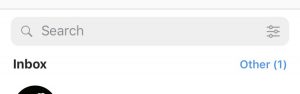
3. Tap the ”Other” bar in the right corner to access the messages that have been sent to you.
Originally, Instagram wrote this text above your message requests:
”These messages are from people you don’t follow. They’ll only know that you’ve seen their request if you choose Allow.
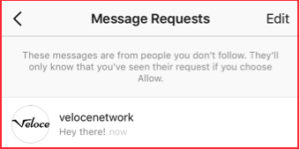
Today, it has been updated slightly, but it works in the same way, and Instagram writes:
“Requests aren’t marked as seen until you’ve allowed them”
4. When you go to your message request inbox on Instagram, all your message requests will then be displayed similar to your regular DM inbox.
5. At the bottom of the page, you will have the option to decline all requests.

6. Tap on a message you would like to read.
7. You will then see the message the user has sent to you.
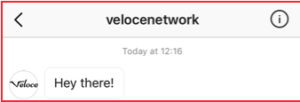
8. At the bottom of the page, you will be presented with three options: Decline, Block, Accept. If you allow, they will be able to send you future messages as well as see that you’ve read their message. If you click decline, they will have to send you the message again as it will be deleted. Not for them, but for you. They won’t know you have declined the message and it won’t be marked as seen.
The last option you have is “Block”. This will block the account that has sent you a message, preventing them from contacting you, seeing your posts, or sending you any future messages.
Conclusion
Did you have hidden messages that you weren’t aware of? Too many people are missing important Direct Messages simply because they don’t know this feature exists. I’ve even talked to people who have found hidden Instagram messages on Instagram that were many years old.
Hopefully, you won’t be one of them after this article.


