How To Mention Someone In Your Instagram Story
When you share an Instagram story, you can mention up to 10 people in each story. Mentioning someone in your story will send them a push-notification letting them know they’ve been mentioned in your story. The mentioned person(s) will also get a Direct Message from your account with a snipped of your Instagram Story so they can see what they’re mentioned in.
This direct message will disappear after 24 hours (when the story has disappeared.).
How To Mention Someone In Your Instagram Story
- To mention someone in your Story, you first have to create one. Tap the”
 ” symbol, in the top left corner of your screen when inside the Instagram app or slide from left to right from your feed.
” symbol, in the top left corner of your screen when inside the Instagram app or slide from left to right from your feed. - Tak a photo or video and then tap the “
 ” symbol to begin writing on your story.
” symbol to begin writing on your story. - When writing, write @ and then the username of the person you want to mention in your story. Suggestions will come up. Choose which user you’d like to mention. It’s important that you tap on the usernames that comes up because otherwise, they might not be mentioned in your story.
You can see if you have mentioned their account properly by taking a look at the account you’ve written. Have the text got an underline? If so, people who watch your story will no be able to tap the username and will then be redirected to the mentioned profile
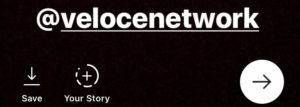
If you tag several people in your story, they will all get individual messages and not a group-message.
Found this article helpful?
Subscribe to our newsletter for more valuable information!
Don’t forget to share this with your friends as well to help them out!



I am into blogging and i actually appreciate your website content a lot. Your content has really peaked my interest. I’m going to bookmark your blog and maintain checking it for new data.