How to Make Sure Your Website is Social Media Ready
If you’re doing social media marketing correctly, you’re treating your website and your social media like one, that works together in harmony, and complement each other – allowing you to generate the best possible results.
Social media marketing is tremendously powerful if used in the right way, but just using social media without having a website, or having a website but not incorporating it into your social media marketing means you are reaching far from your full potential.
For many brands, social media is an outlet that allows them to reach more people and build stronger relationships with their audience, then leading them to their website to get them to convert.
But simply guiding people to your website isn’t enough.
Is your website also optimized for social media?
While it would be nice if it was to just set up a social media account, start sharing posts and then see the sales skyrocket, just creating a social media account does not mean increased sales and revenue.
Great social media results start with a great social media website.
The problem, however, is that a great website isn’t always a top priority for brands, and it is crippling their success.
Not only is social media great for attracting people to your website, but it is also effective the other way around – leveraging the power of your website to drive better results on social media.
If you haven’t made your website ready for social media marketing, it means that you aren’t leveraging social media to benefit your website, or website to benefit your social media.
In other ways, you are far from generating the results you could be reaching.
But let me ask you, do you want to generate the best results possible?
Wait, why am I even asking that question?
Of course, you do.
So without further ado, let’s dig into a subject that isn’t spoken a lot about when it comes to social media marketing, yet a subject that is crucial for generating results worthwhile.
Create tags for social shares
No, I am not talking about hashtags or mention tags.
A crucial way of optimising your website for social media is to create tags. But first, we need to understand what they are and what they do.
Social metadata is specified in between the <head></head> tags of your website’s code.
If you’ve read a post on social platforms like Twitter or Facebook, the information from that post has got there somehow. When you understand how it all works, you can better optimize your website content to become more appealing and ultimately drive better results.
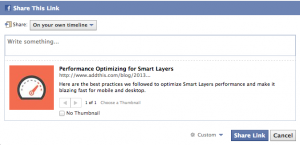
For instance, how does Facebook’s algorithm decide what image it’s going to display for a piece of content?
If someone shares website on a platform like Twitter, what the platform does is it searches for meta tags, also known as metadata as I mentioned briefly above.
While this can feel a little too technical for many of you, it’s really not that difficult. Just follow me and you’ll have optimised your website for social media in no-time.
If the social platform can’t find any tags when searching for them, chances are, it will grab the first image it can find on the page, as well as the first snippet of text it can come across.
Or even worse, it will just show the link.
And as you can imagine, this isn’t ideal, because the image, nor the snippet of text isn’t optimised to be as appealing as possible. And just a link isn’t that appealing to click on.
While this sort of website optimisation for social media is a highly important part of social media success, it is often a part forgotten or neglected. This simple optimisation greatly impacts the success of your content on social media. For instance, on Twitter alone, images in a tweet receive 18% more click-throughs, 89% more likes, and 150% more retweets.

And remember that this is just one part of website optimisation of your website for social media and on one social media platform.
This just goes to show how very little changes can have a very large impact.
In other words, it’s a small investment, but one that carries a great ROI.
Let’s say you share a blog post on social media, and use this to drive traffic to your site.
If you haven’t added social media descriptions to the page of the blog post you’re sharing, the social platform, will as mentioned, extract the information it can come across.
And when it does this, your page will look both unappealing and unprofessional. Remember that this doesn’t just go for if you yourself are sharing your post, but if you get other people to share it as well.
And obviously, the more people who share your post, the more important it is that it is optimised.
But even though you are the only one who shares it on social, you’re missing out big time if your post on your website isn’t social media optimised.
There’s a surprisingly easy way to make your website social media ready: social metadata. When you share your website or blog post on social media, you might notice that the text and images pulled in from the link are kind of random. Well, you can control those little preview boxes by editing the metadata that your site feeds to Twitter, Facebook, Google+, and Pinterest.
Okay, so it’s safe to say that this is something that you need to do if you want to get the most out of social media, but how can you actually optimize your website with metadata tags.
To begin with, what you’re specifying in the metadata is a post’s or page’s summary and description.
Obviously, if it’s clear about what your post is about, and the title, description, and image are optimised, more people are likely to click through on it.
It’s also important to know that different social media platforms have a different way of dealing with the tags that present the information which is title, image, and description.
Let’s begin with Twitter
Setting up Twitter cards
The tag you optimize on Twitter is called a Twitter tag. Or more correctly, the information that Twitter extracts from your page is called a Twitter card.
On Twitter, the information is created from the description in the <head></head> tags.

Twitter Cards
With the introduction of Cards in 2013, Twitter jazzed up their boring text-only posts and whether intentional or not, moved toward looking more like Facebook. Cards allow content developers to display an image, title, and description when their content is shared on Twitter instead of just a page URL.
Yes, there’s more to Cards than just emulating a Facebook post, but for the sake of brevity and consistency, we’ll stick to just these three elements.
Implementing Open Graph and Twitter cards is super simple. But how you do it depends on the way your website is set up and developed.
Since most websites are created on WordPress, let’s go through that.
To do this, you need a plugin.
The one that is used the most is Yoast SEO, which is a freemium plug that offers lots of features that is easy to use and highly popular.
When you’ve downloaded the plugin, you’ll have to follow these here. instructions that guide you through the simple process for enabling Open Graph and Twitter cards.
Or, you can look at the instructions here:

The best part about YOAST SEO is that it allows you to work with SEO, while it also provides page analysis and XML sitemaps. This means that it gives you the opportunity to look t which pages that Google show in search results, as well as the pages it doesn’t.
If you have just optimised tour pages on Twitter, not that you need to validate each URL to clear Twitter’s cache. Moreover, you also need to ensure that Twitter’s bot is allowed to crawl your image directory, or else, your images won’t be displayed.
What about Facebook?
My favorite thing about optimising your website for social media is that you can do it all at one place with the help of YOAST. Because there are so many social media outlets, optimising each and every page one by one is a ton of work, but YOAST saves you from that.
To optimize all your social pages through YOAST’s plugin, go to SEO > Social, then type in all your social URLs. Now, click on each of your social media tabs and configure your cards.
Voila!
This approach allows you to optimise your metadata without having to touch a single bit of code – something many people dislike or have no knowledge of doing.
Furthermore, with YOAST, you can also write specific descriptions as well as add images of your choice to each page or post. To do this, just continue scrolling past the text editor until you find Yoast SEO.
From here, click the social icon and edit title, description, or the image that will be displayed when you share your post on social.
To check the end result from your optimisation, visit https://smallseotools.com/open-graph-checker and paste the URL of the post you want to try.
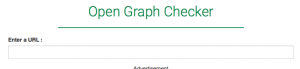
Optimising your page with open graph and metadata is a simple yet very effective way to make your post look more professional appealing, and ultimately generating better results from it.
The best part is that it will separate you from a lot of your competitors.
Have in mind that Facebook and Twitter have different image size requirements, which means that this can affect how your image is displayed. To ensure that the images are displayed in the best possible way, the recommended image ratio is 2:1 ratio. Moreover, when it comes to images on Twitter, these need a minimum size of 300×157 respectively maximum of 4096×4096 pixels, as well as have a size less than 5MB.
When it comes to Facebook, they recommend that your images are at least 1200 x 630 pixels for the highest possible resolution.
The largest size your image can be on Facebook is 8MB.
When it comes to the title from of your post on Facebook and Twitter, the maximum characters varies.
The maximum length for Facebook is 150 characters while Twitter’s limit is 70 characters. Moreover, the maximum characters for the post description on Facebook are 150, and on Twitter, 124 characters.
This is why it is beneficial to create different titles and descriptions for Facebook and Twitter.
Opengraph and Cards offer a ton of possibilities, but just completing the basics will grant your social posts better results, and make them look more professional.
Apart from just optimising your posts on your website to be presented in a better way on social, there are lots of other ways you can optimize your website for social media, so let’s dig in.
Have a unique selling point
Your unique selling point is what will ultimately convert your audience into customers.
You might have attracted followers and an audience, but if you can’t get them to convert, they won’t do much good for your brand.
This is where your unique selling point comes in handy.
Okay, so you’ve built an audience on social, and many of them are going to your website.
But still, few are converting.
Remember that several competitors are on social media as well, and if they have presented a unique selling point and you haven’t, that might just be the reason why they are converting customers and you don’t.
And it might just be the reason that the people that go to your website then turn to your competitor’s website, and then converts at them instead.
In case your unfamiliar with the unique selling point, also known as USP, it is what sets your brand apart from your competitors, and why your audience should buy from you rather than from your competitors.
- Are you cheaper?
- Do you offer better service?
- Do you offer higher quality products?
It’s important that your unique selling point is clear both on your social media as well as on your website. But it is more important that your USP is clearly visible on your website when your social media audience visits, because having one or not can be the difference between a conversion or not.
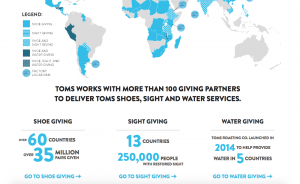
Have a ton of content on your website
If the home page of your website doesn’t have a tone of content which your fans and followers can share with their friends, you’re missing out on an extremely valuable benefit of social media: social shares.
The best success from social media comes when you engage your social media audience with the content you have on your website, because that way, you turn them into one, which makes for a more seamless experience, as well as helps you with a greater reach.
The content on your website will also work as your value proposition.
If all you have on your website are products with a price next to it, you’re hardly bringing any value to your audience.
Instead, you need to have a ton of content on your website that brings them value and that they will want to share, also known as content marketing.
Because when you do, not only will your social shares increase, but your audience will actually want to spend time on your website, thus increasing their chance of converting.
The bottom line is that you need to give your social media audience a reason to spend time on your website other than to just look at your products.
A brand that has understood the importance of this is
And becoming the media company in your industry means that you become the go-to source in your industry, which also means that you improve customer loyalty, as well as get the opportunity to attract more people from your audience to your website.
Incentivise your audience
Similar to your unique selling point, yet still different, is incentives.
The difference between the two is that your unique selling point always remains the same – unless you’re rebranding or changing it.
An incentive, on the other hand, is something that helps your audience to take the step over the ledge and convert. And a conversion, as you know, doesn’t necessarily have to be a purchase.
In fact, it can be something as simple as a social share.
The traffic you generate to your website from social media means nothing if they don’t convert, right?
You can have all traffic in the world, but if none of them are converting and doing what you want them to, they won’t benefit you a lot, right?
Therefore, you need to have a carrot on a stick that convinces your visitors to do something. What that incentivize is, and what you want them to do is completely up to you, but remember that the more valuable the incentive is, the more people will convert.
The best part about incentives is that you can promote them on social media and get people to visit your website and ultimately convert.
For instance, you might have seen social media posts that promote a discount code that people can use, or that people should join their newsletter to get 20% off etc.
Optimize your social share buttons
This is one of several ways you can leverage your website to boost your social media results.
But it doesn’t stop there, because when you leverage your website’s power to boost your social media results, the improved social media results will, in turn, lead to improving your website results.
In that sense, it is all connected.
A way to leverage your website’s power is to implement social share buttons (if you haven’t already), and then optimize them for best possible results.

Having social media share buttons on your website means that with the click of a button, your visitors can share something on your website, whether it be a product or a blog post, with their audience, and thus generate traffic to your site as well as eyeballs on your business.
Social shares are tremendously beneficial for brands because you get your audience to promote your brand for you on social media.
I mean, who doesn’t want that?
The only thing you need to do is implement share buttons that are appealing and which people want to click.
And more importantly, you need to create content on your website which your audience will actually want to share.
There are tons of plugins you can use to add social share buttons to your website, but that isn’t your biggest issue.
The biggest challenge is optimising them to increase shares.
Something worth knowing is that adding more social platforms which your audience can share your content on doesn’t actually increase shares, as you might think.
Think of it this way:
You’re at a restaurant and is handed a page long menu with tons of dishes on.
Because you have so much to choose from, what will end up happening is you’ll make no choice at all
This means that your visitors will leave without having to shred your content simply because of the fact that you’ve overwhelmed them with too many options.
This is why you’ll generate more social shares with few social share buttons.
Ideally, you should stick to a maximum 5 share buttons, having only the buttons on the most popular social media platforms.
Another way to optimise your social share buttons on your website is to make them in an appealing color.
The thing here is that it is not necessarily the color red or orange that draws the most attention, but more so, the best color to draw your audience’s attention towards the share buttons depends on the design of your website.
Make the share buttons on your website in a color so that they stand out from everything else.
Point to your website from your social media accounts and social media accounts from your website
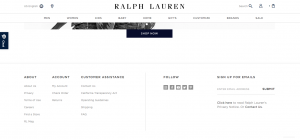
Cross promotion is the best promotion.
If you already have your audience’s attention in one place, whether it be on your website or social media, why not lead that attention to the other?
Remember that your website and social media should work together in harmony to create a dominating strategy altogether, and you can do this by leveraging the attention you already have!
Create a page on your website where you link to your social media accounts, and if you want to take it one step further, describe your different social media accounts, what posts you share, and what your mission with social media is.
You’ve probably seen on most websites that they have social media icons, and if you click on them, you come to their social media page on that particular platform. This is great for building your audience as well as making people aware of the fact that you are active on social media.
On social media, you have a bio, and a simple way to promote your website is to add your website link to your profile. If people want to learn more about you, they can easily click on your website link.
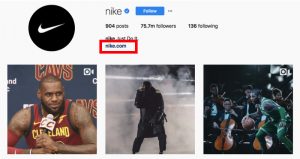
Linking to your website allows you to show that you are the real deal, and ultimately take advantage of the attention you’ve attracted, by taking them one step further down your conversion funnel.
Adding social media icons to your website is super simple, and just like social share icons, you can simply add them with the help of a plugin.
Moreover, you also want to choose plugins that allow people to follow you right through your website, making it even easier for people to stay updated with your brand.
Remember that the easier it is for people to do something, the more likely they are to do something. We, humans, are lazy creatures.
Therefore, you need to make it as easy as possible for people to quickly get to your website from your social media and social media from your website.
You have a social media audience, so why not use that to promote your website?
After all, aren’t you on social media to promote your brand?
But remember that promotions don’t go a long way in the competitive landscape on social media.
Especially if you’re only and frequently posting promotions on social media.
Try to mix it up with content that brings your audience value, and share content that sparks your audience’s interest and that encourages them to visit your website to find out more, or to continue reading.
Provide a great user experience
Like I said earlier, humans are lazy creatures.
But it’s not only that we are lazy, we are also impatient.
And we are even more impatient on social media because it is so fast-paced.
Just think about how annoyed you are when the internet is one megabit slower than you’re used to.
We expect things to go fast, and we especially don’t want to have to complete a ton of steps just to do complete something.
Just look at the bounce rates of a website when it loads a few seconds too much:
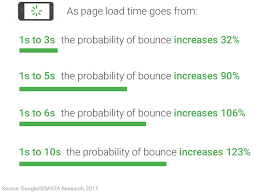
If you want the people who come to your website from social media to convert, then make their process in doing so simple.
If you want people to share your post through your social share icons, then don’t make it complicated to do so.
The user experience should be put in place at all times.
For instance, if you promote a sale on your website, then your link in your social media profile shouldn’t be pointing them to your website’s homepage.
Instead, it should point them to the SALE page. That way, you improve the user experience and increase the conversion rates.
If your audience is excited about your sale, clicks on your link come to your website and then have to look everywhere to find your sale and still might not be able to find it, quite quickly they’ll lose patience and bounce off your site.
And you’ve lost a perfectly good potential customer.
Small things can make a huge difference.
Conclusion
Making your website ready for social media is an important but often neglected part of social media marketing.
Optimizing your website for social media allows you to get more fans on your social media pages, but more importantly, it increases the chances of conversions.
In a successful social media marketing, your website works together with your social media activity in harmony, and they complement each other like peanut butter and jelly.
If you are investing tons of effort into social media, but haven’t optimized your website, you’re missing out on tremendous opportunities.
Social media can generate tons of results, attract lots of people and help you build a huge audience, but if those people don’t do anything, will the be benefiting your brand?
No a lot.
But if you are optimizing your website and making it a part of your social media marketing strategy, what you’ll be able to do is get them to convert.
And as a brand, conversions is what matters.


