Many times, you may need to change his or her existing business web hosting company. It can be due to poor customer service, billing errors, slow speed, lack of necessary resources like bandwidth or storage capacity, or perhaps you find another company that offers a better package at a lower price.
No matter, what is the reason for changing your present web hosting service provider, you must consider a few important things before switching over to another web hosting service. First of all, you must ensure that transition should be smooth without any downtime for your website and secondly there should not be any disruption in traffic.

The task of changing your web host company is not too complex or tiring. By taking certain steps this transition will not only be smooth, but it will be very easy also. I will discuss these steps in this article:
Purchase services from a new web hosting company:
There are many things you need to consider before you actually choose a new host. First of all, you will have to do some research. If you have a specific country as a target, then you need a hosting company that has its web server in your desired country. In case you want this transition to be affordable, choose a web service provider with free site migration facility and compare price packages with featured services for different hosting services.
One important consideration is to avoid any compatibility problems on the server of the new web hosting company.
You must get all your server information handy for making all necessary changes in the script so that your site gets tested appropriately and all necessary modifications in setting may take place easily.
I will recommend Fatcow and Network solutions for you to consider as your new web hosting service providers. However, for free migration facilities, either of InMotion hosting and TMD hosting will be a good choice.
Back up your website and files:
You must take back up of your existing website through FTP software. Do not cancel the old web hosting before taking back up of your emails. Make a pop3 connection to all email addresses and they will be downloaded to your computer. Emails should at least be archived in order to preserve them. Also get back up of all database files, all pages, images, scripts, and links, etc.
Show pre-move etiquette to inform visitors/customers:
The transition should be easier and smooth both for you and your customers and visitors. Therefore one should inform them about your plan to move and also tell them when the process of switchover is expected to finalize. This will prevent any panic among visitors and customers in case they find your site down. It is very crucial in the case of e-commerce business websites especially for new customers who have made a recent purchase and now do not find your website.
Upload your site to the new web hosting company:
In case you do not receive a free migration service from your new web hosting company, you can do it on your own utilizing your IT staff skills. This will include a loading of all files, scripts, and programs. Many web hosting service companies provide a documented guideline that offers step-by-step instructions for safe and quick transfer of web site.
In case your website is static, you will simply have to upload everything (HTML, Jpg, etc.) to a new web host according to the old folder and file structure. However, in the case of a dynamic website, you will need to move databases as well.
Update security certificate:
For those websites that are accessed over https, this is a critical step. You will need to install your SSL certificate at the new hosting account so that it can be used continuously. You will have to check for logistic installation support of your new web hosting company in transferring your SSL certificate.
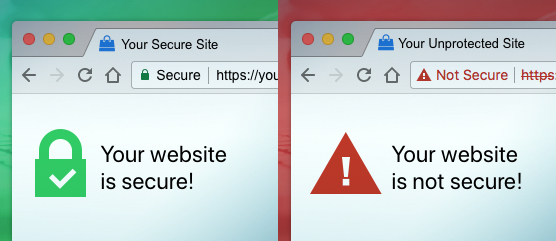
There are plenty of Certificate Authorities that you can go for securing an SSL certificate on your website. We can recommend the three best SSL certificate providers, Globalsign, Namecheap, and GoDaddy SSL Certificate due to their business track record and pricing.
Test your site:
Once you are done with uploading all your files, you should test your website by checking each page and link to ensure that all functionalities of the site are operative. Keep an eye on your Error 404 log because it will alert you for missing links or left files.
Check whether your web hosting company provides any development staging program like the siteground and some other companies do. These programs offer a preview of your site before going live and present remedies for errors and troubleshooting tips.
Switch your DNS record:
After the successful loading of your web site and completing the final check, it’s time to switch your domain name record and update it at your domain registration account.
If you have domain registration at registrar who is not your web hosting company, then you should obtain all detail of primary and secondary domain server from your new web hosting company and log in to your domain registration account at registrar’s website and change your DNS record from old to one that you have from new web hosting company. Save this change and log out.
It takes 24-48 hours, for your domain propagation to take effect. This is the time required for your web site to spread worldwide. During this period your site will be loading from both old and new hosts but after complete propagation, it will only be loaded via the domain of your new web hosting company.
Cancel your old account:
You are done with the process of switching over to a new web hosting company. The only thing left is to get your old web hosting account canceled.
Conclusion:
Hopefully, you must have now realized that switching to a new web hosting company is not that daunting and stressful. All one needs is to be organized and work methodically.
You start from selecting a web hosting company that serves your specific needs, takes a thorough back up of your website along with databases and files and successfully loads these to the new hosting company’s domain.
Besides these critical steps, if you follow the remaining steps discussed above, diligently, you sure will change your website to a new web hosting company without downtime and disrupted traffic. It will prove a seamless transition both for you and your customers.
Article written by EmmaThomas.


