Instagram Tips and Tricks You Didn’t Know About
Instagram is constantly changing and it’s hard to always keep up-to-date with all the new features. Recently, new features such as Instagram Stories, algorithm, and Insights has completely changed Instagram. That´s why, in this article, we´ll be teaching you about Instagram Tips and Tricks You Didn’t Know About.
1. Filter comments with keywords
Hate on social media has become a bigger problem and Instagram is full of “haters” and people trying to bring you down. However, Instagram now allows you to hide inappropriate comments by filtering out keywords of comments that you don´t wish to see.
How to activate this feature:
- Go to your profile
- Tap settings (the cogwheel)
- Scroll down until you find “Comments
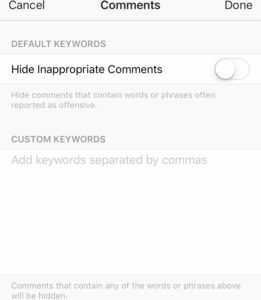
2. Lots of new functions with Stories
With a huge new feature, there, of course, things that you may have missed out on or didn´t know. Did you, for example, know that you can Pause, rewind, fast forward and skip through stories? Well, you can.
To pause a story, simply tap and hold and you´ll be able to watch the story forever. If you wish to rewind a story, tap the top left of the screen. To fast forward through a user’s multiple stories, just tap the screen. To skip an entire person´s story, just swipe left and you´ll come to the next account´s story.
3. Hide your stories from specific users.
If your Instagram account is public, anyone can see your stories, even if they don´t follow you. You can also hide your stories to people if you are private. Just go to your Story Settings and enter in the usernames of users you want to hide your stories from.
4. Rearrange and Hide Filters
If you are a regular poster on Instagram, then you know that filters are great! They can help you make your pictures look alive and professional, and there is also a study that has shown that some filters help increase your engagement. On Instagram, there are 40 different filters (this number is constantly changing) – many of which you’ve probably never heard about. well, now you have:
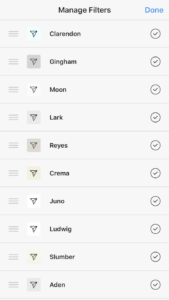
Did you also know that you can rearrange to include the filters you like the most as well?
When you see the list of filters in your Instagram app, simply scroll to the end of them all and then tap the cog-wheel you will see that says “manage”. Here you will find a list of all available filters. While there, you can hide the filters that you don’t use by tapping the tick mark and also rearrange the order of the filters by simply tapping and dragging it.
5. See previously liked photos
Did you know that you can see previously liked photos and videos on Instagram? In the article how to see photos and videos you´ve liked on Instagram, you can learn all about it.
Thank you for reading “Instagram Tips and Tricks You Didn’t Know About”. Hopefully, you have learned some things you didn´t know before and if you did-feel free to comment below. What did you learn?


