Want to learn how to download Instagram videos?
If you’ve found a video that you want to download on Instagram, you’ll soon discover that there is no feature allowing you to download Instagram videos within the app.
Since more and more content that is being shared on Instagram is video content, the question of how you download Instagram videos is getting more and more asked. Despite Instagram initially being a ”photo sharing platform”, released a new video-sharing feature within the app 3 years after the app itself was launched due to the high demand of such a feature. In fact, Instagram videos get 2 times the engagement of photos than any other social media platform. This proves that the demand for video content is huge.
More video content is being shared on Instagram, and therefore, you’ve might found yourself more and more wanting to download videos from Instagram. Unfortunately, at least for the user experience, Instagram hasn’t created a video downloader for Instagram within the app, and the main reason is that essentially, they don’t see a real need for it, or at least not any good coming out of it, except when talking about Instagram Direct Messages.
On Instagram, there are three places where videos can be distributed, and therefore, probably three places where you want to learn how to download videos from Instagram. First, there are the regular posts, then, there is Direct Message, and lastly, Instagram Stories.
In this post and complete guide, we’ll teach you everything there is to know to download Instagram videos.
How To Download Videos From Instagram: Regular posts
Today, there is no built-in feature for downloading Instagram videos that have been shared on Instagram as regular posts. Therefore, the best way to do this is to use a third-party application. Fortunately, there are a few Instagram video downloader applications out there.
As you may know, you should always be careful when logging in with your Instagram account to third-party apps, as if they aren’t legitimate, they might steal your login information and your Instagram account. Therefore, when downloading Instagram videos using a downloader, my recommendation is that you create a new account which you couldn’t care less about and then log in using that account for saving videos. Note, however, that it won’t work if the account which shared the video is private, and you don’t follow them with your newly created account.
Most Instagram video downloader apps are free to download, but then, you have to make in-app purchases to buy coins in order to be able to download Instagram videos. Some apps offer a few ”trial” downloads first. Most tools for downloading Instagram videos, however, are not apps but rather tools that allows you to download Instagram videos on PC, from within the website.
While they are rare, there are a few apps that are completely free to use, and there are also apps that have a one-time payment when you download the app, then giving you access to unlimited downloads of Instagram videos. Have in mind that the apps available on the market are constantly changing, and some are even closing down, and so the apps to download Instagram videos might vary as time pass.
1. 4K Stogram
This is an advanced third-party desktop tool for Windows, macOS, and Linux that offers an array of different features. Most of the Instagram video downloader apps demand you to copy and paste the URL of the video you want to download from Instagram, but this tool will find videos and images for you using a username, hashtag or location.
Just write your search term and tap enter and 4K Stogram will keep downloading Instagram videos until it’s grabbed everything matching your search term, or you click stop.
Due to being so immensely advanced, and a large part of it is free, this tool is definitely one of the best Instagram video downloaders out there.
2. Gramblast
Gramblast is an Instagram video downloader that allows you to download Instagram videos in 3 simple steps.
Simply go to the Instagram video you want to download, tap the three dots in the top right corner, and then tap ”copy link”. Now, go to Gramblast and paste the URL in the bar. Lastly, click download.
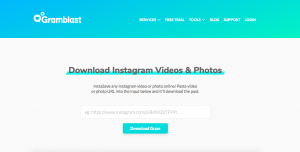
The Instagram video downloader is quick, free to use, and gets the job done.
3. Regrammer
Regrammer is another easy to use Instagram video downloading tool that gets the job done in a heartbeat, and that works in the exact same way as Gramblast. Simply copy the URL of the video you’d like to download, and then paste it into the bar and download.
4. WinX YouTube Downloader
This is an online tool that lets you download Instagram videos, videos from YouTube, Vimeo, and over 300 other sites.
The main feature of this tool is download videos, and in downloading, it won’t download Instagram videos automatically like the 4k tool does, as mentioned, however, it will download your Instagram videos, and that’s what you want, right?
To download an Instagram video, copy their URL and click the ‘Add link’ button on the top left. You can also add multiple video links to the playlist before clicking the Download button in order to download several YouTube videos at once.
5. Dredown
Dredown is another Instagram video downloader that’s pretty straightforward. Previously named Instadown, this tool has been existing for quite some time and is still doing so.
Like most Instagram video downloader tools, you need to copy and paste the URL of the video you would like to download. Then, your browser will start downloading the MP4 file.
6. IFTTT
This tool allows you to save your videos to DropBox. In order to download Instagram videos using this tool, you need an IFTT and Dropbox account.
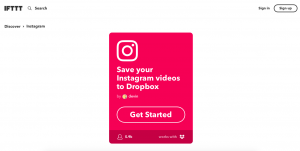
The process of download is automatic, and any Instagram video you add or like is automatically downloaded and added to your chosen Dropbox folder.
7. PostGraber
Postgrabber is pretty straightforward, just like all of the other Instagram video downloaders. Simply copy and paste the URL of the post you’d like to download and paste it into the box on the PostGraber website and click Go.
Have in mind that like most tools, this app only works with public Instagram posts.
8. Instagram Video Downloader
This Instagram video downloader is created just like most other Instagram video downloaders, but this also lets you preview clips before saving them.
It gets the job done quickly, efficiently, and free. The preview mini media player lets you double-check before you commit to saving it.
9. Free Instagram video Downloader
This is a free Instagram video downloader application that works for downloading Instagram videos and snapshots.
Using the Free Instagram video downloader, you can:
- download single videos;
- save photos;
- download entire users’ channels (coming soon);
- customize output name easily;
- work via proxy servers and VPNs.
10. Video Downloader for Instagram
This is a downloadable application which you download from Google play as opposed to pasting a URL into a website.
The app has multiple features, but the most popular is the Video Downloader for Instagram. This feature lets you download or repost videos or from Instagram with a single tap.
11. DownloadGram
DownloadGram is just like your ordinary Instagram video downloader, but it comes with a few quirks.
It is a web-based Instagram video and photo downloader. This means that you can download Instagram videos on Android, IOS or desktop, all by using the browser.

To download an Instagram video, copy and paste the URL of the vide you’d like to download, then click Download.
Your chosen video will be saved in MP4 format.
12. Use Android file manager
If you want to download Instagram videos on Android, you might not even need to se any tools, apps, or sites, as for most devices, every Instagram video you watch is saved onto your mobile.
To find these videos, go to your phone’s file manager, navigate to Data > com.instagram.android > Cache > Videos. Now, change the extension of one of the files to MP4, and now, you should have the Instagram videos downloaded to your phone.
Remember Instagram Video Copyrights
Different from what you may have thought, downloading videos off Instagram is, with the help of these tools very easy, but despite this, remember that you have no copyright over these videos. Therefore, unless you have permission, you cannot download Instagram videos and then upload them to your very own Instagram account.
How to download Instagram videos on Direct Messages
The approach for downloading vides that have been sent through Instagram Direct Message is a bit different to if you download a video on Instagram that has been shared as a regular post. If you get a video sent to you inside the Direct Message chat, simply tap and hold on the video and you’ll get the option to ”save”. Tap save, and now, you will have downloaded the video from Instagram Direct Message. Do have in mind, though, that if the video is long, it might take some time before it ends up in your photo library.
Also, remember that this only works if you receive a video inside of Direct Message. In other words, if you receive a so-called disappearing Instagram Direct Message, you won’t be able to save it.
How to download Instagram stories videos
If you want to download an Instagram Stories video, you can do so.
In fact, there are numerous of ways you can download Instagram videos on, and plenty of tools, similar to all the websites listed that allows you to download Instagram Stories videos.
1.StoriesIg
This website allows you to effortlessly save videos from someone’s Instagram Story. Simply type in their username, and their profile will come up with the number of Stories they’ve shared. Tap on the number and you’ll be able to see all the Stories, as download the ones that you’d like to save.
2.Download Instagram stories with Android
If you want to download Instagram Stories using Android, this app is for you.
Simply go to the Play Store, click download story saver, and then log in to your Instagram account with the app.
Now, look for the stories you want to download and tap save.
3.Story reposter
Story Reposter is completely and doesn’t demand any coins purchases or other in-app purchases.
4. Save your own Instagram stories
If you yourself have posted an Instagram story and want to save it to your camera roll, you can do so in-app without any third-party apps. If you haven’t shared the post yet in your Stories, you can save it by tapping the download symbol save at the bottom of the screen and the video will be saved to your photo library.
If you’ve already shared a photo or video on to your Story, you can save it afterwards by going to that particular story, tapping the three dots in the bottomm right corner, then tapping save. Now, choose the photos/videos you’d like to save.
We do not take any responsibility for the apps listed here and can neither deny or confirm that these apps are legitimate and trustwotrthy, so make sure you look at their reviews.



I know another very good site – https:/sssinstagram.com If you want to save photos or videos from Instagram, get the link which contains a video or pictures, then paste the link on the main page of our website and press “Download”.