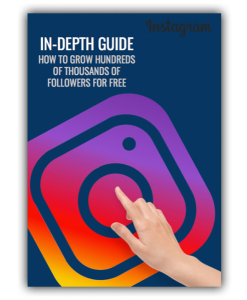How to Repurpose Content and Generate Better Results
Creating content is hard.
It’s both time-consuming and expensive.
And with the saturated and competitive landscape online, you need to invest even more resources into producing high-quality content for it to even benefit you.
Creating just average content isn’t enough for cutting through the noise.
But what happens after you press publish, share, and post?
What happens with the piece of content you’ve invested so much time and resources into creating?
Well, hopefully, it drives some results and has some marketing benefits, but quite soon, it will start disappearing in the noise of the internet. And before you know it, your content stops generating any marketing results and stops benefiting you, and you have to create new pieces of content.
But what if I told you that you can make use of the content you’ve spent much time and effort into creating a second, third, or even fourth time by repurposing it, allowing you to cram out every single drop of marketing power it has left?
You’d want that, right?
By repurposing content, you give your content new life, yet still, present it to your audience in a different way, preventing from boring them to death by presenting them the same content that they’ve already seen 4 times.
There’s a difference between reshaping and repurposing.
But getting started with repurposing content can be overwhelming.
You’ve probably created a ton of content in the form of social media content, blog posts, website images, and so on.
The idea behind repurposing content is taking something that still has marketing power and that can still bring your audience value and using it again.
Would you feel embarrassed giving something you’ve bought but never used to someone else?
By repurposing, you ensure that more people take part of your content and get value from it.
Now, you might be afraid in repurposing content in a way that bores your followers to death by presenting them with content that is so close to what they’ve already seen, thus making them lose interest.
This is why, I’ve composed this complete guide of repurposing content, so you can get the most out of your content, yet still void boring your followers by serving them with the same food they’ve eaten all week.
Why repurpose content, and does it work?
Repurposing is an interesting topic, and obviously, what decides whether something works or not above everything else is how you do something.
In terms of SEO, Google won’t harm your ranking if you repurpose content. In fact, in In 2013, Matt Cutts from Google said that around 25-30% of the content online, such as blog posts, social shares etc. is duplicate content. But Google realizes that just because it is duplicate content doesn’t mean it can’t bring value and be relevant to people, and as a result, the content is grouped into clusters by the search engine, not considered as spam.
This, of course, is only true unless you’re actually creating content in a manipulative way with the purpose of ”hacking” your search engine ranking and traffic.
The best part about repurposing content is that it can actually be beneficial. Having multiple pieces of content on the same topic gives you several opportunities to target your ideal keywords. And when you repurpose content, you’ll make sure more people see it, which can lead to more backlinks to your site.
The main goal of repurposing content is getting more eyeballs on your content by changing its format or updating it, and this means that by simply repurposing, you can get a completely new piece of content from your already created content – without having to spend hours and hours creating a new piece of content from scratch.
The main benefit of repurposing content is already mentioned:
Time (and money)
The thing that people value most is time.
You can get more money, but you cannot get more time.
When you repurpose content, you create a completely new piece of content from your already created piece of content, which means that you’ll save a ton of time and money. if you hire someone to create the content, you’re definitely saving money, and if you did it yourself you’re saving money in the sense that the time it would have taken to create a completely new piece of content could have been used for something else.
Time is money.
What’s more, repurposing content ensures that your whole audience benefits from the content. As you know, if you share a post on social media, for instance, only a small portion of your followers will see it.
Another benefit of repurposing is that when you produce the piece of content from scratch, knowing that you will be repurposing it, chances are, you’ll be able to produce a higher quality piece of content, because you’ll double down on one thing rather than be spreading your focus and efforts by creating different content for each platform you manage.
In other words, instead of creating several pieces of content for each of your channels, you’ll be better off creating a high-quality piece of content which you then can repurpose and give it different formats suitable for the different platforms you’re using.
Repurposing content means saving time if done in the wrong way, and the best part is that you can feel safe that you aren’t serving your audience canned food or that you’re cutting any corners.
With repurposing, you get more done with less effort, sounds intriguing, right?
The best part about repurposing content, however, is the fact that you can speak to different audiences.
When you repurpose your content and change the format of it, for example, turn your blog post into a podcast, you’ll be able to appeal to different audiences. For instance, chances are, your dyslectic fans, and the people who despise reading don’t want to read a 10K word blog post, right? But they might want to listen to it!
Others, on the other hand, might prefer video, and turning your blog post into a video can further extend your reach.
When you have invested resources into creating a piece of content, you feel satisfied, proud, of what you’ve created.
Especially if it took a long time and lead to lots of ”hmm”, ”ehm”, ”f**k”.
And while you would like your piece of content to be immortal and live on forever, the reality usually looks a lot different. Not only does repurposing content save you time in creating a completely new piece of content, but it also ensures that your high-quality piece of content gets more time in the spotlight.
Where to find content that deserves repurposing
When people have realized the benefits of repurposing content, after they have realized just how much time it takes to create a piece of high-quality content, they ask ”okay, so where do I start?”.
And this brings me to this point.
Chances are, you’ve created a ton of content over the years. And obviously, you can’t, nor should repurpose it all.
I, for example, have written over 800 blog posts and created thousands of social media posts, but just because I have doesn’t mean I won’t be repurposing it all.
Therefore, as a start, you should begin with your best-performing content.
This is content that you know your audience liked before, so chances are, the people who’ve missed it will like it, too.
Your best-performing content can be your most visited blog post, the podcast with the highest number of shares, the social media posts with the highest number of likes, and so on.
The best part is that one type of content can be repurposed into multiple types of content, allowing you to squeeze out the last marketing drops from it.
Therefore, you should start looking where the type of content you want to share is.
For example, if you want to repurpose a blog post, go to your blog post archives and look at the numbers.
If you want to repurpose a social media post, go into statistics and find the best-performing post you’ve shared.
When repurposing content, you want to stay away from trending topics that are or are about to become irrelevant.
Ideally, you should be repurposing evergreen content, because ultimately, these are the ones that will work best, as well as have the longest life length.
Just because you repurpose a piece of content on a trending topic that isn’t trending anymore won’t make it relevant. Remember that.
The topic is still highly relevant.
The pieces of content that you repurpose should be two things: evergreen so that it remains relevant. And secondly, high-quality, so people actually want to read/watch/listen/engage with it.
Lastly, when you’re looking for your most popular content, for example, blog posts, see if you can improve upon these and if you have any information to add to make it even more valuable.
Remember that repurposing content doesn’t necessarily only have to mean that you’re making it into a new format, but it can also be improving upon it so that it becomes like a new piece of content.
Before we start, it’s important to know that the initial content you produce affects how you’re going to repurpose your content. Obviously, one of the most effective ways to repurpose content is to change its format, but if your initial content is a blog post, it’s impossible for you to repurpose it to a blog post. If you’re going to repurpose a blog post, you can do it, however, that demands a different approach, and more on that later.
Let’s dig into the nitty-gritty of content repurposing. Here is How to Repurpose Content and Generate Better Results.
Turn Popular Posts Into Podcasts
Podcasts have skyrocketed in popularity in the last couple of years.
In fact, in the last few years, podcast popularity has doubled from 12% of the population listening on a monthly basis in 2008 to 24% in 2017.
And if you think about it, isn’t it strange that we are moving back in time back to radio again?
Well, we only have so many senses, and after all, our version of radio is quite different today: the phone, and it allows us to listen to anything we want on-demand.
You might have noticed that many of brands and influencers are starting podcasts, and so should you!
Entrepreneur Gary Vaynerchuk is a huge preacher of audio and voice, and he is firmly believing that voice will be the next new thing. And I have no doubts in that. And the trends are certainly pointing in the right direction:
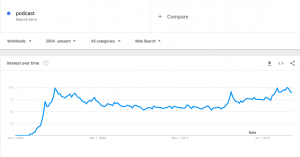
People are asking for more podcasts and more audio content, so what should you do?
You should give it to them of course.
And you can do so by repurposing your blog posts.
According to Gary Vaynerchuk, there’s one huge reason that podcasts are blowing up in popularity:
They save us time.
And as you know, one of the things we value the most is time.
When watching a video, we have to be fully immersed in the video, and we cannot do anything else while we’re watching it.
When we’re listening, we can be passive and listen while doing something else. We can listen to podcasts while we’re driving, while working out, or while working (with things that don’t demand you to read or think too much).
Begin by taking your most popular blog posts and turn them into a podcast. There are several ways you can do this on.
Either, you can do like Social Media Examiner, and have someone read your blog post straight up, so people can consume it without having to read it.
Or, you can create a discussion, chat, or similar, having the blog post as a script that leads the discussion.
Turn blog posts into video
If you’re going to repurpose content through the method of changing its format, for example by turning a blog post into a podcast and a podcast into a video,
you always want to do what you are best at because this ensures the highest possible quality.
After all, it is the most difficult to create something from scratch, because it demands doing research, and thinking about what you’re going to create.
But just converting one piece of content into another isn’t that difficult.
This is something you want to have in mind.
Therefore, If you’re planning to repurpose all the content you’re creating, by turning it into the different sorts of content, you should always begin by creating the content you’re best at creating.
Turning a blog post into a video is similar to turning it into a podcast.
For instance, you can create a video where you’re straight up using the blog post as a script and be reading it word-by-word, however, you can also base your video around your blog post and then speak freely.
It all depends on your preference.
Turn podcasts into blog posts
Entrepreneur Gary Vaynerchuk is a master of repurposing content because he understands that different people consume content differently, but most importantly, different types of content are consumed depending on the circumstances.
For instance, if you’re driving, you won’t be able to watch a video, nor read something, however, passive listening with your ears will work perfectly.
The thing is, Vaynerchuk is highly dyslectic and isn’t a very good writer, and that’s why he doesn’t begin creating content through writing.
Instead, He focuses on voice by having keynotes and recording own episodes.
After that, he has a personal writer that then converts the podcast that he has done into a blog post.
This allows Vaynerchuk to focus on what he is truly good at, and the best part is that since he is the one talking, the blog post will come off authentic and like he is the one writing.
What’s more, since the person who is converting the podcast into a blog post is just listening and then writing after, it will take far from the resources and time it will take to write the post from scratch.
Turn podcasts into video
Now, you might be thinking:
“How the hell do I create video from audio?”
And the simple answer is by filming yourself while talking.
Vaynerchuk, for example, has a personal filter who follows him when he talks at conferences etc and makes a video out of that.
At the same time, that speech at the conference will become a podcast episode.
Entrepreneur and founder of 1st Form supplements Andy Frisella has his own podcast, and during that podcast, he has himself recorded and then make a short video for his social media accounts that he uses to promote his new episode.
Share content on a different platform
One of the easiest ways to repurpose content is by sharing it on a new social media platform where you haven’t published it before.
Sometimes, this means that you have to change the format of your content following the examples above, and sometimes not.
The reason you can do this most of the time is that the people who are following you on one platform might not be following you on another.
But some people are, and if you are posting the exact same post, people might lose interest and unfollow you.
This is why it’s good to tweak your content a bit, assuming you don’t need to change the format of the content.
Some simple changes you can do to make your content fresher is:
- Link to the original post (or don’t link back to it)
- Add some extra resources that you didn’t give last time you shared it
- Change the title
- Change your caption
- Optimize the content for each platform – images are, for instance extremely effective on Twitter, so include an image if you’re sharing there.
Neil Patel uses this strategy when promoting his new blog posts on LinkedIn.
Instead of just linking to the article directly, he shares the first few hundred words to spark interest, and then he includes the link where people can continue reading.
Because he has sparked interest in his audience, people will be much more likely to click through to his website to continue reading.
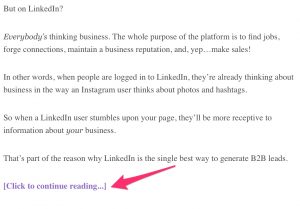
Turn video into blog posts
This is a way of repurposing content that not many people are using, however, it is a great way of leveraging your content and making it different formats if you’re especially god behind or in front of the camera.
Let’s say you have a series where you talk in front of the camera and give your viewers valuable information.
That video can easily be converted into a blog post.
First off, Google can’t ready video, which means that if you share your video on your website, you won’t have it rank very well because Google can’t know what it’s about.
By turning that video into the written word, Google can index it, and if it’s well-written, rank it high and boost your website’s traffic.
What’s more, some people prefer reading before watching a video, and by turning your video into a blog post, you can take advantage of the information you shared in your video, just that you change the format of the content to better suit some of your follower’s preferences.
Create a podcast
Now, I’ve already spoken about how you can turn your podcasts into a blog post, but that’s not what I’ll be talking about no
When you create a podcast, you open up a completely new world of connecting with others. in fact, you can attract a completely new audience that prefers listening before reading or watching.
The benefit of this is that each new episode you create makes for a new post on your website.
Take Neil Patel, for instance.
On his website, he shares a new post every time he releases a new podcast episode.
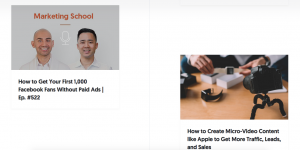
But as mentioned, Google can’t index video, nor can it index voice, so this is why an introduction where you explain what the episode is about can help you in your rankings.
Instead of turning blog posts into podcasts like I spoke about, you can, for instance, turn a video into a podcast.
But the thing is, you don’t have to have a script just to make a podcast.
Instead, you can repurpose content by using them as an outline of your podcast.
You can, for example, talk about the content you’ve created to date, and what tactics you’ve used to create it.
Repurpose old blog posts by creating new ones
The only way to repurpose blog content isn’t to turn it into a new format.
Instead, one method is to elaborate some of your current articles, by making a new article that is based on a specific point inside of an existing article, and making it much more thorough.
In the article 12 Effortless Ways to Skyrocket Sales on Instagram Today, I bring up 12 ways to boost sales on Instagram.
The first point is ”Focus on creating incredible content” but in the rest of the article, I mainly talk about why it is important to create high-quality content on social media. Not how you actually do it.
For me, that could be a completely new blog post for me where I break down how to create top-notch content on social media
So I did: Implement appealing visual content on social media with these smart tactics.
Doing this allows you to share even more thorough information that your audience might be looking for.
For instance, if you’ve created a list post, you could potentially create a blog post where for reach point where you go into each of them very thoroughly.
Create a presentation
If you’ve created a lot of statistics-based articles, or articles that are just packed with information, you can repurpose that content and turn it into a presentation.
In fact, you can even do this with your video and audio content.
In your presentation, you can share interesting statistics, quotes, and helpful, actionable information. Turning your blog posts into a slide is quite simple, especially with tools like Canva that allows you to create appealing visual slides that you can base on the information in your blog post. Canva offers premade templates which help make virtually anyone into a professional designer.
Since the human resonates a lot better with visual content, making presentations is a great way to split up your blog posts into digestible pieces.
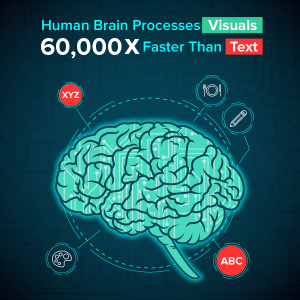
Want to know the best part?
Your presentation can then be repurposed in a number of amazing ways.
When you’ve created a slide, presentation, the first thing you can do is to include it on your website where you can make it possible for people to download it.
If you want, you can charge money for it, if you don’t, you can ask for people to sign up using their email address. Like Social Media Examiner:

Another way to repurpose your presentation is to use it in a live presentation, for example, a conference. At the same time as you’re speaking at the conference, you can have someone filming you. This allows you to ultimately create video content from your presentation.
And last but not least, if you aren’t speaking at any conferences or similar, you can create a video where you go through your presentation step-by-step, and talk about all the things you bring up in the presentation, as well as give examples, go more into detail, or even bring up how you yourself have used these tactics to do something or achieve a desirable result.
Turn your blog post into an infographic
Everyone loves infographics.
In fact, according to a study, an infographic is 30 times more likely to be read than a text article. What’s more, according to Search Engine Journal, publishers who infographics grow their traffic 12% faster than those who don’t.
Infographics are visually appealing and allow the points come off in a fun and engaging manner. Maybe, that’s why they’re so powerful.
Design tools like Canva are great for designing your own infographics. Just go to Canva and select the template infographic. This will present you with tons of different templates you can choose from.
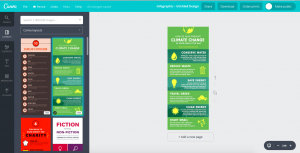
You already have the information in your blog post, so now, you just need to take that information and implement it into your infographic, but do so without filling it up with text and making it overwhelming with text.
But since you’ve already done the research, the main benefit is that you’ll save time, and can focus on creating a stunning infographic which people will want to share.
Turning your blog post into an infographic allows you to create content that is easier shared and distributed on social media, d most importantly, is appreciated and loved on social media.
Remember that just because you use your existing blog post as a template doesn’t mean that you have to follow it exactly.
You can, if you think it improves the infographic, share new ideas and information that will benefit your audience
Turn quotes and statistics into visual graphics
You now know how powerful visual content is, and therefore, you probably realize that you should be using it.
People love statistics and quotes, and they especially love it if they’re presented in a visual graphic that is visually striking and share-worthy.
In fact, a study on shares of blog posts with images found that articles with images every 75 to 100 words received the double amount of shares than those with images every 75 or fewer words.
There’s no denying that us humans love visual content, but you knew that already.
The good news is that you can leverage this by repurposing content you’ve created and turn it into graphics.
When I am talking about content, I am talking about quotes and statistics.
If you have written a blog post, chances are, there’s a lot in that can be converted into a quote.
And if you’ve included statistics, that can also be converted into a graphic.
This doesn’t go for blog posts, but for all types of content. Whether you’ve said something in a podcast or when you’ve recorded a video.
Andy Frisella makes quotes that he has said in his podcast into graphics that he then shares on social media to promote his podcast:

Create roundup posts
People love roundup posts. Maybe it is because people think it is fun to see what performs well, or maybe it is
Roundup posts is a list of your best articles on your site and allow you to present your audience with the best content you have.
What’s more, roundup posts allows you to give your readers what your blog or brand is about, animist importantly, identify the topics that are the very best for you.
The best part is that roundup posts are some of the most shareable posts you can create, and if executed correctly, they can blow up big time.
Turn videos into GIFs or short clips
As you know, different content works differently across social media platforms, and this is why tuning and trimming your content is crucial for success across the many platforms.
Not only does trimming your existing videos potentially even allow you to upload them (for example on a platform like Instagram where the maximum video length is 60 seconds), trimming them into short clips also allows you to make short and appealing trailers where you spark interest in people to continue viewing somewhere.
For example, you might have shared a long video on YouTube and want to promote it. First off, you need to think about the fact that people’s attention is very short, and if you’re creating a piece of content because you want to grab your audience’s attention and then take further action, such as watching the whole video, you need to trim your trailer video into just a few seconds, because a few seconds is all you got.
This is why turning your existing content into bite-sized content is a great way to repurpose your content because firstly, it turns it into a completely new piece of content, secondly, it is short enough to have people’s attention. You don’t always need to change the format of your content, but if you have video, it might just be well enough with shortening your existing video.
Create an ebook
You’ve gathered all this information about a topic within your niche by writing tons of blog posts about it, creating multiple videos and so on. what if you’d bring all of those pieces of content together and make them into one, super thorough, and detailed ebook?
You’d be surprised to hear how many ebooks have actually started their life as blog posts. After all, it isn’t that strange, really. It’s the same person with the same knowledge who have created the content that is going to create the ebook, in other words, the same knowledge, and they’d probably write something similar as the articles if theyä’d write an ebook from scratch, so why not leverage what you’ve already created and spent the time creating?
But remember though, when you create an ebook, you need to add additional resources, update the information, as well as make an appealing design. Your blog posts – if that’s what you’re going to convert to an ebook, will get outdated, but most importantly, the context of them might not be spot on if you add them all together into one post.
Creating an ebook is super easy with the help of design tools like Papyrus. Or, if you have the resources for it, you can outsource some help from professionals with websites like upwork.
Ebooks are great for collecting email addresses, and you’ve probably seen a lot of websites using this tactic. Just think about Social Media Examiner that I mentioned above.
When you have something of value that people want, they’ll be willing to do things for it. And when it is as simple as just typing in your email address to get it, a lot of people will do it.
There are endless opportunities with ebooks to get your audience further down the sales funnel and to get their contacts so you can reach them over and over again.
Share your content on Quora
Quora is a great Q&A platform where you can ask and respond to questions within virtually any niche, so chances are, your niche will be there, too.
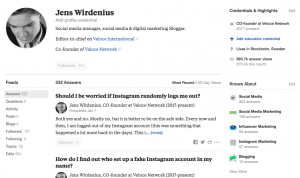
The best part about Quora is that it is a tremendous platform for promoting yourself and driving more traffic back to your site, however, as with anything, you need to be careful with not being overly promotive, but instead share a link to your website whenever suited, and when you have provided enough value to the users.
If you’ve created blog posts, you can use parts of those answers to different questions that people ask.
As long as you clearly state the source from which your answer came from, you’ll be safe from Quora’s guarding hands.
If you want, you can also share your youtube videos to Quora.
The key here is to provide people value, but still leverage your existing content to drive people back to your site – or to do something completely different for you.
Turn a blog post into a slideshow
A great way to increase traffic and exposure for your blog posts is to turn them into slideshows on SlideShare. Just take screenshots of parts of your existing posts and you’ll be able to reach new audiences.
Create an instructographic on Pinterest
Similar to the infographic is the instructographic that is highly popular on Pinterest. The two are very similar, but as the name reveals for the latter, an instructographic is created to give instructions on doing something. This is why taking advantage of your existing content where you teach someone something is not only great because it allows you to promote your original piece of content, for example, if it was a blog post, but it also makes it easy to make one because you already have the content.Now, you just have to turn it into visual.
Repurpose content by writing a guest post
If you aren’t yet doing it, now is the time to start writing guest posts.
Why not have a shot at writing for us?
Not only does guest posts provide your website with high-quality backlinks, increase your direct traffic, build your brand, and give your content, it also helps you create the content quickly because you already know what to write about. In other words, when you write guest posts, you write posts similar to the ones you’ve already created because it will then be very easy to write without having to do a lot of research.
Some people don’t want to write guest posts, despite the many benefits of it because they believe they can’t use the content later, but that is not the case. Some websites allow you to post the post to your own website after some time has passed so you can bring value to your audience, but if they don’t, you can always use the repurposing content methods in the beginning of this article where you convert one type of content into another.
Update, optimize, improve, repost old posts
Not everything is going to be evergreen. And even if you create content that is evergreen, small bits in your content is going to age and become irrelevant. When going back to your old content you might see that you’ve actually created an amazing piece of content a long time ago that is worth some extra time in the spotlight.
You might realize that the post could actually help more people by being reposted.
If they still are evergreen, you can repost the content just the way it is, however, for many pieces of content, you are going to want to modify and update old content so that it becomes more relevant today. Normally, you don’t have to do a lot, so this is a quick process.
In fact, if you feel that it is necessary, you can even create a completely new updated post based on your old post and make it even more thorough and detailed. You already have the foundation done, so creating a new one and adding more information won’t be as time-consuming as creating a new post from scratch.
Also, when creating a completely new piece of content based on your old one, don’t forget to add new images as well as change the headline.
Also, you can also do a quick search for keywords you wish to rank for with that post and add them if it can be done seamlessly.
Be cautious though. If you come across a piece of content that is a bit outdated but still drives a lot of traffic, you’ll be better off just making it up-to-date, and optimizing it, rather than writing a completely new one that is competing with the other one.
Repost content on social media
Some people are completely against reposting content on social media because you’re sharing the same message with the same people. However, when you share something, far from everyone sees it. Reposting it again gives people the opportunity to find value out of it.
Also, when reposting content on social media, you don’t have to post the exact same piece of content that you shared earlier. In fact, a new caption or image will make your post look brand new – even if you’re promoting an old resource.
Send series of emails
So you’ve already created pieces of content, and you’ve built a newsletter subscriber list.
Why not leverage email to drive more traffic back to your site, or to your piece of content?
If you’ve created multiple pieces of content on the same subject, you can turn that into a series of emails.
Doing this has several benefits.
First, you constantly keep your audience updated and get them to click through to your content, second, you build anticipation in giving your audience the ”next step” and the next part in the emails series.
Use testimonials
A type of content that is often forgotten, but is that can be used for repurposing content is testimonials.
Chances are, people are leaving testimonials about your brand, products, or service, whether it be on social media, on a review site, or in any other place.
Remember that this is also content, content that you don’t even have to create.
And the fact that testimonials are tremendously effective in marketing doesn’t hurt, either.
Just look at these statistics:
- 88% of consumers say that they trust online reviews as much as personal recommendations. (Source: BrightLocal)
- 70% of consumers say business service reviews (recruiting services, agencies) are as or more important than reviews of personal services (home contractors, babysitters). (Source: Capterra)
- Customers spend 31% more with a business that has “excellent” reviews. (Source: Invesp)
- Buyers consult reviews early in the search, with 68% reading reviews as they build their shortlist. (Source: Software Advice)
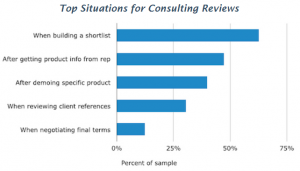
Leverage the customer stories you have about your brand, and how your brand has helped people in different ways. Then, you can take this one step further and create a case study.
People know that brands only have one goal: to sell more.
But when a case study is done about a customer who reached a desirable result with the help of your brand or products, it will be much more convincing in marketing.
Create a Video
You can add some fresh content from old content by creating an addition to the initial piece.
For example, if you have a post on your site about how to clean the filter on your heating and cooling unit, then you might make a video actually showing how to do it and refer back to the article. You can add the video to the old post and link an upload on YouTube back to the article. This gives both pieces of content extra exposure.
Conclusion
Repurposing is a tremendous way to streamline your content creation and save both time and money.
The truth is that content you’ve already used has a lot more marketing power in itself.
Sometimes, you can just share your already used content to a new group of people and it will be conceived as a brand new piece of content, or, you can tweak and give the content a new format and present it to your audience once more.
If you’re not making content repurposing a part of your content strategy, you’re missing out.