How To Audit Your Instagram Account And Improve Your Marketing
Are you analyzing your Instagram account every now and then to see what marketing tactics work and what don’t’?
If you put time and effort into your marketing strategy month after month without studying what results you are generating, there’s a big chance that you are wasting your energy, because the efforts might be put on things that don’t actually work.
In order to reach true success on any social platform, you need to analyze the results your marketing efforts are generating and study how you can improve them.
In this article, we’ll teach you How To Audit Your Instagram Account And Improve Your Marketing with three steps.
There are three parts that make up a social media strategy. These three parts will ultimately decide on what results you are generating, and these are the three parts that need to be audited.
The three parts are the following:
- Content strategy
- Followers and audience
- Social profile and branding strategy
Let’s go through the three parts and how you should audit them.
1. Content strategy
Because Instagram is a visually driven platform, having a strong content strategy is key for marketing success.
Because it is so important, it is essential that you take a look at how your content is performing in order to improve and strengthen your strategy.
There are two easy ways that you can analyze your content and how it is performing.
The first method is to simply go through the latest posts of yours (the more posts you go through, the better).
Write down which posts generated the highest engagement, and write down which posts generated the least amount of engagement. You should also take notes on what types of post generated good respectively bad results.
Here are some questions you can use to get a better understanding of which type of posts generate good versus bad results:
- What types of colors are dominant in the photo?
- What have you showcased? Humans, animals, landscapes?
- Is it a close-up or a photo with a lot of depth?
- Are the bright or dark?
- Do they have high saturation?
By only scrolling through your posts and using likes and comments and indications, you won’t get very rich insights in other metrics the post helped generate, for example, impressions or views, but that brings us to the next point.
Instagram Insights
With the help of Instagram’s own built-in analytics tool “Insights”, you can get far more information about your content and their performance.
If you don’t have access to Insights yet, it’s super simple to activate. All you need to do is set your Instagram account to a business account and then you’ll have access to it. Note that you can’t see statistics of old posts if you just activated Insights. If that is the case, you need to wait for a while in order to see the statistics of the posts you have shared after the activation of Insights.
To see the statistics of your posts, you can use two methods. Either you can scroll through your posts like in the method above, the only difference is that this time, you will tap “view Insights” in the bottom left corner of the post instead.
Here, you’ll get the following information about your post:

Apart from the number of likes and comments, you have access to 4 new metrics by using Insights instead of looking through your posts manually. For example, a post might have gotten a low engagement but a lot of people saved it. This might indicate that the post was highly relevant and interesting for a small share of your followers
The second method lets you access your posts more smoothly, and get a better overview of your best performing posts.
Simply go to your profile and tap the Insights symbol in your top right corner. Tap “See more” next to the text that says “Posts”.
Here, you can filter your Instagram posts based on a ton of different metrics to get a better understanding of how your posts perform and what types of posts perform the best.
Simply choose the information you want to see and then tap Apply.
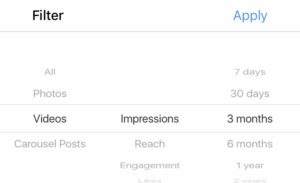
This method is a great way to get all your top posts displayed next to each other so that you can instantly recognize any similarities they might have. As a result, you’ll quickly be able to understand what makes a great post on your account, and what your followers like.
When you have taken a look at your posts and the stats on them, you should have gotten a better understanding of what types of content drive the best results, and also what type of content drives the least amount of engagement – and then improve your future content sharing based on that information.
Captions
The visual itself is not the only thing that you should look at. Captions also play a vital role in the success of your post, as it helps empower your message, add context and complement it.
If you have asked questions in some of your captions or added Call to actions, you should be able to tell if certain CTA’s or questions have driven a higher engagement than other.
Look at your captions in a very broad way and see if the top posts may have been affected by the caption you were using.
Look at the timing of your post
The question of when you should make your posts on Instagram in order to get the highest engagement is a highly discussed such.
When you look at the individual statistics of your posts, you can see the exact time they were posted. Go to your Page analytics again and check the time the top posts were posted. Do you see a relation between the times the posts were made? If so, you might want to look at the times you are sharing posts today, and start sharing them at the optimal times for your page.
2. Followers
Now that you’ve got a better understanding of the content you share, you want to learn a bit more about your audience. Why? Simply because these are the ones you share the content for, and by knowing who your audience is, you can share content that resonates with them in a more engaging way.
As a business, knowing your audience is key, because this also decides what language you should speak to them in, and what approach you should have to convert them to customers.
Before Instagram Insights, you didn’t really have a lot of opportunities to learn who your followers were, but when Facebook acquired Instagram, and then also introduced Insights, it resulted in rich information about your followers.
Once again, based on who your audience is, you should adapt your content sharing, language, and social sharing accordingly.
To get information about your audience, go to your profile Insights, scroll down to “Followers”, and tap “See more”.
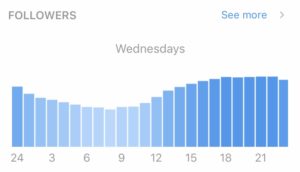
Here you’ll get access to information about your followers’ age, gender, and demographics.
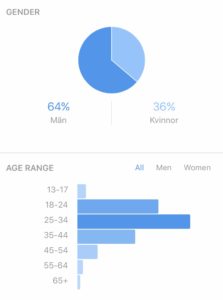
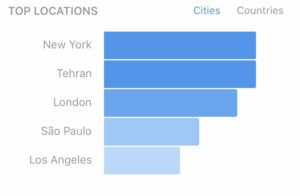
Social influencers
If you’re looking to expand your reach, using social influencers to spread your message is an excellent way to reach new people who are into your niche, and also are your target audience.
A smart trick is to visit the profiles of a few people who are following you to see if they are following any social influencer in your space. By doing so, you can get a better understanding of which individuals people in your niche look up to and then use them to share your brand’s message. And because you already know that people who are interested in your niche are following them, you can be fairly sure that other people in your niche are following them too.
3. Social profile and branding strategy
How your profile looks is extremely important if you’re looking for Instagram marketing success.
Profile picture
First of all, you need to make sure your Instagram profile bio and profile picture are fine-tuned to perfection. Because this is the first thing people will see when visiting your profile, it can be the deciding factor to if they choose to follow you or not.
As a business, it’s always best to have your logo as your profile picture. This does not only include Instagram but also across all your social platforms.
Related: How To Create The Most Appealing Instagram Bios For Businesses
Profile bio
Secondly, you need to write an appealing bio. Make sure all necessary information about your brand is included, and most importantly, don’t forget to add a bit of personality that reflects your brand’s values and culture.
Website link
You can only share clickable links on two places on Instagram. In your profile and on Instagram Direct Message. Until very recently, your profile link was the only place.
Therefore, it is a link that you should use very carefully. Are you pointing to a place that is still relevant to your brand? Maybe you want to change the link to a special place if you have a sale or want people to join a giveaway. Your profile link doesn’t have to be your website home page, instead, you can direct your audience to more fun places.
In your Insights, you can see how many people have clicked on the link in your bio.
Final thoughts
Making sure your Instagram marketing strategy is always up to date and fine-tuned to perfect is key to success on the platform. By learning about the results your efforts have generated, you can improve the results of your future efforts, and get the highest ROI possible.


