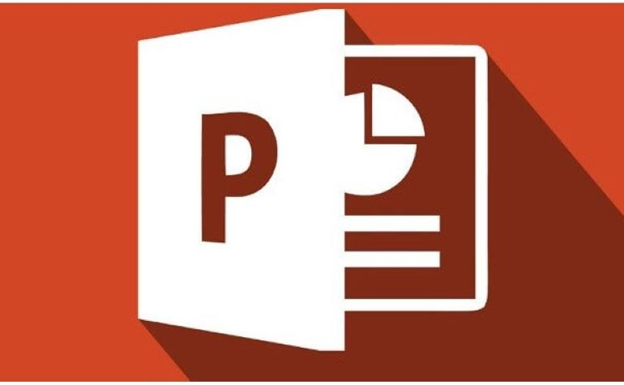
Need to know the use of PowerPoint in a business? If so, this post reveals the various uses of this product to help you understand how you can leverage it to improve operations. To brush up on your knowledge, PowerPoint is a presentation program and a part of the Microsoft Office suite. Other components in the line include Word, Excel, OneDrive, and Outlook.
With Microsoft PowerPoint, companies can streamline their presentation creation efforts and perform several other tasks, thanks to the program’s evolving functionality. Whether you’re planning to conduct training for recruits, report financials, or complete an end of the year summary, PowerPoint is sure to be handy. That said, let’s take an in-depth look at how to use PowerPoint in your business.
Making Informational and Infographic Videos
PowerPoint is an excellent visualization platform that allows businesses to create stunning infographics. Users can import vector images and modify colors, typefaces, and shapes by simply clicking buttons. Depending on preference, one can animate their infographic using slide transitions and other animation functionalities.
As a business person, I find a well-designed infographic to be an excellent aid whenever I do my presentation. It breathes life into the process and makes it easier for me to convey my message. Whenever I get lost, an infographic can quickly guide me back to the issue, making my presentation all the more effective.
Creating Product Explainers
Do you want a video explaining the products/services your business provides? If yes, the good news is that with Microsoft PowerPoint, making one is pretty straightforward. This program boasts of in-built animations that enable you to make explainer videos you can edit. For customization, feel free to add text, change colors and shapes, choose different fonts, etc.
Testing Web-Page Designs Interactively
An excellent way of testing a web-page or UI is to develop it as a PowerPoint file first. Then you can offer it to your customers to enhance the user experience before performing any time-consuming programming. And since PowerPoint is compatible with hand-held devices such as tablets and smartphones, it enables you to develop interactive UI examples. Then, you can test these across platforms.
Time-Saver Templates
Using PowerPoint templates will help you ease the responsibility of creating business documents, e.g., labels, fliers, and invoices. How can you find the right template? You will have to click on “New” while on the File tab to access tons of pre-made templates. Moreover, there is an option to download more templates.
With these designs ready, you can shift your attention to your project’s data and information aspects. Note, even though these templates are already developed, you can always modify a thing or two to match your business brand. You can quickly add logos to your slide, change fonts, and template colors in a few clicks.
PowerPoint also allows for time-saving since users can always re-use their data. For example, suppose you have to submit a 50-slide PowerPoint presentation to one client and a 15-slide presentation to another customer. In that case, you can re-use the information by simply shuffling the PowerPoint slide deck and taking what you require.
Creating Guides for Different Processes
PowerPoint is a handy tool for creating guidelines for essential processes within your business. Case in point, employee onboarding. Well-trained employees are vital to any company’s operations and performance. PowerPoint slides that include diagrams, charts, and pictures can be used to explain essential processes such as:
- Bulk email scheduling and sending;
- Amazon product listing;
- Responding to common customer queries;
- Launching and running social media campaigns, etc.
PowerPoint presentations are great for training remote and offshore teams, as they are interactive and engaging. They can also come in handy when training existing workers on new tech, policies, or business processes.
Creating PDF Files for Your Site
You can design interactive, compelling, and attractive presentations for your business website and relay them as PDFs. PP helps to bring PDF files to life in an effortless way. You can convert your presentation to PDF and preserve the design, layout, images, fonts, and formatting. Once on the website, people can view them even if they don’t have PowerPoint.
Showcasing Your Company Structure
Creating an organizational chart can help to define the structure of your business clearly. Showcasing your business structure allows customers, employees, and other stakeholders to understand how you operate. PowerPoint provides one of the best ways to document and showcase a company’s organizational chart.
You can create a chart from scratch if you already have a clear idea of what you want. The “SmartArt” button in PowerPoint allows you to browse the hierarchy options to select one that suits you best. Alternatively, you can search for a template or theme online and customize it to fit your business. (https://support.microsoft.com/en-us/office/create-an-org-chart-in-powerpoint-using-a-template-d361c25f-665e-4d2c-bfc9-133763511a85)
Building Attractive Content for Clients
If your business participates in local exhibitions, trade shows, and other community events, you’ll find PP slides very useful. PowerPoint can help you make your business attractive to customers. You can create colorful and exciting diagramming with images and graphics that showcase what your company does. These presentations will attract prospective customers to your company, where they can learn more about what you offer.
Tapping Potential Beyond Your Office
PowerPoint can offer much more to your business beyond making traditional presentations delivered to a live audience. You can tap into other PowerPoint uses to reach potential clients and talent far and wide. By leveraging the Internet power, you can broadcast your keynote live on a web platform to reach more people. You can also make a deck and deliver it through video conferencing meetings or share them with your audience through email.
Final Words
Though PowerPoint has been around who a while, not many businesses have exhausted its full potential. Once you start looking more into how your business can benefit from PowerPoint, you’ll discover many uses. Overall, PowerPoint is a great way to convert important information into an interactive and easy to understand format. You can use it to train your employees, bring on new clients, and make business operations more effective.


