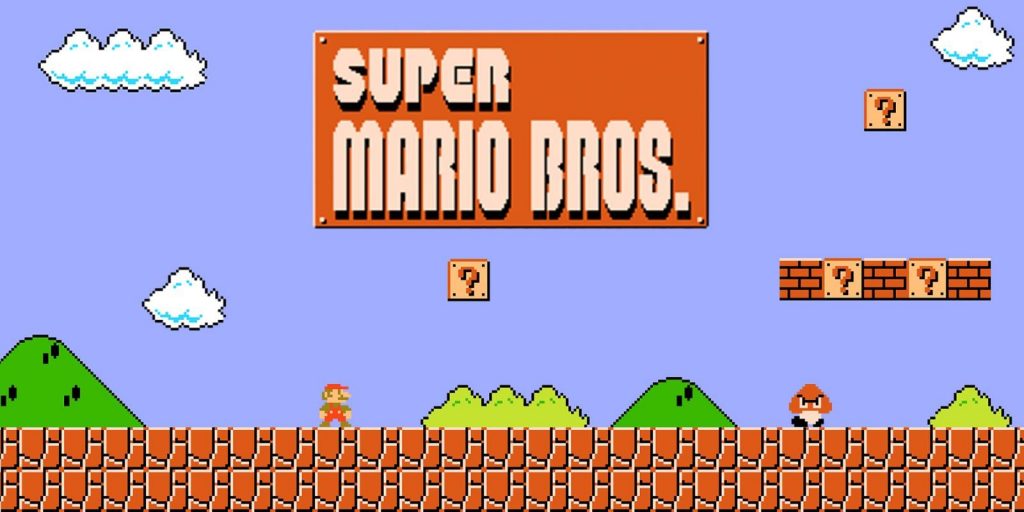
The video game industry is a lucrative business. In the first half of 2021, the global video game market value touched $178 billion and is estimated to reach $268.8 billion in 2025. To put it into perspective, the combined worth of the music and box office industry worldwide is around $62.5 billion.
If you are interested in the gaming culture and familiar with programming, the idea of creating your own video game might have crossed your mind at some point. This idea can be worth considering, as the industry’s popularity is only expected to increase.
In this article, we will look at seven general steps to take when creating your own game. We’ll go through the process and give some suggestions to help you along.
1. Do Your Research on Game Ideas
The brainstorming process is a foundation upon which your game development will grow. Depending on the scale of your project, the amount of preparation and research you need will vary. Regardless, it is important to identify some resources to streamline your brainstorming process.
Aspects such as what skills you need to build this game, how many people will be involved, and how much time you have for this project are some of the primary considerations to take when deciding what kind of game you want to develop.
The general idea is, the fewer resources you have, the simpler your game will be. Keep in mind that complexity doesn’t always make your video game better. Games such as Flappy Bird and the old-school Super Mario became highly successful and popular even with simple graphics and actions.
Focus on making your game fun to play and polish its core mechanics. It is also a good idea to learn some aspects from existing video games to gain some inspiration.
For example, if you plan to develop an online multiplayer game, looking at how to set up a Minecraft server might help you decide how to build your product.
2. Choose the Right Tools
To create a video game, you need the right software that suits your resources and preferences. There are numerous game engines to choose from, each with its own features and prices. Here are some of the most popular tools to help you create a video game.
Unity
Unity is one of the most popular and accessible game engines available on the market. This engine is highly versatile, allowing developers to build any kind of game, including 3D, 2D, VR, AR, and multiplayer games on various platforms.
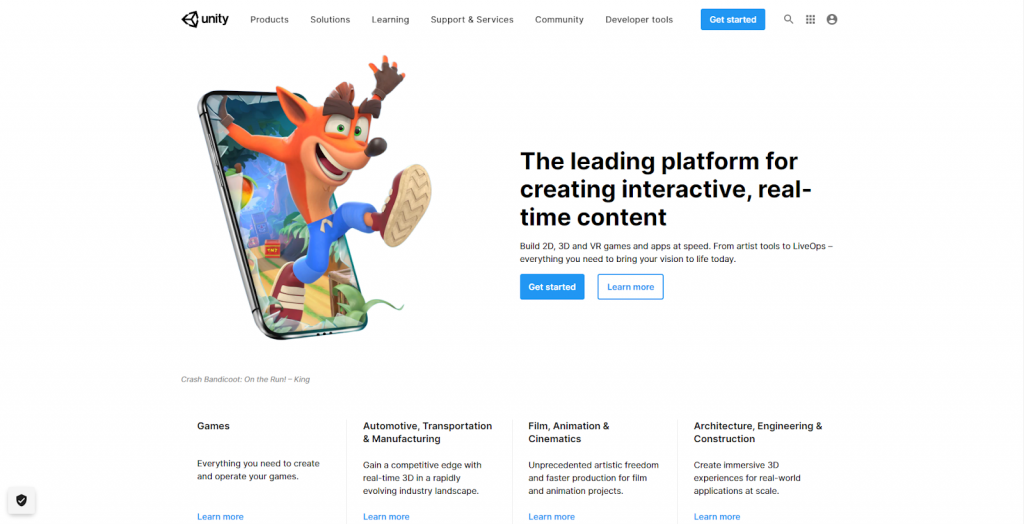
It also has a massive asset marketplace that can help solo developers or small teams jumpstart their projects. Some of these assets are even available for free, making Unity an excellent option for indie developers.
Unity uses the C# programming language with some visual scripting plugins available for purchase. Beginner developers don’t need to worry since Unity also provides extensive learning resources that can help you utilize the engine’s true potential.
Unreal Engine
Unreal Engine is a powerful 3D game engine developed by Epic Games. This is the engine behind some popular AAA games, such as Batman Arkham Knight, Mass Effect 3, and Final Fantasy VII Remake. If you are interested in developing a game with realistic graphics, then this is your best choice.
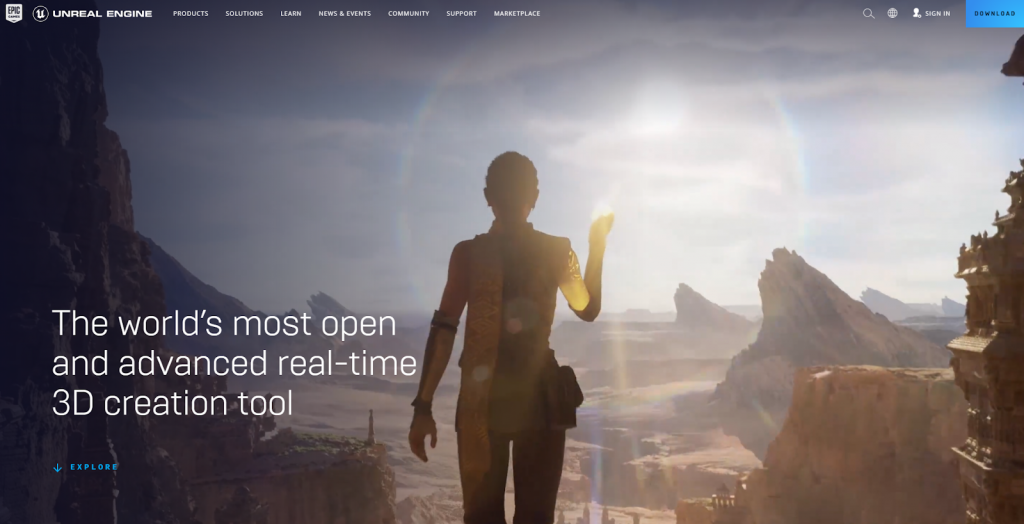
Unreal used to require C++ knowledge to operate, but recently it has shifted towards a powerful integrated visual interface. This means beginners can also use this engine to create their video games.
The newest Unreal Engine 5 has some advanced features called Nanite and Lumen that let you create the most detailed and realistic graphics to date. However, this engine has a high price point, which is why it is mainly used by larger game development companies.
Godot
Godot is an open-source game engine that lets you create 2D and 3D games. This is a good option for those with a limited budget or those who just started developing a video game but don’t feel confident enough to invest money into it just yet.
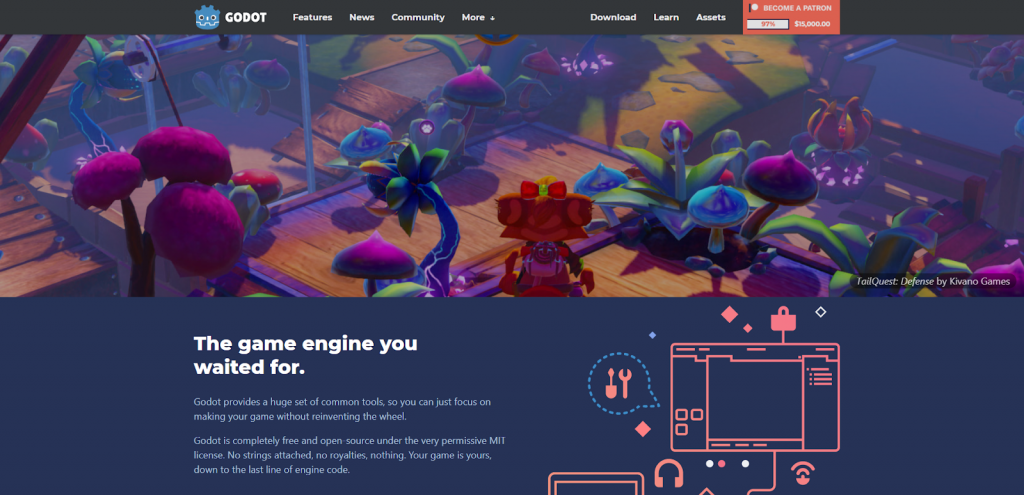
Since it is open-source software, Godot constantly adds fixes and features through updates and customized versions.
Godot uses GDScript language, visual scripting, C#, and C++. However, it doesn’t have as many features as Unity, and you can’t export games for PS4 and Nintendo Switch.
Phaser
Phaser is another free-to-use engine suitable for making HTML5 games with 2D frameworks. Users can utilize Phaser to create simple 2D games for both desktop or mobile platforms. It uses JavaScript as its primary programming language.

The main downside of Phaser is that it doesn’t have a user interface. Instead, it only provides you with a game engine library to use while programming.
3. Create a Design Document
A design document is a blueprint containing the outline of your gaming development project. Having a design document can help you manage the project better and plan what you should do accordingly.
Some aspects that need to be included in this design document are your resource availability, main theme, core mechanics, language, and potential future updates.
The document doesn’t need to include too many details, as long as it can act as a guideline to help you know how the development project should proceed.
4. Begin Designing the Game
During the design phase, developers create and visualize all the assets needed for the game. This includes elements such as characters, environments, effects, items, and interface. Depending on your preference, there are two main ways to approach this process.
The first option is to create your assets from scratch. This method requires advanced graphic design and programming skills, but they will provide more freedom and flexibility to make a unique video game.

The second option is to download assets from marketplaces as the template for your design. You may have limited customization options, but this method can help you jumpstart and speed up your development process.
Regardless of the method you choose, make sure to create drafts for your designs either on paper or digitally. Drafts let you visualize your design before applying it to the coding.
Some tools you may want to consider during the design process include Sketchbook, Gimp, Photoshop, and Pixelmator.
5. Make the Game
It is time to start coding your video game. Depending on what type of game you are making, the elements you code and the programming process can differ significantly. For example, in a platformer, you can start programming your characters’ sprites and bring them to life.
The code you incorporate into your characters lets players move them in the game world and interact with other objects. This is also the phase where you build the levels and make every element work together to create an enjoyable experience.
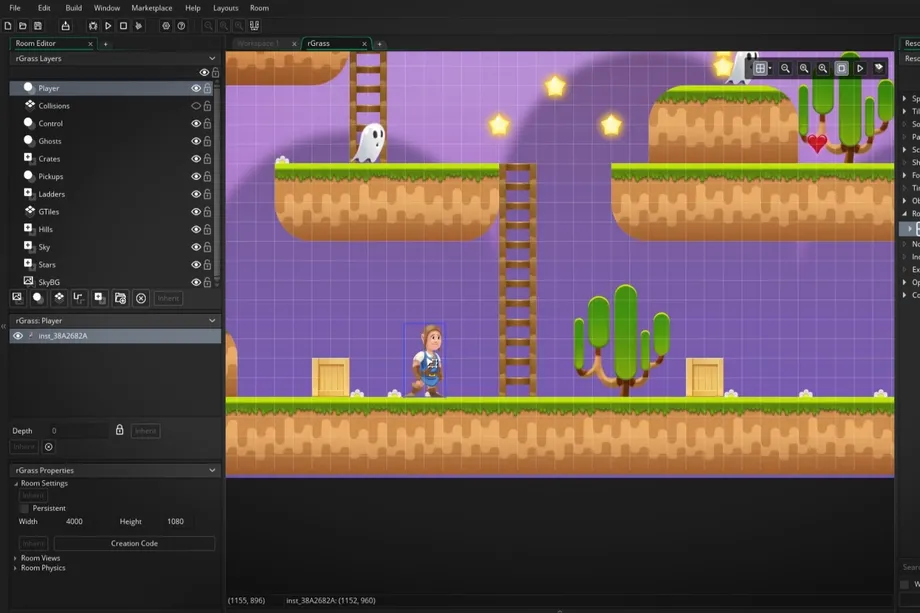
There are various game programming tutorials available online to help you develop a functional video game.
6. Test Your Game
Like any computer program, video games may also contain bugs and glitches that can ruin the user experience. Because of that, a quality check is an essential part of the process that ensures all your game elements work as intended.
However, depending on the scale of your project, launching a 100% perfect game without any bugs can be tricky. This can be solved by releasing patches and updates to further polish your game after the launch.

Make sure to also conduct a playtest by releasing a beta version of your game to a select group of people and find out their opinions about your game.
7. Finalize the Game and Start Marketing
After you are sure the game works well and is ready to publish, start creating marketing campaigns to promote your game to the public. There are numerous platforms that may work well in driving attention from target audiences.
Create a post on gaming forums such as the /r/gaming subreddit where people can discuss, provide feedback and possibly recommend it to other forums. Social media platforms, such as Twitter and Instagram, are also great platforms to gain traction.
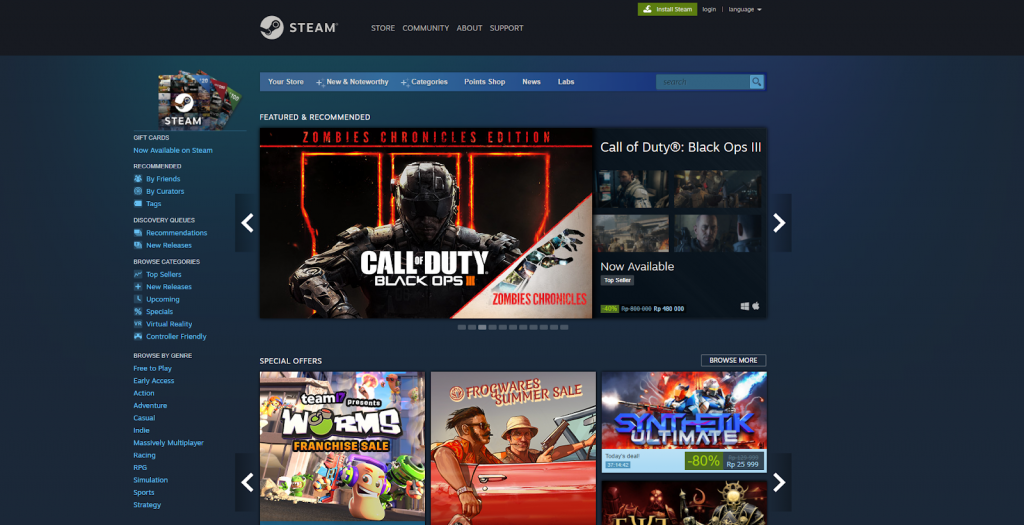
Consider creating an engaging trailer and a gameplay video and publishing it on YouTube to showcase further what the game offers. Lastly, list your product on popular video game marketplaces such as Steam to make it accessible for everyone.
Conclusion
If you love playing video games and know how to code, developing your own game can be a rewarding experience. However, carrying out a game development project involves a lot of intricate processes.
In this article, we have learned seven general steps of a game development process:
- Do your research on game ideas
- Choose the right tools
- Create a design document
- Begin designing the game
- Make the game
- Test your game
- Finalize the game and start marketing
Once you create a game, it can work as a portfolio to start your career in the gaming industry. Or you can keep it as a hobby and make it a way to share your passion with others. Either way, we hope this article has helped you take the first step in creating your own video game.


