Don’t waste your time hunting for a button to hide your followers on Instagram because it simply doesn’t exist. But don’t worry! We’ve got some free solutions to help you work around this issue.
Why Hide Your Followers From The World?
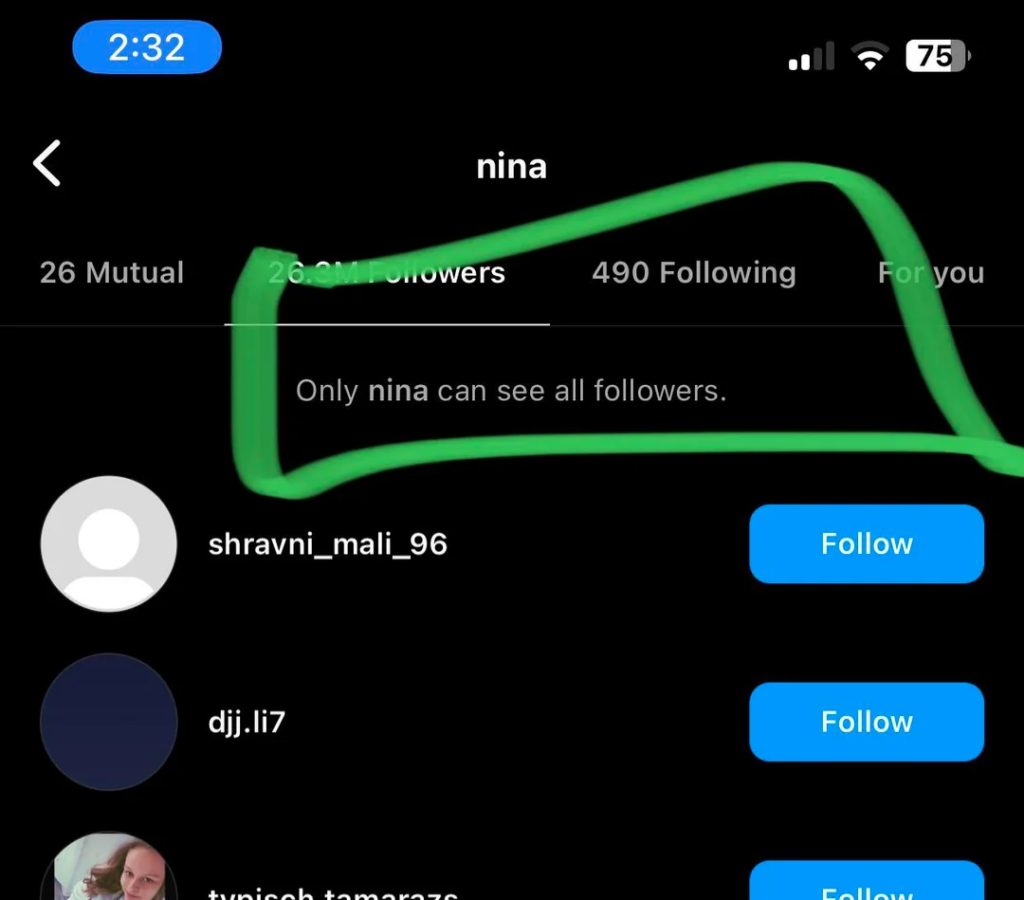
A lot of Instagram users choose to hide their followers for some pretty straightforward reasons. First off, privacy is a major concern , nobody enjoys the thought of strangers peeking into their social circles. Then there’s the anxiety about being judged; people often worry that others will make assumptions based on who they follow or who follows them. This is particularly relevant for influencers, public figures, or even students who want to keep their school life distinct from their personal lives. Some people just want to steer clear of unnecessary drama or prying eyes from friends, exes, or nosy coworkers.
While others aim for a more polished appearance on their profile, especially if they’re using Instagram for business or branding purposes. And we can’t overlook the safety aspect, keeping your connections under wraps helps shield you from fake accounts and scammers.
Sneaky Ways To Hide Your Followers On Instagram?
Block Them Straight Away

If there’s someone on your Instagram that you really don’t want poking around, the quickest and most effective thing to do is block them right away. When you block someone, it instantly cuts off their access to your profile, they won’t be able to see your posts, stories, followers, or even search for your account. It’s like making your profile vanish from their Instagram universe.
This is a solid choice if you’re dealing with nosy exes, online trolls, or anyone else who’s making you feel uneasy.
To block someone, just head to their profile, tap the three dots in the top-right corner, and hit “Block.” Easy peasy! And the best part? They won’t get a notification about it. They will eventually catch on if they try to look for you, but until then, your space is safe. If you care about your peace and privacy, don’t overthink it, just block and move on. It’s your account, and you’re the one in charge!
Remove Followers You Don’t Trust
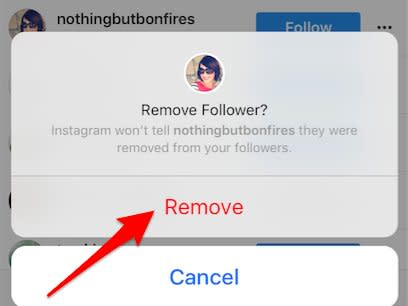
If your account is set to public, anyone can follow you, but that doesn’t mean you have to keep them around. Maybe they never engage with your content, seem a bit off, or just give you an uncomfortable feeling. Whatever your reason, you can choose to not hold onto them. To remove someone, just go to your followers list, locate their name, and tap the three dots or the “Remove” button, and poof, they’re gone. They won’t get a notification, so it’s a discreet way to safeguard your space without any fuss. Once they’re removed, they’ll need to send a follow request again if your account is private, or they can still check out your profile if it’s public—but they won’t see your posts in their feed anymore.
How Can I See Who Shared My Instagram Posts?
Use Anonymous Features
Close Friends
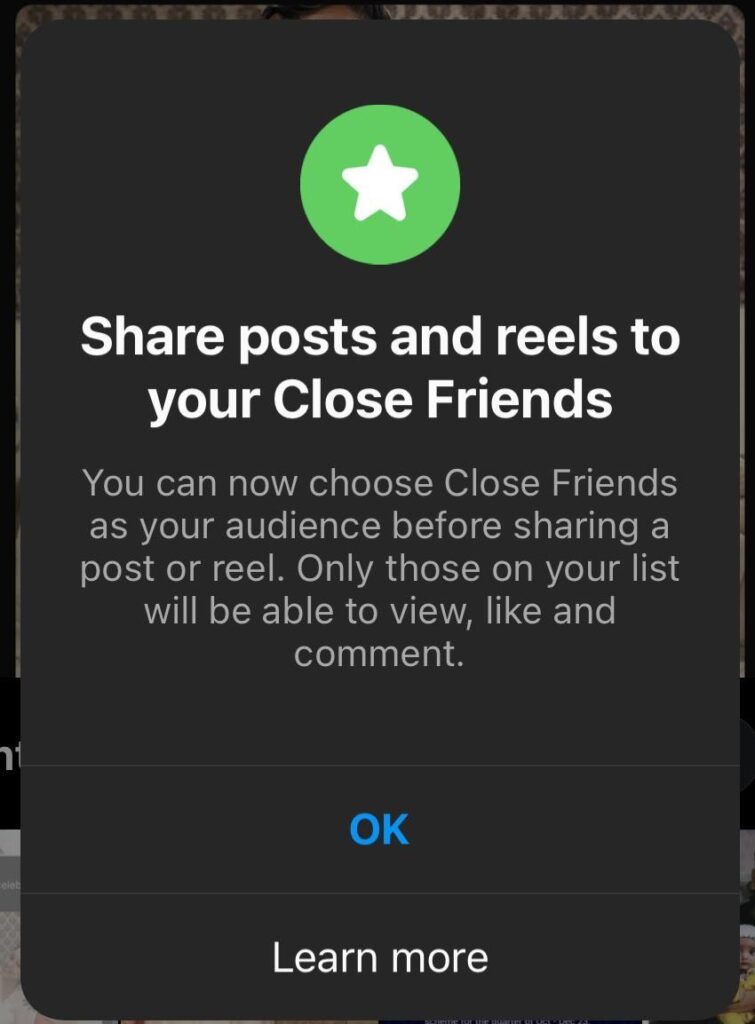
Close friends allows you to share Stories with a specific group rather than your whole follower list. You can post anything you want without the stressing over strangers or overly curious followers peeking in. Go to your story settings, select your Close Friends, and you’re all set!
Limit Interaction
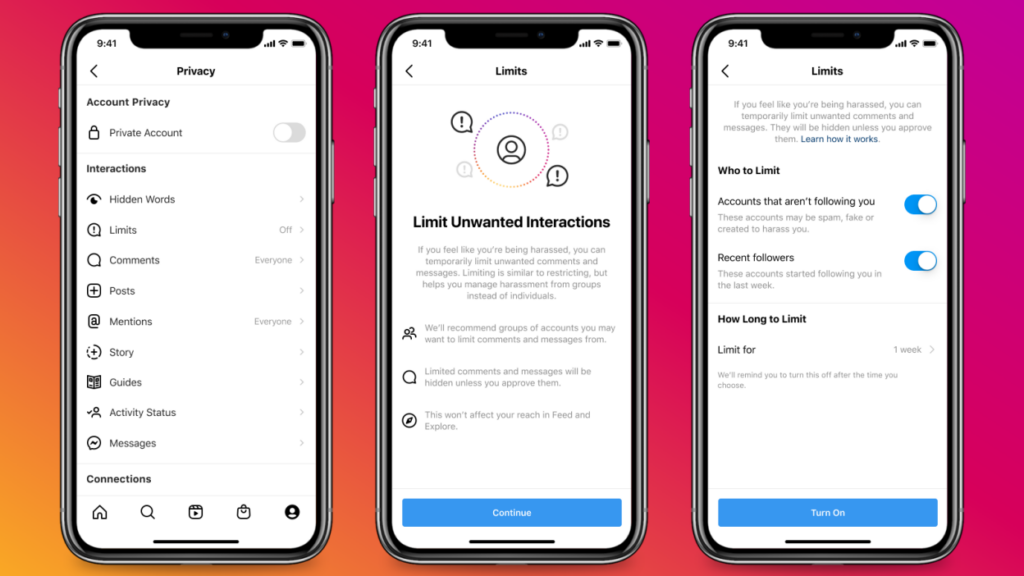
Image Credit: Mashable
Next up, let’s talk about limiting interactions. Go to Settings > Privacy, where you’ll find tools to manage who can comment, tag, or message you. This way, you can keep people from cluttering your posts or reaching out. This helps your profile feel a lot less exposed without the need to block anyone.
Hide Activity Status
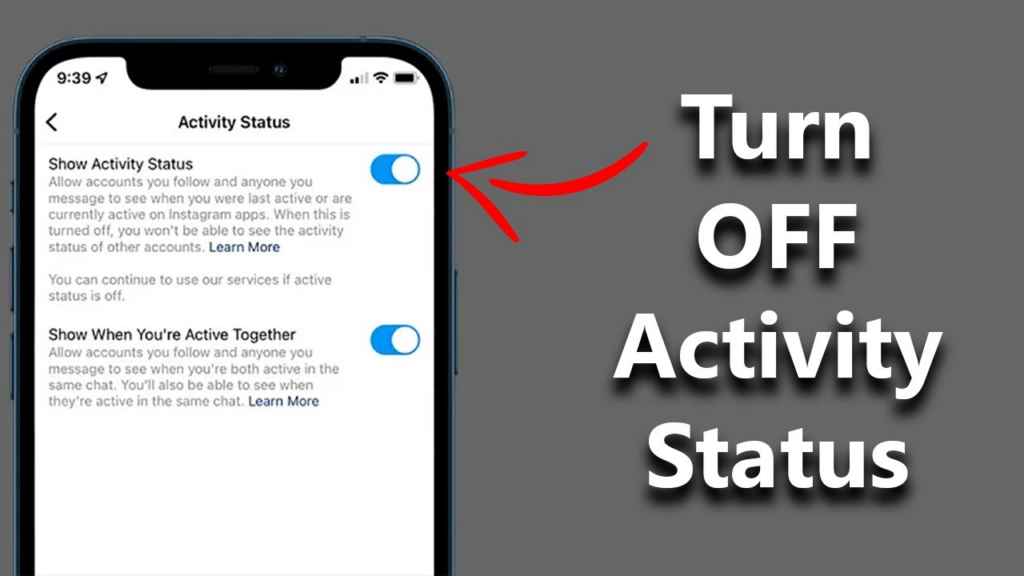
Hide activity status prevents others from seeing when you’re online or when you were last active. It’s a great way to scroll through your feed in peace without worrying about people tracking your habits. Just go to Settings > Privacy > Activity Status and switch it off.
How to See & Cancel all Sent Follow Requests on Instagram?
Hide Like Counts And Comments (For Content Privacy)
When you choose to hide like and counts, only you can see how many likes a post has. This can be a real game-changer if you want to avoid comparisons or judgments based on a post’s popularity. It creates a more laid-back atmosphere, especially if you’re trying out new content or just sharing for the fun of it.
Disabling comments works similarly. You can turn them off for specific posts to steer clear of unwanted feedback, spam, or negativity. You’ll find both of these options in the “Advanced Settings” before you hit post, or you can edit them on an existing post.
While these features don’t directly hide your follower list, they definitely give your profile a more private and less interactive vibe.
Use A Secondary Or Finsta Account If You’re Too Lazy
A finsta stands for “fake Instagram,” is basically a second profile that you can keep private and share only with your closest friends. It’s the perfect solution for when you want to post freely. Or if you want to keep your followers and following list hidden from the public eye.
With a finsta, your main account remains clean, curated, and public—ideal for networking, personal branding, or just maintaining a certain image. On the flip side, your private account becomes your little sanctuary where you decide exactly who gets to see your content.
How Can You See If Someone Is Not Following You on Facebook?
Is It Safe To Use Third-Party Apps To Hide Followers?
Using third-party apps to hide your followers on Instagram isn’t a safe bet and is definitely not recommended. While some of these apps boast about offering enhanced privacy features, the reality is that most of them break Instagram’s terms of service. They ask for your login details, which puts your personal information and account security in jeopardy. Once you give them access, they can misuse your data, post on your behalf without your consent, or even risk getting your account banned or shadowbanned by Instagram.
Moreover, a lot of these apps don’t actually deliver on their promises. Instagram doesn’t permit external apps to change follower visibility, so any app claiming it can “hide your followers” is probably misleading or using methods that could land you in hot water.
How To Know If Someone Has Removed You As a Follower?
- Check Their Profile: Go to their profile and click on their “Following” list. If you don’t see your name there, it means they’ve unfollowed you.
- Check Your Followers List: Search for their username in your own followers. If it’s not there, then they’ve removed you.
- Examine Their Posts: If their account is private and you can’t view their posts anymore, that’s a strong indication they’ve either removed or blocked you.
- Use Third-Party Tools (but be careful): There are apps that can help you track unfollowers, but are not reliable or safe. It’s best to stick with Instagram’s built-in features when you can.
Can You Make Someone Unfollow You on Instagram?
Conclusion
So keep your followers hidden on Instagram without switching to a private account by using the right settings, sharing selectively, and taking charge of your online presence.

