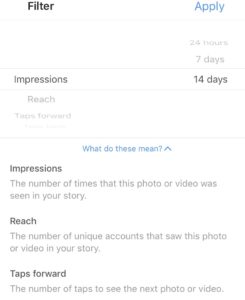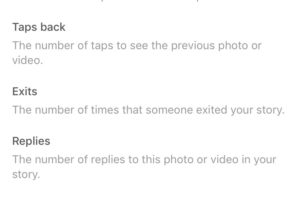Everything You Need to Know About Instagram Analytics
When Instagram first launched, and a few years after, Instagram was a social media platform for teenagers to share random photos of their likes and engage with their friends.
However, then something happened that would completely change Instagram and how it was being used.
Brands and marketers starting to realize that a lot of people’s attention was put on Instagram, which means they could target the platform and reach their target audience on the platform. Yet still, Instagram launched in 2010 and only in May 2016 does it seem like they realized the need of analytics tools, and just how many brands were using the platform for marketing purposes.
In this article, we’ll go through Everything You Need to Know About Instagram Analytics
What is Instagram Analytics?
Instagram Analytics is not the official name for the feature. When it launched, Instagram presented the analytics feature as “Insights”.
This is how Instagram describes the tool:
“Insights on Instagram give businesses actionable information about who their followers are and which posts are resonating better than others, all from within the mobile app. By learning more about the behavior and demographics of your audience, you can create more relevant and timely content.”
Why do you need Instagram Insights?
Analyzing your results is key on any social media platform, and also for any other marketing effort.
Analytics lets you understand your demographic and what resonates well with them. Once you know, you can start optimizing your content and tweak it to perfection with only small changes. It may not be a lot, but the small changes can make for huge results in your marketing, and if you don’t understand how you perform on Instagram more thoroughly, you’ll proceed the way you’ve always done, believing you’re getting the best results for your efforts.
Insights are also so much more than looking at the likes of an image and deciding whether or not that type of image was good to post.
Instagram Insights is about measuring content results over time, to understand what type of content generates the best results. Maybe you’ll learn that when the dominant color is blue, you get an average of 500 more views.
If you use social media marketing correctly, you probably have a content strategy. And if you do, you can now change it and optimize it based on what you have learned.
How to get Instagram Insights
Instagram Insights is connected with business accounts on Instagram, so this means you need to make your Instagram account a business account and set up a Facebook business profile to do so (if you don’t have one already).
Related: How to set up Instagram business account
Setting up an Instagram business account is simple.
To do so, begin by tapping the settings symbol in your profile. After that, scroll down until you see “Switch to business profile”. After that, just connect your Instagram page with your Facebook page and you’re good to go.
How to use Instagram Insights
Instagram Insights offer a variety of different data that can be extremely valuable for marketers.
However, the first thing you want to do is not looking how individual posts perform. Instead, you want to understand your audience better and why some content performs better than other.
All of this is now possible – right from the app.
To access your page analytics, go to your Instagram profile. After that, tap the analytics symbol in the top right corner.
On the first page, you have access to quite some information, but you want to go straight to “Followers” and tap “See more”.F
First, you have the statistics of what times your followers access the app the most. So, as you can see, our followers visit the app most times from around 15h to 21h (on Tuesdays), and this might help us understand when the best time is for us to make a post based on when most of our followers are active and most likely to see the post. When looking at the feature, you can change between day and hours, to see which days of the week your audience is most active on.
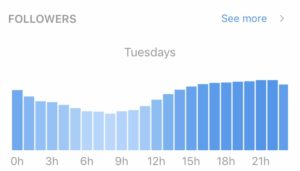
When we tap “See more”, we get access to quite some interesting statistics. First of all, we have the gender of your followers. In our case, it’s 64% men and 36% women.
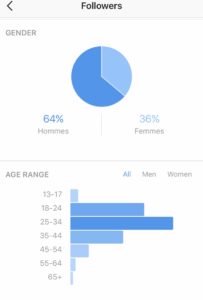
You also get access to information about your followers’ age on Insights and have the possibility of toggling between “All”, “Men” and “Women” to see if the ages differ between the genders.
Based on the age, activity, and gender, you might want to tweak and change your strategy a bit for the best possible results. For example, if you notice you had a younger audience than you thought, it might be good to share more content that is dedicated to them.
Scrolling down, we have top locations of your followers. Here, you can change between cities and countries to see which cities are the most dominant among your followers. Based on that, you might want to acknowledge certain events or happenings in that city to further engage your audience and share content that they relate to. If you’re a local brand, you can use this insight to see if you have succeeded in attracting people who are from your target location.

Everything You Need to Know About Instagram Analytics: the advanced part
Now that you’ve been introduced to the basics, we can go more into detail on the advanced metrics, what they mean, and how you can use the knowledge you get from them to tweak and improve your Instagram strategy.
Instagram so kindly explains each Insight if you tap “What do these mean”, so you can actually understand what it is your metrics are saying.

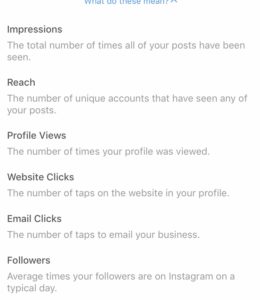
Gender and age
The share of your followers who are male respectively women.
Location
What top 5 countries and cities most of your followers are from.
Followers – Hours
This is the average number of times your followers open the Instagram app on a typical day.
Followers – Days
This is the days of the week where your followers are most active on the platform.
Impressions
This is the total amount of times your posts and stories have been seen. This number also includes if someone just scrolls past your post, access a post through your profile or visits your post through a link or in Direct Message.
Reach
Reach is the number of views your posts have got, but this one is a bit more precise and specific. This metric narrows down the number to unique views, so if someone sees your post several times, it will only count as one.
profile views
This is the number of people who have visited your Instagram profile.
Website clicks
The number of times someone has clicked the website link in your bio (if you have one).
Email clicks
The number of people who have clicked on the email contact button in your profile
Followers
The average number of times your followers opens up the Instagram app.
Everything You Need to Know About Instagram Analytics: Post Statistics
The statistics you get access to in your profile are very broad in terms of combining the total performance results of all your Instagram posts and then presenting you with statistics.
To learn more about how individual posts performed, you can access the Insights of individual posts. This will give you a better understanding of what type of content your audience likes the most and based on that change or tweak the content you’re sharing.
To access post Insights, all you need to do is go to the post you wish to see statistics of and tap “View Insights” in the bottom left corner of the post.
Note that you cannot access post statistics of posts that you made before you made your Instagram account to a business account. only the posts you’ve made after the Instagram business account activation.
If you try to access analytics of a post that you posted before you activated Instagram business, you’ll get the following message:
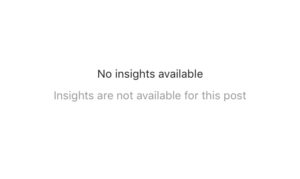
However, if you tap to access the analytics of a post that has the Insights, you’ll get access to 6 key metrics.
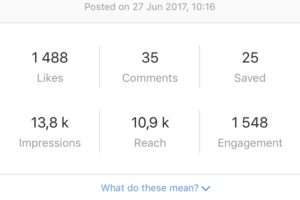
And in case you’re wondering, you can get the meaning of the metrics explained by tapping “What do these mean?”.
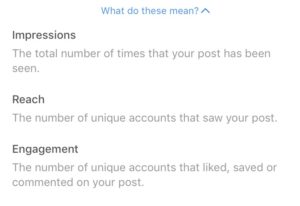
Instagram Stories
You can also see the Analytics of your Instagram Stories.
To do so, go to the Insights in your profile, look for “Stories” and tap “See more” or “See older” depending on if you have any active Stories right now.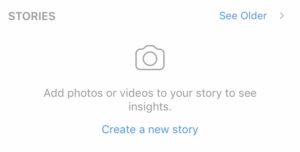
Filter what statistics you want to see about your Stories by tapping the blue text in the top of the screen. You can also tap “What do these mean?” to learn what the different metrics mean.