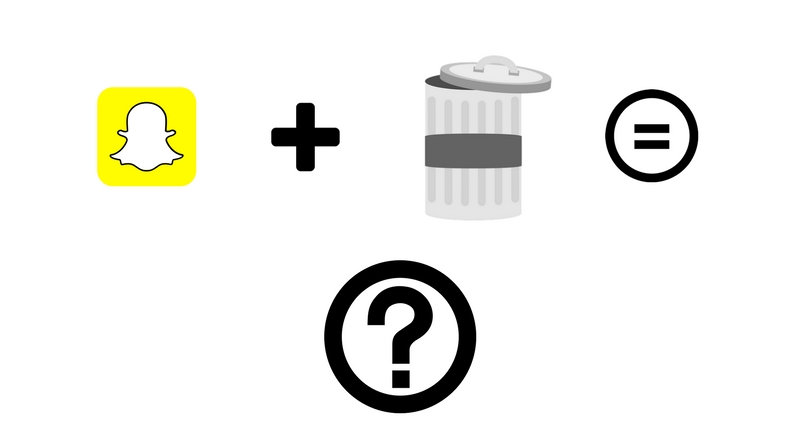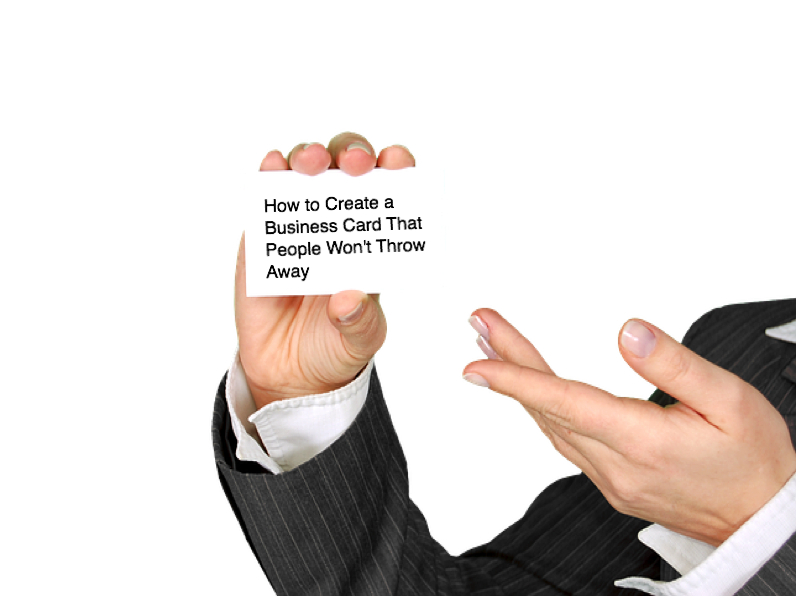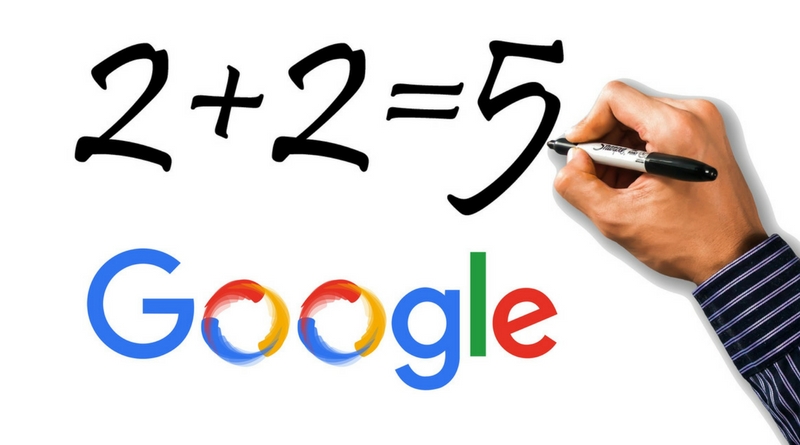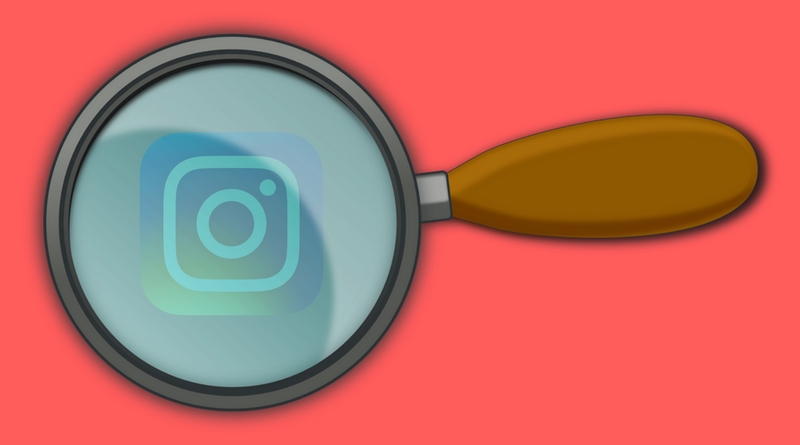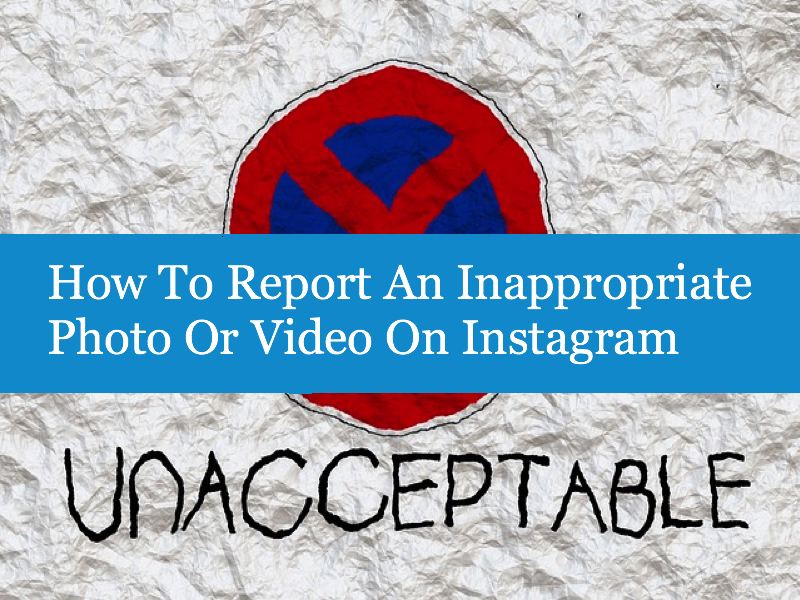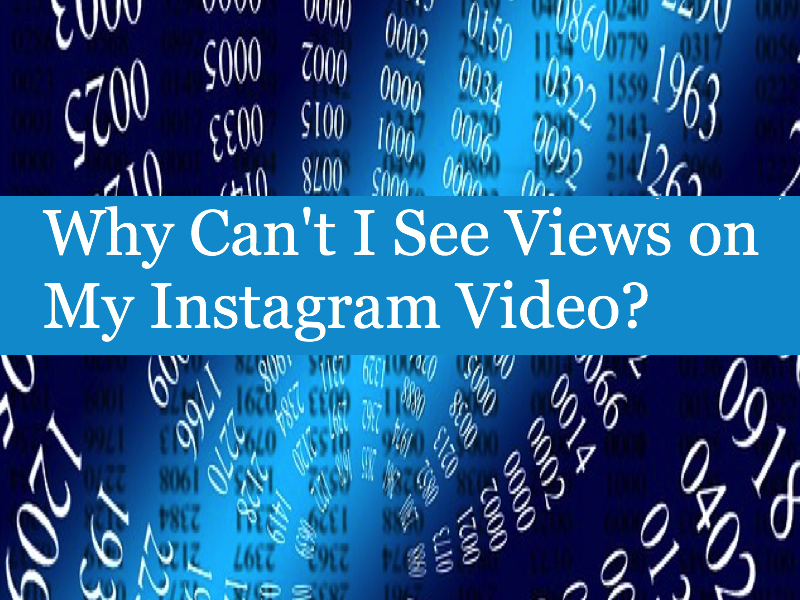How to Market Your Blog on Pinterest
How to Market Your Blog on Pinterest (adsbygoogle = window.adsbygoogle || []).push({}); Pinterest is no longer considered to be a big player compared to the dominating social media platforms such as Facebook and Instagram. Yet, that doesn't mean that Pinterest isn't a powerful marketing tool that can help you market your blog, increase traffic and get conversions with. In fact, Pinterest Drives More Traffic to Publishers Than Twitter, LinkedIn, Reddit Combined. Pinterest still currently boasts 150 million active monthly users, and that's more than you can chew if you would reach them all. Pinterest marketing can help bring a lot of visitors to your site. And ultimately help your search engine ranking and blog-awareness. While the majority of Pinterest's users ...