Facebook is a place where people from all over the world connect. Whether catching up with friends, posting photos, sharing opinions, or running a business page, the platform has become a part of daily life for many. But with so much happening online, it’s not uncommon to come across comments you’d rather not have on your post.
Some comments are rude. Others are spammy. Some may be completely off-topic. If you’ve ever wondered what to do about those comments, you might have encountered the “hide comment” option. But what happens when you hide a comment on Facebook? Is it gone forever? Can people still see it? Does the person who commented get notified?
What Does “Hiding a Comment” Really Mean?
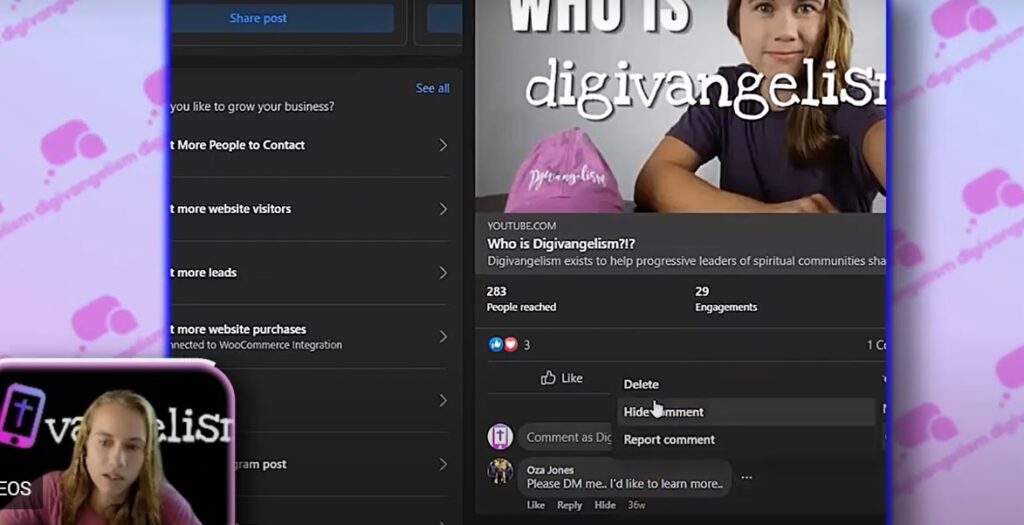
When someone comments on your post, you have a few ways to deal with it:
- You can leave it alone and let it stay.
- You can delete it, which removes it for everyone.
- Or you can hide it, which is a more subtle option.
So, what happens when you hide a comment on Facebook? Hiding it means you and the public won’t see it anymore, but the person who wrote it can still see their comment. Their friends can also still see it. To everyone else, it’s like the comment just vanished.
This is useful when you don’t want to start a fight by deleting someone’s comment. You’re not removing their voice; you’re just controlling what shows up in your post.
Facebook Feed vs. Story: What’s the Difference & Where Should You Post
Why People Choose to Hide Comments
Let’s discuss why you might want to hide a comment instead of deleting it.
To Keep Things Peaceful
Sometimes, deleting a comment can make people upset. If someone notices that their comment was removed, they might message you or make another angry comment. They might even accuse you of censorship. But when you hide a comment, the person who made it has no idea you did anything. From their point of view, everything looks normal.
This makes hiding a comment a wise choice to avoid drama or arguments.
To Remove Spam Without Engaging
Have you ever posted something, and then someone drops a strange link or an ad for a product in your comments? That’s spam. It clutters your post and can make your page look unprofessional. Hiding spam comments is a quick way to clean things up without encouraging the spammer.
To Stay in Control of Your Public Image
Negative comments can hurt your image if you run a business, brand, or public page. Even if the comment isn’t outright rude, it could be misleading, angry, or unrelated to your post. Hiding it helps you manage how your audience sees your content.
To Calm Down Heated Conversations
Sometimes, arguments break out in the comments. You don’t always want to jump in and moderate every back-and-forth. You can quietly end the thread by hiding the original comment without picking sides.
How To Find Facebook Marketplace Hidden Information
What Happens Step by Step When You Hide a Comment
Let’s break down exactly what happens when you decide to hide a comment on Facebook:
The Comment Disappears From Public View
Once you hide it, the comment is no longer visible to most people. It’s hidden from your followers, the general public, and even from you unless you choose to “unhide” it.
The Commenter Doesn’t Know
This is one of the key things to understand. When you hide a comment, Facebook does not tell the person who wrote it. They won’t get a notification. They will still see their comment when they look at the post, and so will their Facebook friends.
This makes hiding much less confrontational than deleting.
Friends of the Commenter May Still See It
Depending on their privacy settings and how they interact with your post, anyone who is friends with the person who wrote the comment might still see it. But even if they see it, the comment is no longer public.
You Can Still Take Further Action
Hiding is not the only tool you have. If someone continues to comment in ways that are harmful or inappropriate, you can:
- Delete the comment completely
- Report it to Facebook
- Block the person from your profile or page
- Ban them (if it’s a Facebook Page)
Hiding is often the first step, but it doesn’t have to be the last.
How To Tag Everyone In A Facebook Group: Step By Step Guide
How to Hide a Comment on Facebook
It’s actually very easy to do.
On Desktop:
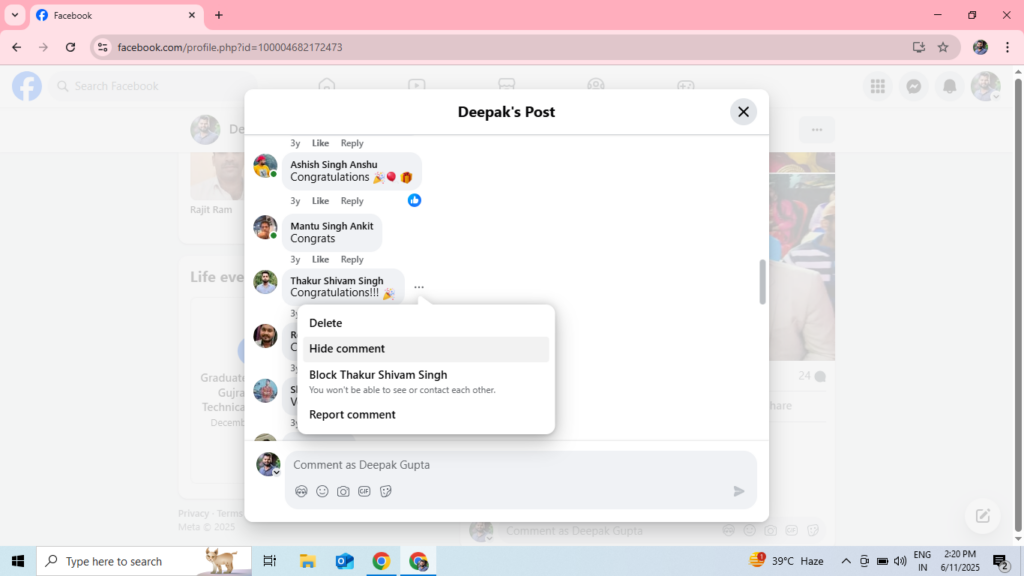
- Go to the comment you want to hide.
- Hover your mouse over the comment.
- Click the three dots (···) on the right.
- Choose “Hide comment.”
On Mobile:
- Open the Facebook app.
- Find the comment on your post.
- Tap and hold the comment.
- Tap “Hide comment.”
That’s it! It takes just a few seconds.
Can You Unhide a Comment?
Yes, you can. If you change your mind later, you can return to the same comment and choose “Unhide.” This will make the comment visible again to everyone.
This gives you flexibility. If you hide a comment in the heat of the moment, you can always revisit it later.
Hide vs Delete: Which One Is Better?
Here’s a quick look at the differences:
| Action | Who Can See It | Does the Commenter Know? | Best For |
| Hide | Only the commenter and their friends | No | Avoiding conflict, cleaning up spam, handling drama quietly |
| Delete | No one | Yes (if they look for it) | Dealing with harmful, abusive, or illegal content |
So, which is better? It depends on the situation. Hiding is more discreet while deleting is more permanent. Some people like to start by hiding and then delete if needed.
How To Post Anonymously in Facebook Group:
What About Facebook Pages?
If you manage a Facebook page, you will often deal with comments. When running a business, brand, or community, the comment section is part of your reputation.
The hide comment tool works the same way on pages as on personal profiles but with even more importance.
You might get:
- Angry customers venting
- Trolls trying to cause trouble
- Competitors leaving fake reviews
- Bots posting unrelated spam
In these cases, hiding can help protect your page without stirring up extra negativity.
Plus, Facebook Pages give you extra tools, like:
- Blocking users
- Automatically hiding comments with specific words
- Assigning moderators to help manage the page
What Hiding a Comment Does Not Do
While hiding a comment is useful, it’s essential to know what it does not do:
- It does not delete the comment.
- It does not block the person from commenting again.
- It does not stop their friends from seeing the comment.
It’s a soft and quiet way to control what’s seen, but it won’t stop the person completely.
Can You See Who Views Your Featured Photos on Facebook?
Conclusion
Now that you know what happens when you hide a comment on Facebook, you can make smarter choices about managing your comment sections. Hiding a comment is a useful way to keep your posts clean and respectful without drawing attention to the issue.
It helps you avoid unnecessary arguments and quietly manage your public image, especially if you run a Facebook Page. It’s also a simple way to deal with spam or off-topic remarks without starting a bigger conflict.
Whether keeping your timeline peaceful or protecting your brand, hiding a comment is a calm and effective solution. Remember, you’re in control of your Facebook space, and there’s nothing wrong with using the tools available to protect it.

