What’s in front of us is always overlooked, and the same is the case for Instagram. But thank lord that you finally looked up on Google to know what font Instagram uses, and it landed you here. We will spill the details along with a little history of how it came to be.
What Font Does Instagram Use In Its Logo?

Instagram’s current logo features a custom typeface which isn’t available for public use. Before the rebranding in 2016, Instagram sported the iconic Billabong script for a charming, retro vibe. Nowadays, Instagram has opted for a sleek, minimalist wordmark that aligns perfectly with its modern look.
It’s clean, easy to read, and designed to work seamlessly on all devices. While you can’t download the exact font, it’s made to feel approachable and timeless. If you’re looking to replicate Instagram’s logo style, consider exploring similar minimalist sans-serif fonts like Neue Helvetica or Proxima Nova.
Instagram App Fonts: What You See Across The Interface

Instagram’s system fonts depend on the device you’re on. If you’re using an iPhone, you’ll see text in San Francisco, which is Apple’s go-to system font. On the other hand, if you’re on an Android device, it switches to Roboto, Google’s standard font. These are made because they look clean, are easy to read, and perform smoothly across different devices.
This means that while the app generally appears similar on both platforms, you will see slight variations in text styling based on your phone. From your feed to comments, settings, and profile, everything relies on these system fonts to provide a consistent experience.
Instagram doesn’t use any unique or custom fonts in the main app interface, aside from its logo and story fonts. This keeps the interface straightforward, responsive, and user-friendly for everyone.
So, if you’ve ever wondered why Instagram seems a bit different on an iPhone compared to a Samsung; yep, it’s all about the font. But don’t stress, the differences are minor and won’t disrupt your scrolling.
How to Add Photos to Instagram Posts After Posting
Instagram Story Fonts: Full List & Their Names
- Classic – Clean and straightforward, perfect for easy reading.
- Modern – Sleek and minimalist, giving off a fresh, contemporary vibe.
- Neon – A vibrant, cursive font that really stands out against dark backgrounds.
- Typewriter – Bold and vintage, bringing a touch of old-school charm.
- Strong – All-caps and bold, ideal for making your text really pop.
- Simple – Rounded and friendly, with a playful touch.
- Comic Sans-like – A casual, handwritten style that, while not officially named by Instagram, is a beloved choice for a laid-back fee.
What Are The Fonts Used In Instagram Reels And Captions?
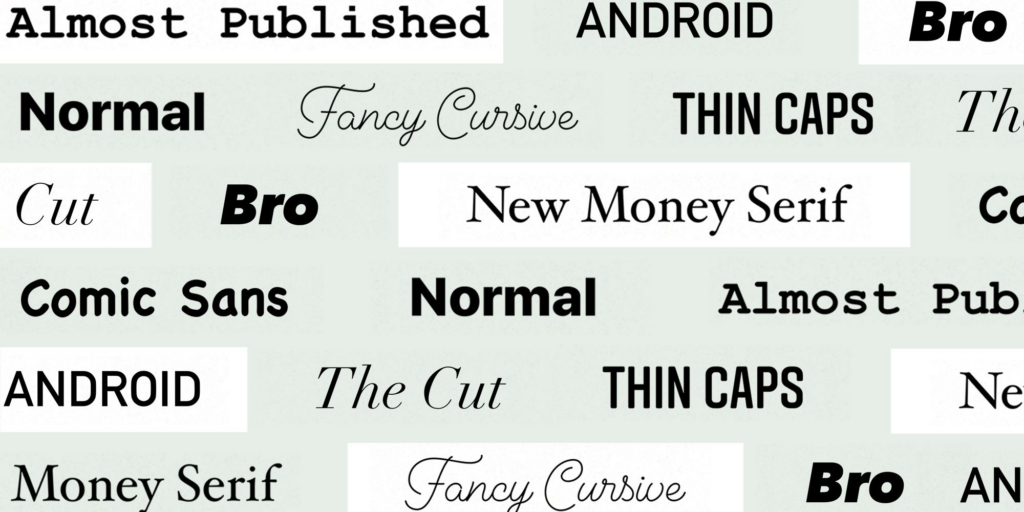
Instagram Reels and captions stick to the same system fonts that you see throughout the app.
When you add text directly onto a Reel, like overlay text, Instagram gives you access to the same fonts found in Stories, think Classic, Modern, Neon, Typewriter, Strong, Simple, and more. Through these, you can make your Reel pop by customizing these with different colors, sizes, and animations to add a bit of flair.
On the other hand, captions are a bit more basic. You can’t switch up the font in the caption box; whatever you type will appear in the system font that corresponds to your device. If you’re looking for something a bit different, many people turn to font generator tools like IGFonts or LingoJam to create and paste styled text using Unicode characters. These tools give a cursive, bold, italic, or even fancy fonts, but be careful sometimes they can make your text harder to read or less accessible.
In a nutshell, Reels let you have fun with fonts visually, while captions stick to the standard system text unless you get inventive with external tools. No matter what, aim for font choices that are clean, clear, and easy to read to keep your audience engaged.
Can You See Who Views Your Instagram Highlights?
How People Use Different Fonts In Instagram Bio?
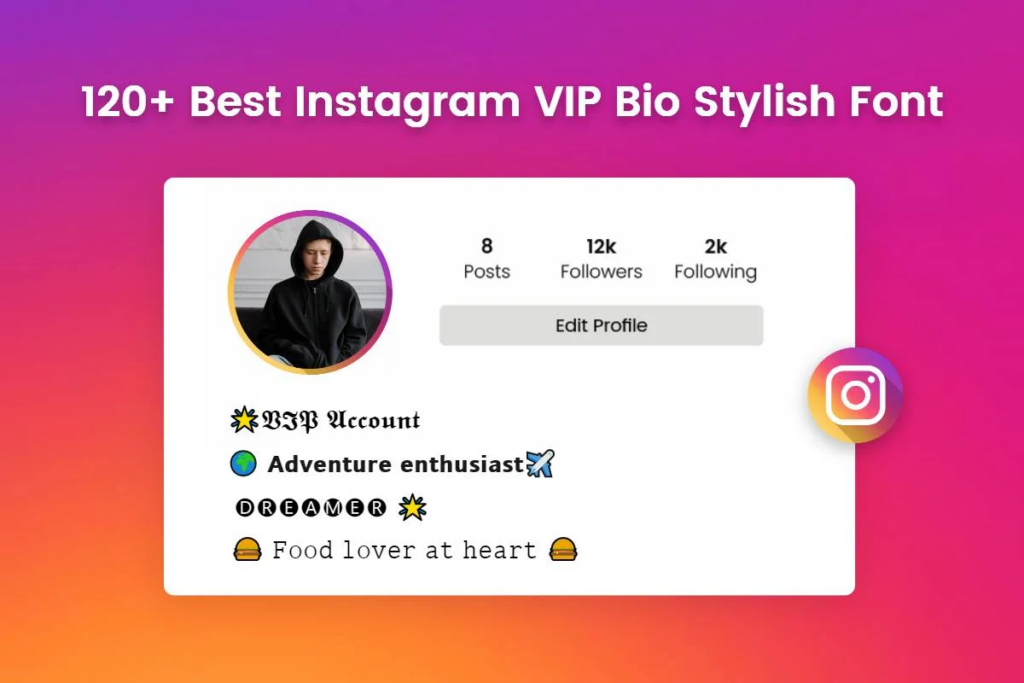
Let’s not kid,we all enjoy jazzing up our Instagram bios with cool fonts to make profiles pop. But Instagram doesn’t have a built-in option for font customization in bios, so many people use font generator sites. All you have to do is type your text, pick the style you love, and paste it right into your Instagram bio.
This little trick has become a favorite among influencers, businesses, and aesthetic accounts looking to showcase their personality or brand identity at first glance. For instance, a fashion account can opt for elegant cursive fonts, while a gamer profile might lean towards bold, techy designs.
It’s a good idea to use stylized fonts for your name or a catchy line, while keeping the rest of the text simple and clear. This way, your Instagram bio can be both creative and professional, striking the perfect balance!
150+ Instagram Highlight Name Ideas (For Every Niche)
FAQs
Trying to find out what font Instagram uses for its logo?
Well, it started off with the Billabong font, but since 2016, they’ve switched to a custom, modern sans-serif wordmark that’s not available to the public.
Can I change the font on Instagram posts or captions?
Not really within the app itself. Instagram sticks to default system fonts for captions, but you can jazz things up by copying styled text from font generator tools to give your captions a unique flair.
What fonts can I use in Instagram Stories and Reels?
Instagram has a variety of fonts to choose from, including Classic, Modern, Neon, Typewriter, Strong, and Simple for your Stories and Reels. Plus, you can add some extra style with colors and animations.
Why does Instagram text look different on Android compared to iPhone?
That’s because Instagram uses Roboto for Android users and San Francisco for those on iOS. Each platform has its own system font.
Are Instagram bio fonts safe to use?
Absolutely, but just be cautious. The fonts from generator tools rely on Unicode, which means they might not show up correctly on all devices or be accessible for screen readers.
Understanding “RS” in Social Media: A Guide for Instagram
Conclusion
Instagram keeps its font choices simple and effective. It blends clean system fonts with fun, customizable styles in Stories and Reels.

