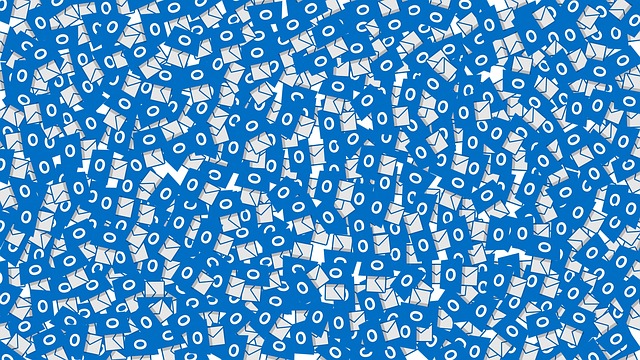
You can use PST files for storing calendar events, copies of messages, and other items. PST files become untrustworthy and susceptible to corruption that may lead to the loss of crucial data. The process of PST file issue repairs and resolution could be time-consuming.
You may keep in mind that PST files could be a substantial drain on resources kept aside for IT administrators. According to Small Business Chron, A Personal Storage Top is a data file related to Microsoft Outlook 2003. A PST file will have messages and some other Outlook-associated files. It is often useful for backing up crucial Outlook data. Several organizations often utilize tools and software solutions for locating these troublesome PST files and then, consider migrating the crucial data someplace else for eliminating their use.
The PST files are not a robust error-free file format. It was not designed to store humungous volumes of data on a long-term basis. These PST files tend to grow disproportionately. They become oversized and more susceptible to corruption. It could be painstaking and time-consuming to resolve PST corruption issues. Moreover, IT administrators may find it too much of an effort and money to resolve PST file corruption issues.
Repairing the PST File
Microsoft provides a robust, free in-built “Inbox Repair Tool” that helps examine the PST structure and file headers, and tries to rectify any errors it detects. It often works, but at times, the type and nature of PST file corruption prove to be too stubborn for being resolved by the in-built repair software. While resolving an issue, it may expose more corruptions or issues in the same PST file that may require to be promptly addressed. You may have to run this tool once more to resolve the additional issue.
Several third-party tools and software for PST fix are available and are far more effective than Microsoft’s free repair tool. They have additional functionality for helping DBAs repair corrupt PST files and recover data. However, it is of pivotal importance to realize that whatever software you use, there is a possibility that all items in a corrupt PST file may not be retained and you may lose some crucial data. Moreover, it is a wise move to maintain a backup of the damaged file before initiating the repair process. There are risks of the file becoming unusable if the repair process fails.
Consider Skipping or Discarding the Errors
The easiest way of tackling individual corrupted PST file items is to discard them. It may be best to eliminate the item if it is not crucial to retain that particular item from the PST file. You may get rid of the item if you are aware that there are some items in the PST file that cannot be restored or repaired. You may start importing the PST contents into the mailbox in Exchange.
You may consider setting the ‘Bad Item Limit’ for ignoring up to a specific number of damaged or corrupted items. It is designed to successfully skip over these marked items during the entire import process. You are then free to export all the remaining file items to a brand new PST file. Alternatively, you may consider opening the PST file in Outlook. The DBA may use Outlook for copying all critical data from the damaged file into a brand new PST file.
Restore To the Backup Version
It will make things easier if you have already backed up the PST file. Always keep a perfect backup ready for ensuring an effortless process to restore to the latest healthy version of the PST file. The last resort is to consider deleting the entire file.
Minimizing the Issue
Microsoft Outlook boasts of two characteristics that IT administrators may utilize for minimizing future issues relating to corrupted or damaged PST files. First of all, it may be configured for modifying each person’s Outlook profile to ensure that no new PST file can be created or no existing files can be updated. Secondly, it can help compact existing PST files presently open in Outlook. It will get rid of unused space within the files. It will help in cutting down the overall size of the PST file. All this will go a long way in minimizing the risk of corruption in the future.
Conclusion
There are many ways of tackling the issue of damaged or corrupted Outlook PST files. You have access to a host of advanced tools and software that may come in handy to resolve the corruption issues. These tools may be effective in addressing the PST file corruption issue, but it is not possible for automating the entire process. The DBAs should play a critical role in choosing the most suitable resolution for PST file corruption issues to minimize serious loss of crucial business data.


