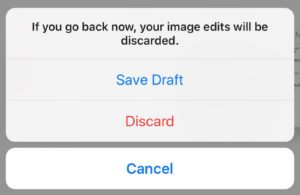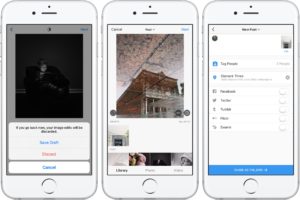How To Use Instagram Drafts & The Benefits Of It
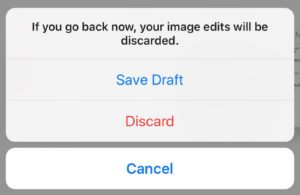
Instagram has released their new function “Instagram drafts” and it’s a very useful one. Especially if you are managing several Instagram pages and struggle with finding the time to post. In this article, we’ll be teaching you How To Use Instagram Drafts & The Benefits Of It.
Drafts allow you to save your work mid-post so you can revisit edits and other adjustments at another time. To save a draft, simply hit the back button mid-post and the app will ask whether or not you want to save the photo to your drafts.
Saved drafts will appear in a special section of your library, above the rest of your photos, the next time you open the app.
After adding effects, filters, your caption or a location to your photo, you can tap the back arrow at the top left of the screen to see the new “Save Draft” button appear. However, you’ll only see this option if you’ve made changes to your photo, meaning you’ve edited it, tagged someone, or added your caption or location.
The drafts function is also very helpful for companies that easily can discuss what to post and what the caption should and set up many posts at once in drafts. After that, a simple button press and the photo is live.
While the feature will make little difference to Instagrammers who like to whack on any old filter before posting, it’ll certainly come in handy for users who take their work a little more seriously, or those who can never make up their darn mind as to whether it needs a lot more contrast but a little less structure. Or the other way around.