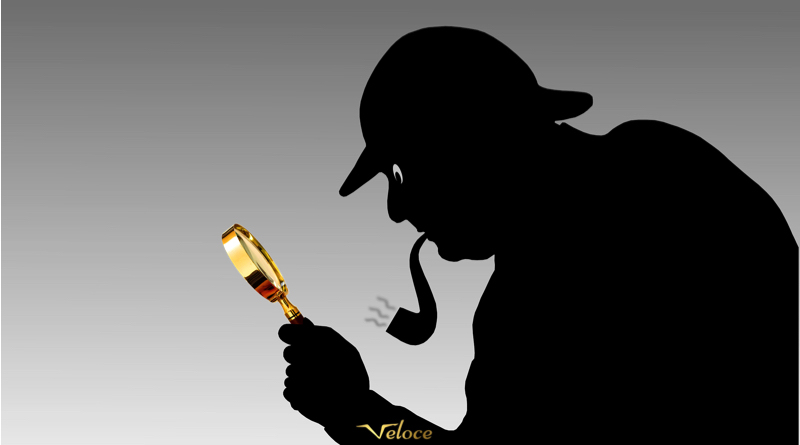
If you’ve been using Instagram, or any social media platform for that matter, you know that there are inactive Instagram followers and a ton of inactive accounts that belong to people who have either created a new account, forgot the log-ins, or have just stopped using Instagram.
Inactive Instagram followers, also known as Instagram followers, are accounts that bring no real value to you, other than that they increase the number of followers you have. If you use Instagram for promoting your products, they’ll never buy from you, and if you want your followers to take action, they never will.
In short, ghost followers or inactive Instagram followers are accounts that are following you on Instagram but never engage with you or your posts.
Since Instagram is called social media, and social media is called social for a reason, many people who focus on quality rather than quantity are looking to remove inactive Instagram followers in order to make their audience smaller, yet more engaged and relevant.
To some, choosing to remove inactive Instagram followers is crazy, again because of the idea that the more followers you have, the better. But actually, having a large audience with an unengaged audience is actually bad itself, because it can create the perception that you’ve bought a bunch of fake followers.
In this post, you’ll learn how to remove inactive Instagram followers.
How to get rid of inactive Instagram followers
In order to remove inactive Instagram followers, you first need to identify the followers you have that are inactive. There are essentially two ways to do this on Firstly, there are a number of apps out there which you can use to identify the inactive Instagram followers of your profile. Secondly, and this is the lengthier task, is to manually look at each of your followers to see if they are inactive or aren’t used anymore.
Since the latter method of identifying in order to remove inactive Instagram followers is lengthy and hard, the first method is to recommend, and this is solely dependent on you using great tools for doing so.
Apps to identify inactive Instagram followers
1.Crowdfire
Crowdfire has a number of built-in features, to mention a few:
- Non Followers
- Fans
- Recent Unfollowers
- Recent Followers
- Inactive Following
- Smart Feed
- All Following
- Competitors Followers
- Keyword Search & Friend Check
When looking for inactive followers, you obviously want to be using the inactive following feature. This feature will scan your followers and identify Inactive Instagram Followers. Once you’ve identified all of your inactive followers using this tool, you can start removing them (more on that later).
2: My ghost followers
This app will allow you to monitor actions taken by your followers in order to find out who of them does not interact with your Instagram. In other words, it will allow you to help you identify and remove inactive Instagram followers.
The app allows you to see 2 ghost followers for free and then have the opportunity to buy coins to see more.
3. Cleaner for IG
This app will help you check your followers for inactive users, and then, it will also help you delete these accounts from your following list.
How to get rid of Inactive Instagram followers once you’ve identified them
Identifying inactive Instagram followers is only the first step. Once you’ve identified them, you need to remove them as well. There are essentially three ways to go about doing this on:
1.Block them
2.Block them and unblock them
3. Ask them to unfollow you.
Block them
Once you know which of your followers are inactive, you can easily block them from your profile.
To remove inactive Instagram followers:
- Go to the profiles of the inactive Instagram accounts you wish to block
- Tap the button in the top-right corner of their profile
- Select Block
If you have a bunch of inactive Instagram followers, this might take a while, however, as of now, it is the best alternative.
Block them and unblock them
People are sometimes afraid of blocking people as if the blocked person finds out, it might send bad signals to that person if they become active again and notice it, and after all, all you want to do is make them stop following you, not necessarily block them, and the good news is that you can, using this method.
To do this, unblock them following the steps above. Then, repeat the process but now, tap ”unblock profile instead”. What will happen now is you’ll have made that person stop following you, while not blocking them.
Ask them to unfollow you
This is a very uncertain way to remove inactive Instagram followers, however, it is a tactic, so I’ll go ahead and mention it here.
What you want to do is use Instagram direct Messages to reach out to them and ask them to stop following you. Of course, if the accounts you’re reaching out to are inactive, there’s no real point, but the case might just be that the accounts have stopped interacting with your posts, not stopped using their account completely.
Oh, also, many of the apps that allow you to remove Inactive Instagram followers also allow you to remove inactive Instagram followers and so this is a great help as they will not only allow you to identify the inactive followers but also help you remove them from your follower list. You can get a ghost follower app if you’re planning for a massive IG following.
Note:
Instagram and the third-party apps and tools dedicated to the platform constantly change as new rules are put into place by Instagram, and new updates are announced. We try to keep this article up-to-date. If you find that some of the information is outdated, please let us know.



Hi Jens, nicely summarized article, people do need to know ghost followers effect the overall engagement in a bad way and bring it down. There are some apps, which can remove them for you as you mentioned, but doing manually is tedious.
Are you sure the comment regarding Crowdfire is still accurate? About 2 years ago Crowdfire has changed its app and it seems not to offer the freature of “inactive followers” anymore.
Also Instagram has now introduced a feature to “remove” followers without blocking them. The article should be updated in this respect.
Hi Silvan,
You’re right. It is no longer active!
Thanks for the heads up.
Jens
tnx for your useful article it helps me a lot
Any update on how to remove my inactive poeple I’m following???
Hi Liz,
Do you mean deactivated accounts?
If you mean just regular inactive accounts, the best is to click the list on accounts you follow in your profile and then go through each account then click unfollow.
Hope it helps!