How To use Instagram Polls in Stories To Your Advantage
Instagram polls have opened up for lots of new ways to use Instagram Stories. It’s a small feature yet tremendously powerful if used correctly.
If you want to engage with your audience and encourage them to interact with you, polls on Stories is for you.
In this article, you’ll learn How To use Instagram Polls in Stories To Your Advantage.
What are Instagram polls?
The Instagram poll is a so-called sticker that you can choose to add to your Instagram Story. There are several stickers you can add to your story, but only some of them are interactive. Interactive meaning that the viewers of your story can tap on them and something happens when they do. They’re not just fixed.
The poll allows you to write a question, statement, or anything else that your follower can respond to (it allows you to write anything but what is the purpose of having your followers vote if you aren’t asking a question?). When you’ve written your question, you can also fill in the two buttons that your followers have as options – option 1 and option 2.
When the feature was first launched on October 3rd, 2017, some people thought their votes would be anonymous, only to find out that they’re not.

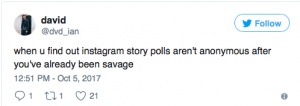
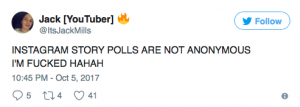
In other words, the feature is very transparent, and that’s a good thing.
Facebook decided not to add a dislike button to their platform despite tons of requests, with the motivation that they want their platform to be positive. And the transparency of the poll feature will probably help with that. If someone asks a question, a lot of people might shy away from answering a not-so-kind answer because they know the creator will see what they voted. Plus, if someone doesn’t know that you can see how they vote, your poll might reveal their true colors.
Note that it is only the creator of the Story that can see the results of how people have voted. When you vote on someone’s poll, you will see the percentage of which of the two options the most people have chosen, but you will not be able to see who has voted and what they voted on.
This is how Instagram explains the results of a poll on Stories:
“After you’ve shared your poll, your friends and followers can immediately start voting and see real-time results. Once someone has voted on your poll, they’ll see which choice is in the lead at any given moment. And if they watch your story again later, they’ll see the latest results. “
Unlike polls on for example Twitter, Instagram polls on Stories only allow you to have two answer options
How to create a poll
Creating a poll is super simple and only demands a few steps.
1. Create a photo or video
Just like you do when you create a regular Instagram Story, you start by swiping left from your home feed or tapping the camera icon in the top left corner.
Second, snap a photo, create a boomerang, or record a video. Add text, emojis, doodle on your post, or add anything else you want to have in your Story.
2. Add the poll to your Story
To add a Story, swipe up on the screen. Among your selection of emojis, you will see the sticker that says “Polls”. Tap it.

When you’ve tapped the sticker, you’ll get the option to ask a question and add yes/no answers.

Start by writing the question you want to ask. As mentioned earlier, you don’t have to specifically write a question, but the poll is pointless unless your audience can actually answer it.
When you’ve written your question, you want to optimize the poll responses. Based on the question you asked, you need appropriate answers for it – or you can just leave it be and have yes/no answers. To change the answers, tap on each box and type in your answer. In each box, you have a maximum of 26 characters to play with when writing.
3. Setting your poll
When you are done, you can move your sticker around and change the size of it just like any other sticker or piece of text. But first, click on the check mark/Done button located in the top-right corner of your screen.
Pinch to enlarge or shrink your poll and tap and slide to move it around on the screen.
4. Post it
Just like any other Story, you share it with your audience by tapping the “Your Story” symbol in the bottom of your screen.
As soon as your Story goes live, people can start view and voting. If you have push notifications on, Instagram will send you a notification every time someone votes.
How to monitor your poll results
There are two ways you can see your poll results (and other statistics) about your Story.
To see your own poll results, swipe up to open the viewers list for that part of your story when you are on that Story. Here, you’ll be able to see exactly how many people have viewed your Story and you’ll be able to see black on white how many people have voted on the respective alternatives.
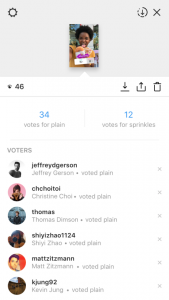
As mentioned, you won’t be the only person that can see how many votes each option received, but you as the creator of the Story will be able to see who voted and which alternative they chose.
It’s good to remember that just like your regular Story, it will disappear after 24 hours, meaning that you might want to log in and get the results before it vanishes.
Ways to use polls to engage your audience
Now to the best part. We’ve seen that polls are a great opportunity to engage with your audience, but how can you use it to your advantage and get people more engaged in your brand, and become loyal supporters of it?
Obviously, it comes down to creativity and using the poll feature to ask questions and engage your audience that very few brands are doing. Here are some tips and ideas on how you can use Polls on Stories to make your brand more exciting and engaging:
Join trending topics
When only using the poll sticker, you can only join trending topics in the sense of asking a question related to it. But when you add multiple stickers at once, a whole new world opens up.
The whole purpose of joining trending topics is to talk about subjects that your audience is interested in, thus getting more people involved. But what if you can attract people outside of your following base to vote on your Story?
Well, you can.
To help you gain exposure, I am of course talking about locations and hashtags. Both of these are stickers as well that you can add to your story together with your poll. At the moment, there is no limitation to how many stickers you can add.
Locations and hashtags have something called “Top Stories” that are located at the top of them when you search for them.
let’s say that I search for “New York” in locations. At the top of the screen, I will see a colorful circle with a location icon on it. This means that I can watch Stories from people who have used the location sticker “New York”. The same thing goes for hashtags. The only small difference is that you can also write hashtags like regular text. You aren’t limited to using a sticker for each hashtag.
Note that just because you add a sticker or location doesn’t mean that you’ll end up there. If the competition is tough, you have a smaller chance, and the same goes for if you have a “small account” in terms of followers and engagement. If you have several million followers, you can be almost certain that you’ll have your story placed there, but if you only have a few hundred followers, it’s not so sure.
The benefit of using locations and hashtags is that you can join trending topics and get people who are interested in that topic to see your Story. When they see your Story and see that you’ve set up a poll asking for their opinion, chances are they’ll get intrigued to vote.
Use it for market research
Polls on Stories are tremendously helpful for marketing research and finding out what your audience likes. And for developing a brand, product or service, getting your audience’s opinions – the people who will buy from you, is extremely valuable. There’s no point in guessing, and with the Instagram poll at hand, you don’t have to.
If you are standing in front of a choice of creating yellow or pink sweaters but can only choose one, use polls to get the opinions from the people who truly matter.
If the results are clear as ice, then using that to make a decision is not something strange.
Ask for Feedback
The choice Instagram made to only have two answer possibilities can be annoying sometimes – especially if you are using it for matters like feedback, but I still believe that they made the right decision of not making it too complicated. Yes or no, click the god damn button. It’s supposed to be fun, but still don’t demand more than a few seconds from you.
As a brand, your customers’ opinions are extremely valuable. This goes for both marketing research and feedback. For research, your audience is the people who are going to buy from you in the future, and for Feedback, your brand is the one that decides if they will continue to buy from you.
If Instagram were to ask a question for feedback, they could ask this:

By using polls, you can ask for feedback on how you can improve, and identify problems that you had no idea even existed. As a brand, you always want to strive towards becoming better and making your customers more satisfied, but if you have no idea about things that your audience hates about you, how can you possibly improve?
There are endless numbers of question you can ask in a poll for feedback, and which you choose all depends on your brand and what audience you have.
If you are starting from scratch, and only have a brief understanding of what your audience hates the most about you, you can ask a question similar to the following:

Based on the result you get from your first poll, you can create a second poll that follows up and collects more thorough information about your customer’s opinions.
Getting the most out of Instagram polls when using them for feedback, it’s about taking small steps towards getting a better understanding of what grinds your clients’ gears.
Get help making a decision
Another fun and interactive method to make decisions is using a yes or no wheel, which adds an element of surprise and excitement to even the simplest choices.
There are literally millions of questions you can ask regarding this, so start brainstorming and be creative!
You can get advice for small things that you are going to do in your own life, or you can create polls to get a better understanding of what your audience thinks.
For example, if you are preparing a cup of coffee, why not ask a question saying “plain coffee or with milk?” in your poll.
This way, you show that you care about the opinions of your followers, plus you get them to engage with you, thus allowing you to improve your relationships with them.
If you don’t have the poll sticker yet
When you go to add a sticker to a Story, it should be in the first few stickers, right along with the location, temperature, time, and hashtag stickers.
If you, for some reason don’t have the sticker function yet, don’t worry.
This can depend on several reasons. The first being an Instagram bug that will soon go away. If you suspect that it is, try closing the app and restarting it again. If this doesn’t work, try updating the app to the latest version. If you haven’t updated it, the feature might not be available for you.
The last (and most common) reason to why you don’t have the poll feature is because Instagram hasn’t made it available for you yet. When introducing new features, Instagram is very careful. If they are introducing a new feature on the platform at once, only to realize that there’s a major bug about it, it is far better if only some people have the feature rather than all accounts on the platform.
In other words, with new updates, Instagram is taking it slow with making it available for everyone to minimize the risk of bugs and glitches. Therefore, the best solution is to wait, because normally, it will come eventually.
Have you tried using polls in Instagram stories? Why/why not?
What did you think of it?
Let us know in the comment section below!


