How To Hide A Photo You’ve Been Tagged In On Instagram From Your Profile
When someone tags you in their photo, it will appear in the “tagged photos” section in your profile. If you don’t like the image and want to remove it from your page, you can do so.
How To Hide A Photo You’ve Been Tagged In On Instagram
- Go to your Instagram page and tap on the “
 ” to find the images you’re tagged in
” to find the images you’re tagged in - Tap the photo you wish to remove from your profile
- Tap the image once. Your name will now appear on the image. Tap your username
- A box that looks like this will now appear:
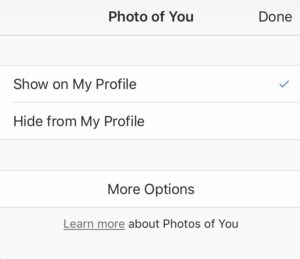
5. Tap “Hide from My Profile”
6. Tap “Done”
If you change your mind, you can make the image appear on your profile again. Repeat the steps above but instead tap “Show on my profile”.
If you would like to hide multiple photos at once from your page, you can of that.
- Go to your profile page and tap the “
 ” symbol
” symbol - Tap the three dots in the top-right corner
- Tap “Hide Photos”
- Mark the photos you wish to hide from your profile
- Tao “Hide from Profile“
NOTE: Removing a tag of you doesn’t remove the image itself.
Found this information helpful?
Subscribe to our newsletter for more valuable information!


