How To Turn Video Sound On And Off When Watching A Video On Instagram
Want to know how to turn sounds on or off when watching an Instagram video?
How to turn sound on and off when watching a video on Instagram:
Tap anywhere on the video screen when watching a video to turn the volume on or off.
If you press the sounds buttons on your phone, you’ll turn on the sound from the video. Once you’ve turned it one, you can adjust the volume by using the buttons.
A symbol will be displayed in the bottom-right corner indicating if the audio is on or not.
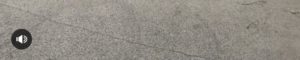

Found this article helpful?
Subscribe to our newsletter for more valuable information!

